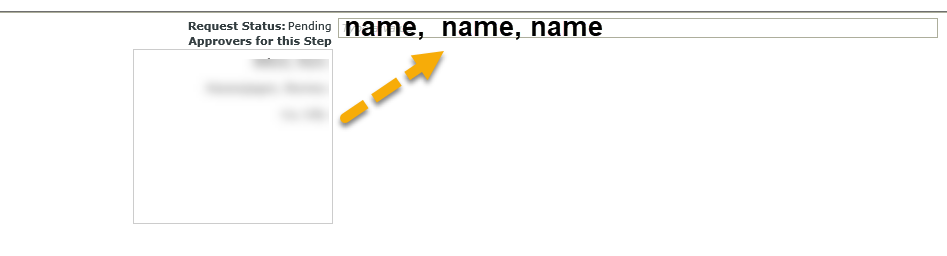Hi Experts,
There has been a business requirement whereas to prvoide the solution we need to concat the values coming in a dropdown to a label/textbox.
I tried using expressions to do that but can not get it working. Any quick help will be highly appreciated.
Regards,
Gaurav Mehta
Best answer by AhmadAbdullah
View original