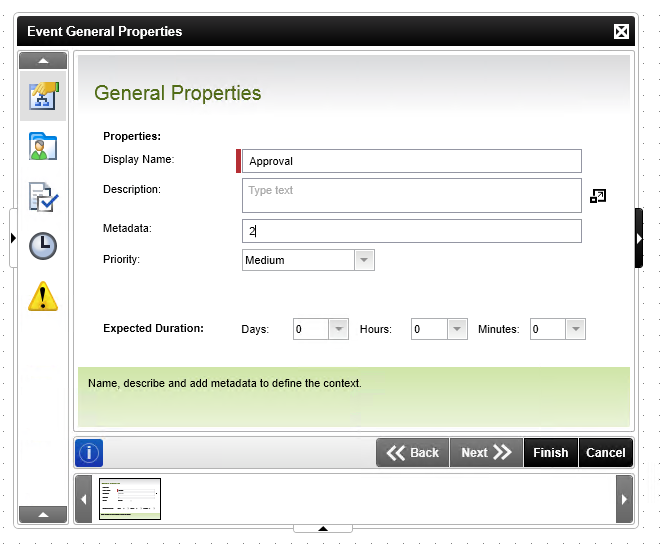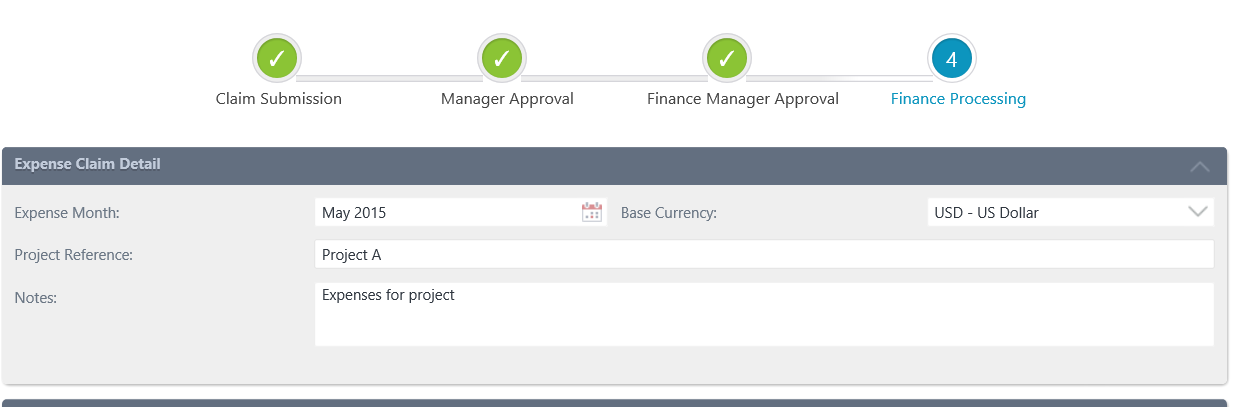
This is a visual control that displays a linear flow. It could give users a simple view of where they are in the process, and what other steps to take.
It can populate from a workflow and display client events into a linear progress bar (think of it as a super simplified View Flow), or it could populate from a SmartObject.
An item is highlighted in blue to mark is as 'active'. If populating from a workflow, this is detected form the SerialNo parameter to detect the current event; otherwise if populating from a SmartObject, this is defined by the State name.