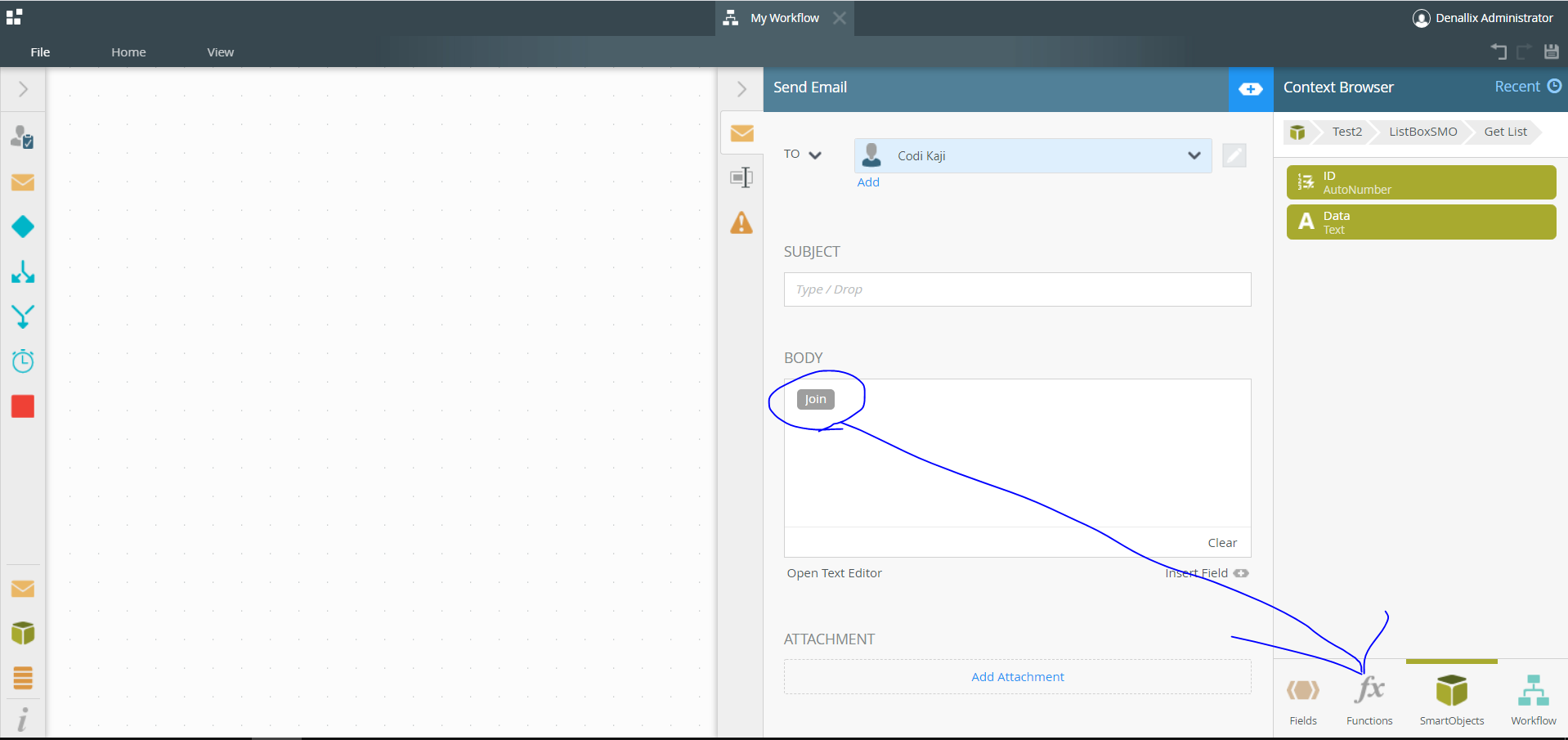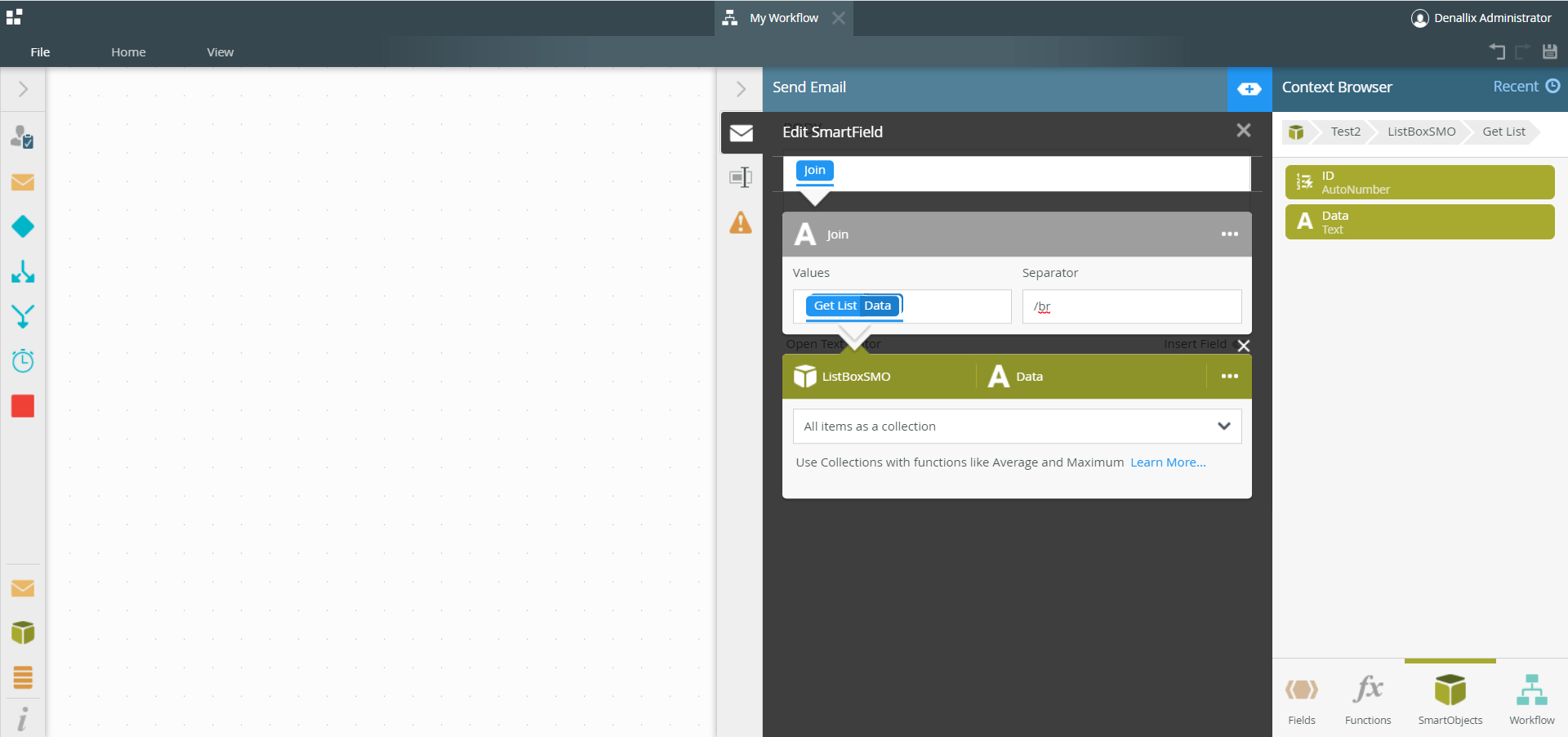Any hints on how I can add a line break in a workflow variable?
In essence, I’m using workflow to send a text message using an API, and I’d like to put a line break in between a couple of the data elements. For some reason, I thought there was a line break you could drag up from the TEXT operators, but now I’m not seeing it.
Anyway, any help is always appreciated.