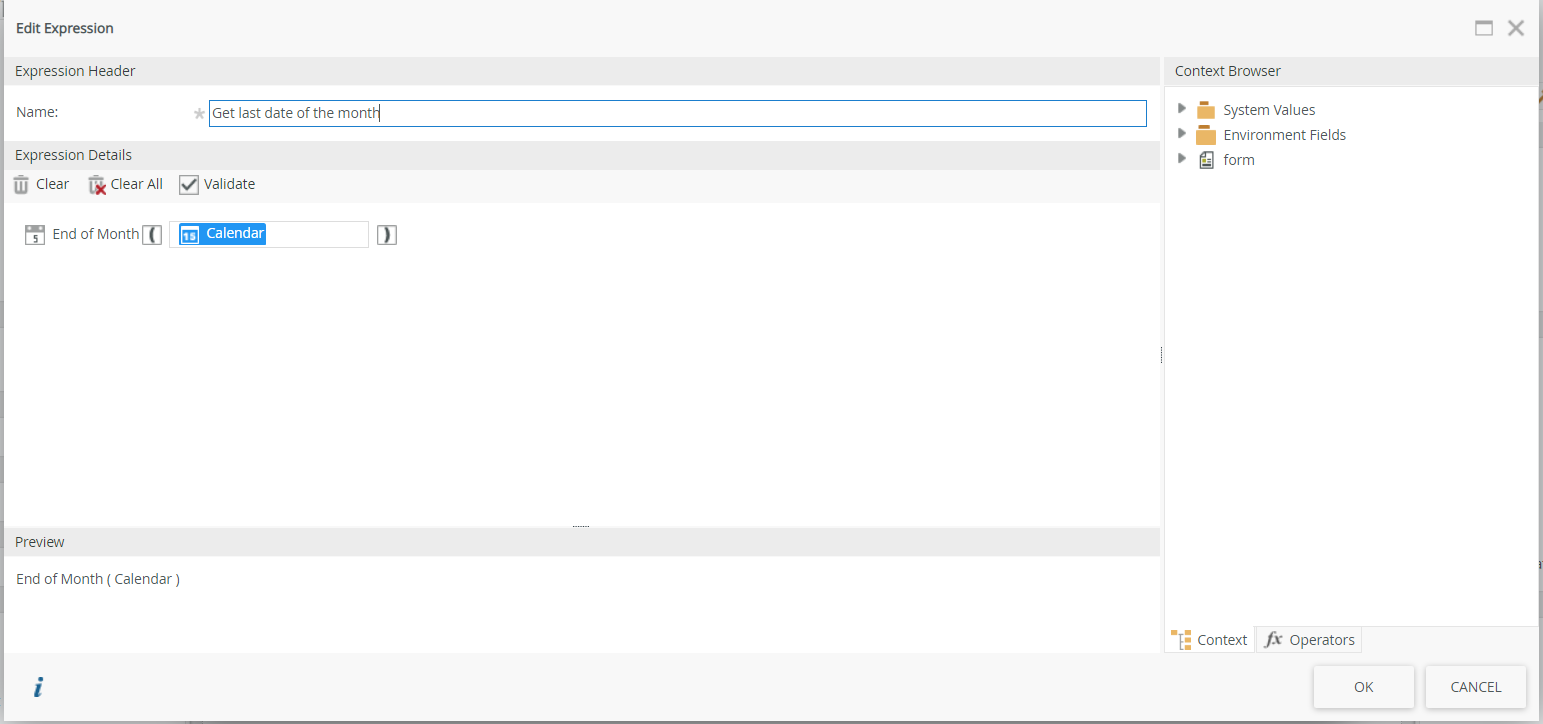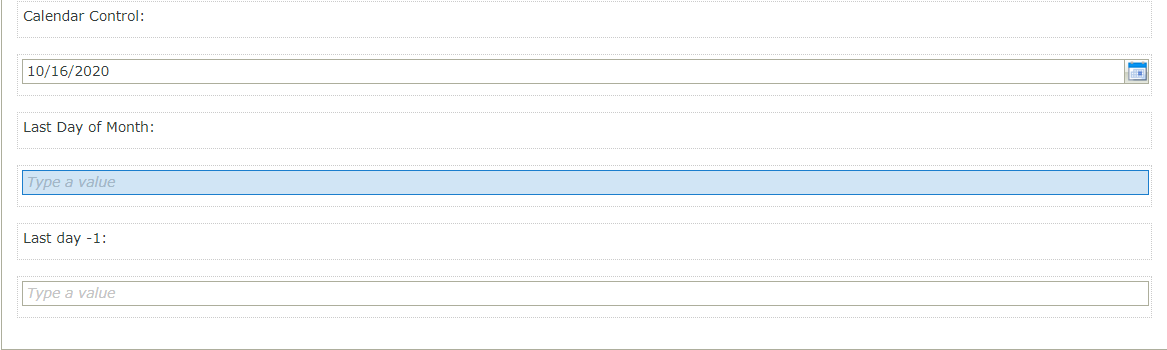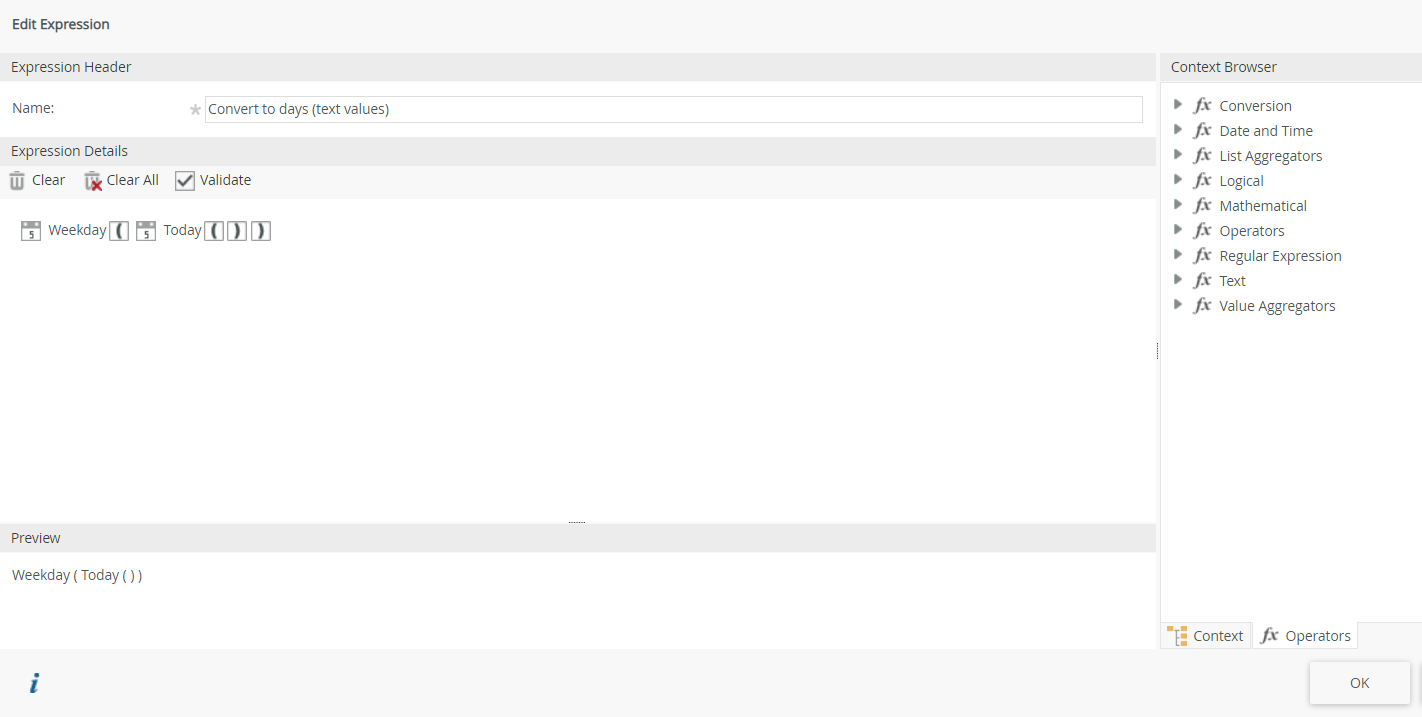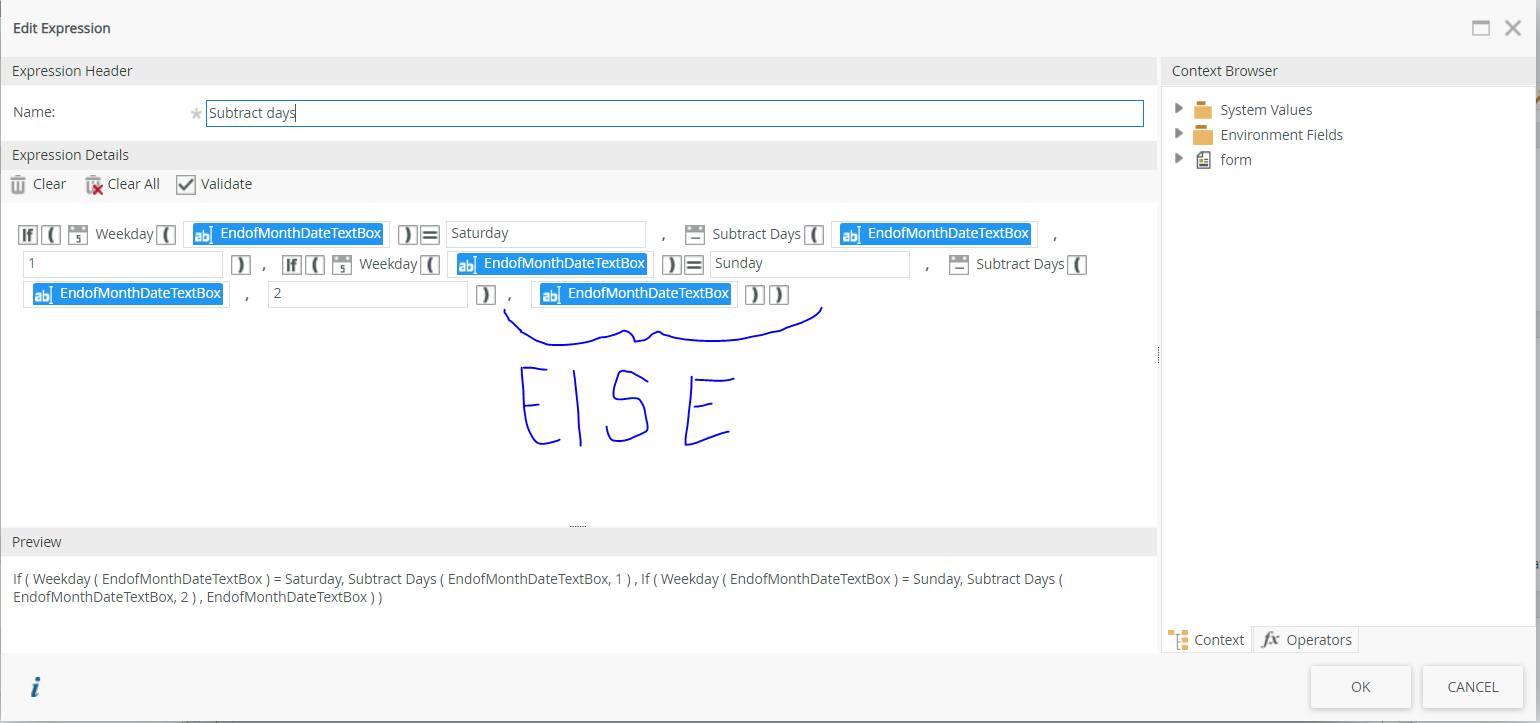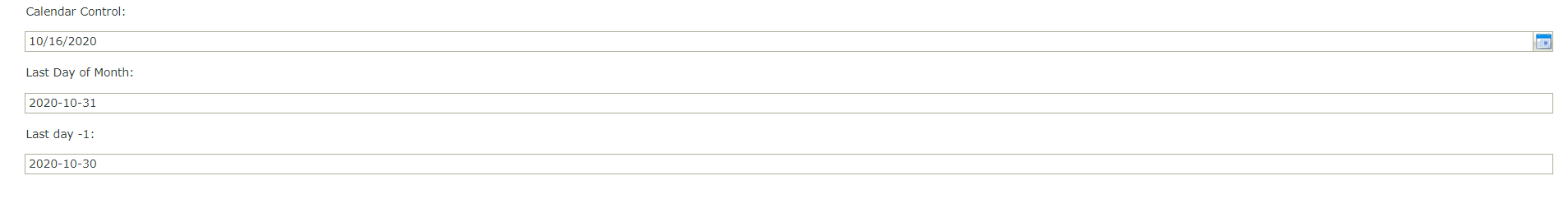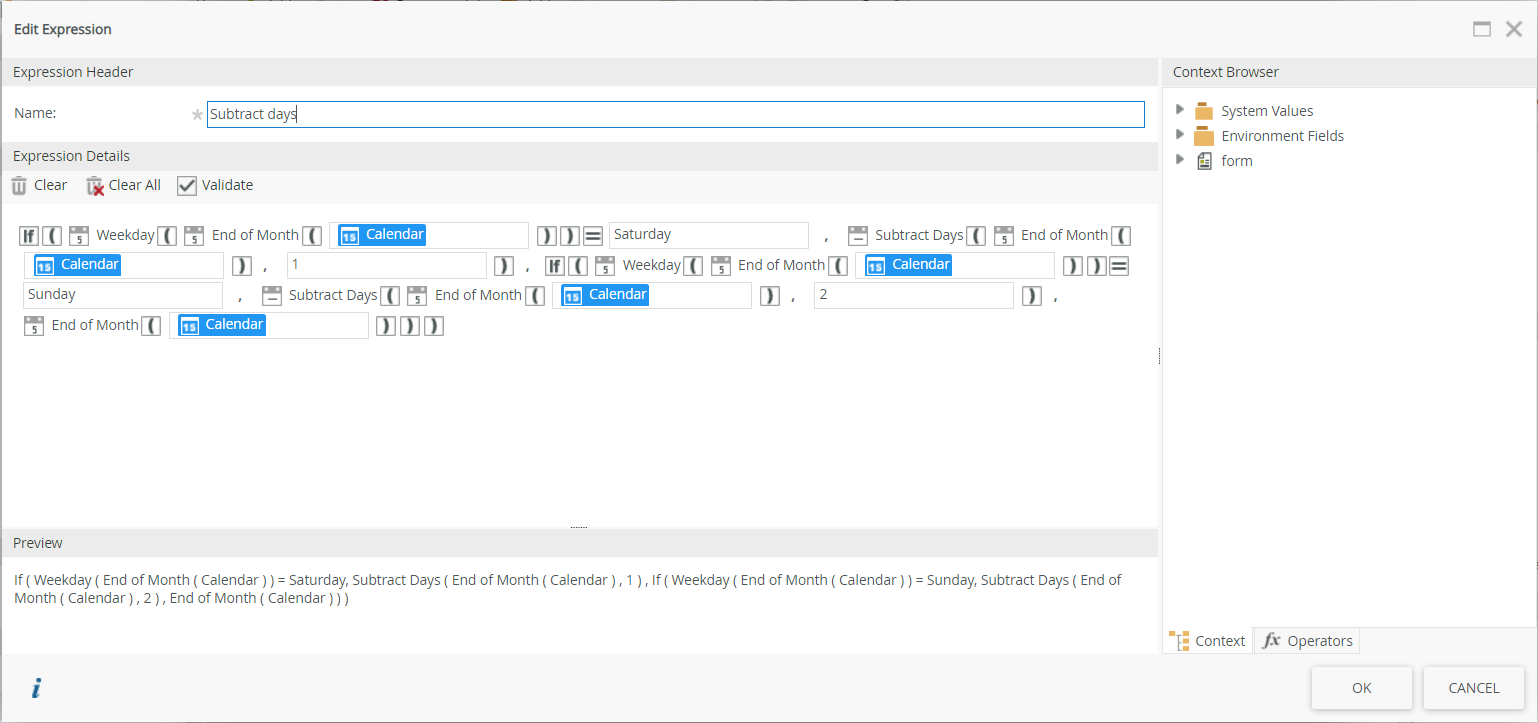Hello, I am new to K2 and I am trying to write an expression on a text box on a form to display a payroll cut off date which is the last week day of the month. I can get the last day of the month using the built in end of month operator but I am struggling to subtract days if the last day of the month is a Saturday or a Sunday. I have tried using an If weekday is Saturday then subtract days of 1 or if weekday is Sunday subtract 2 days but this results in a False being displayed. Has anyone done something similar or can advise the best way to achieve this? I also thought I would need a else just display the date but I don’t see an operator of Else.
Best answer by Prineel
View original