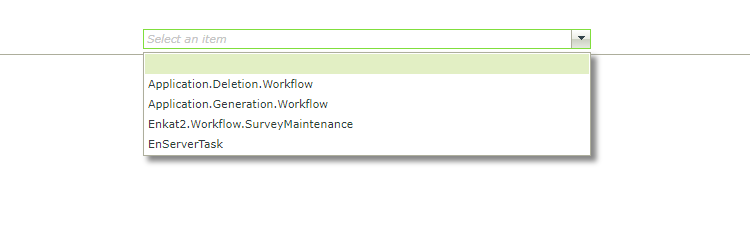Hi,
I'm trying to create a Smart Form with a drop down list to dynamically populate the list with all Workflow Templates in the System which the user has access to. Is there anything out of the box to do this?
If not, can anyone advise the best way to do this?
Thanks!