I am trying to install the core and client tools on a workstation to be able to run P&D and also some simple API development without being on the K2 server. I have the base install of the 5.2 installed but looks like the May CU requires database access to run which we do not have - only the service account has access and uses windows auth. Is there another option for getting the updates applied (maybe copy the bin folder from the server)?
Hi JeremyMoore,
May I check if there is an error prompted when you you try to install the CU ? If there is can you please paste here or a screenshot
Should you feel that this post is of use and or an accurate solution to the raised question, I kindly encourage you to mark it as such
using the 'Mark as Solution', 'Kudo' andor ‘Me Too’ options.
Cheers,
Kate
K2 will not accept any liability for any issues arising from actions taken in respect of the information provided by any forum member.
 +2
+2
Only error is that it cannot connect to the database, which is true because I do not have access with my account. If I try to "Change" the database to enter the correct one, I cannot hit the "Accept" button becuase I do not have access, and cannot hit the "Update" button until the database successfully connects.
Screenshot attached showing error and that it see that it only needs to install P&D and Core components.
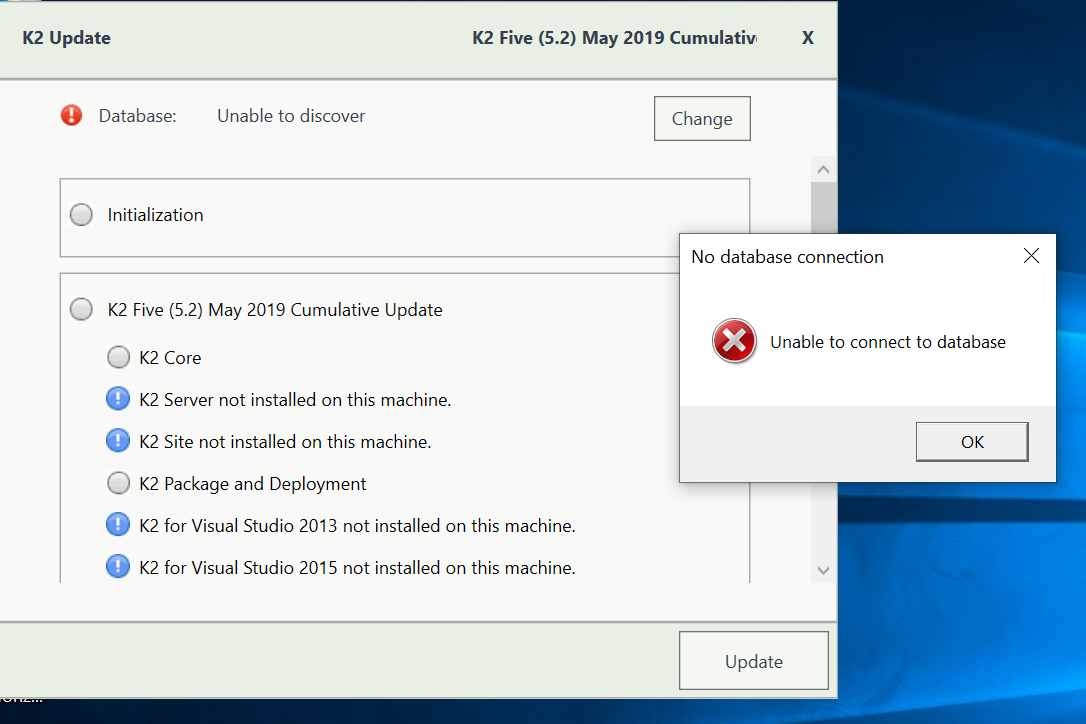
Hi JeremyMoore,
I'm not sure if there is way to get around it. I believe database permission is requires to install CU and FP, see link below.
Reply
Enter your username or e-mail address. We'll send you an e-mail with instructions to reset your password.


