I have scenario which has 2 check box controls. And when we check one check box, it should make another checkbox list control options checked. Is there any property K2 check box list control to make the options checked.
Hello Sowmiya,
Easy
1..Select your view, and then click edit.
2..Locate the RULES tab, and click on it.
check step 1
3..Select the events tab.
check step 2
4..Click on SELECT CONTROL and select the main check box.
check step 3
5..Click on SELECT EVENT and then select "changed".
check step 4
At this stage you have configured the first check box change event.Now you have to specify what must happen when the change event shoots.
check step 5 to see what it should look like.
6.. Now locate ACTIONS tab and click on it. Click "Set a control's properties".
check step 6
7.. Click on SELECT CONTROL, and then select the checkbox that you want to be affected by the first check box.
8..Finally, Click on CONFIGURE, and then locate "settings" and make sure the check box is checked.
check step 7
9..Click "ok", then "ok", and then "finish" in the top right corner.
10..Your rule should look like step 8.
Now run your application.
I hope this helped.
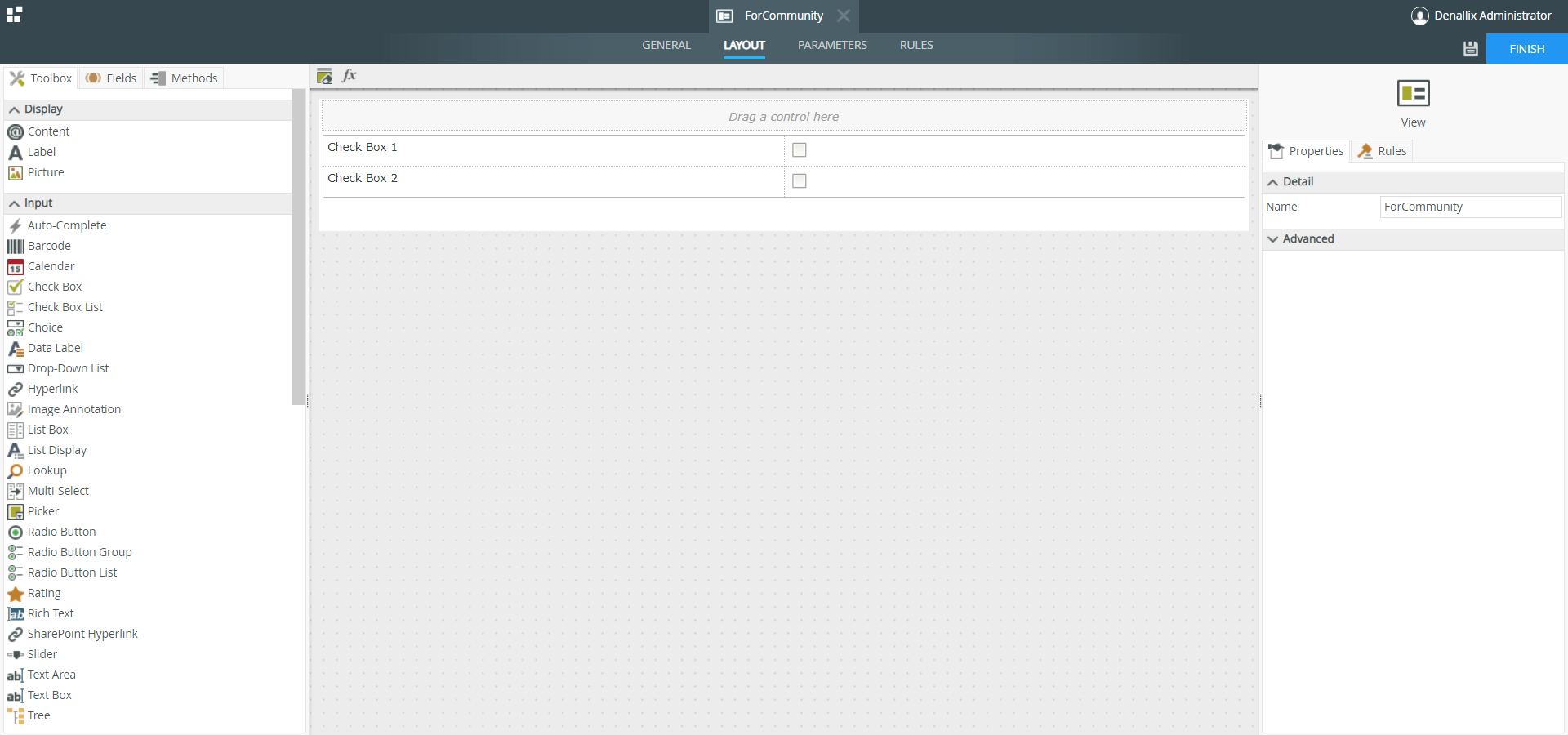
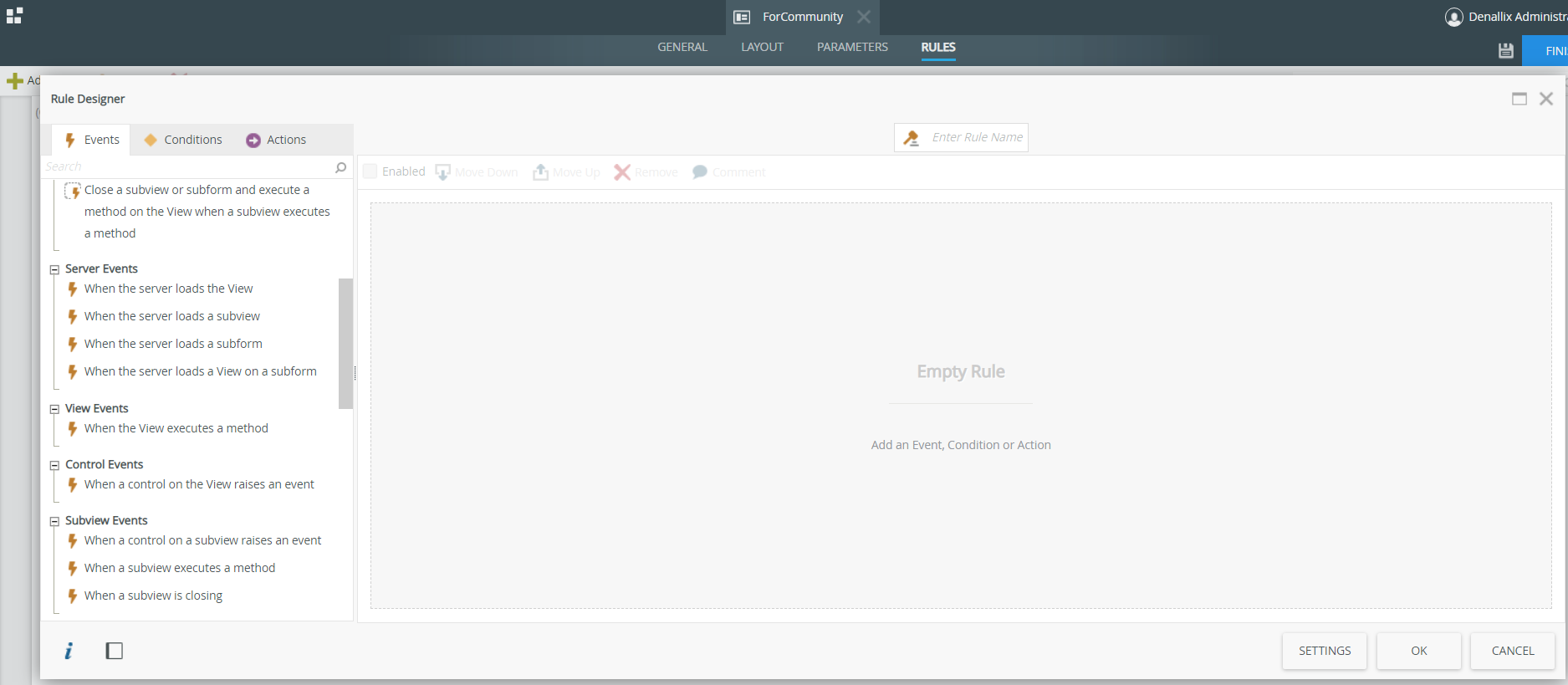
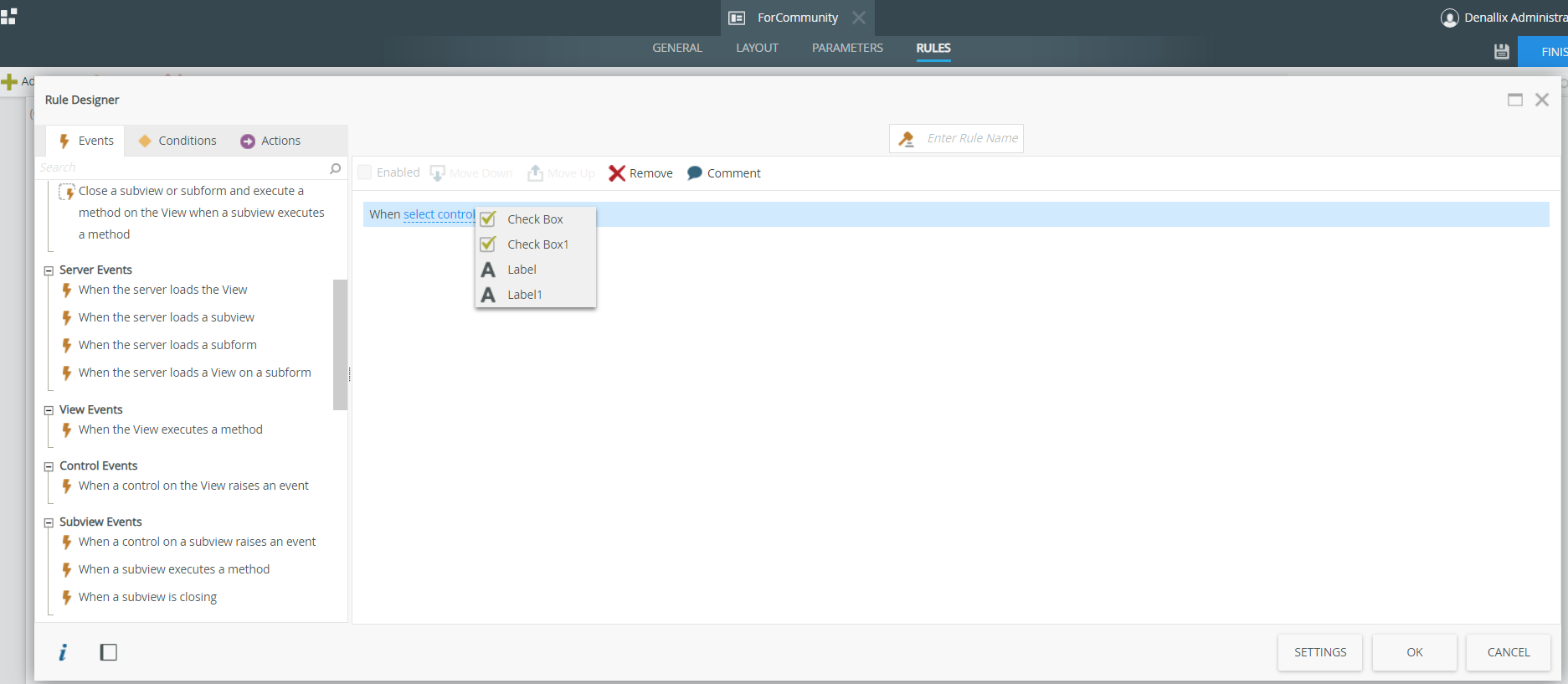
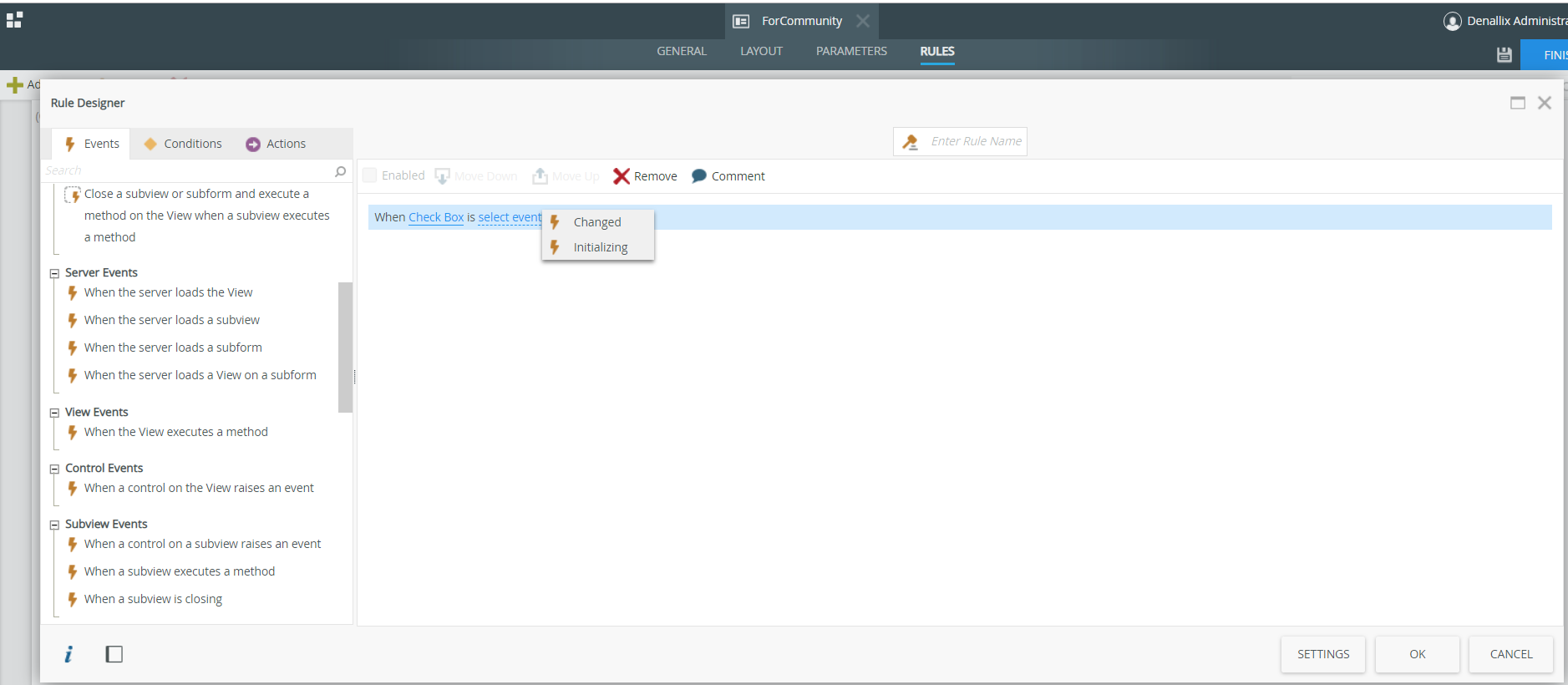
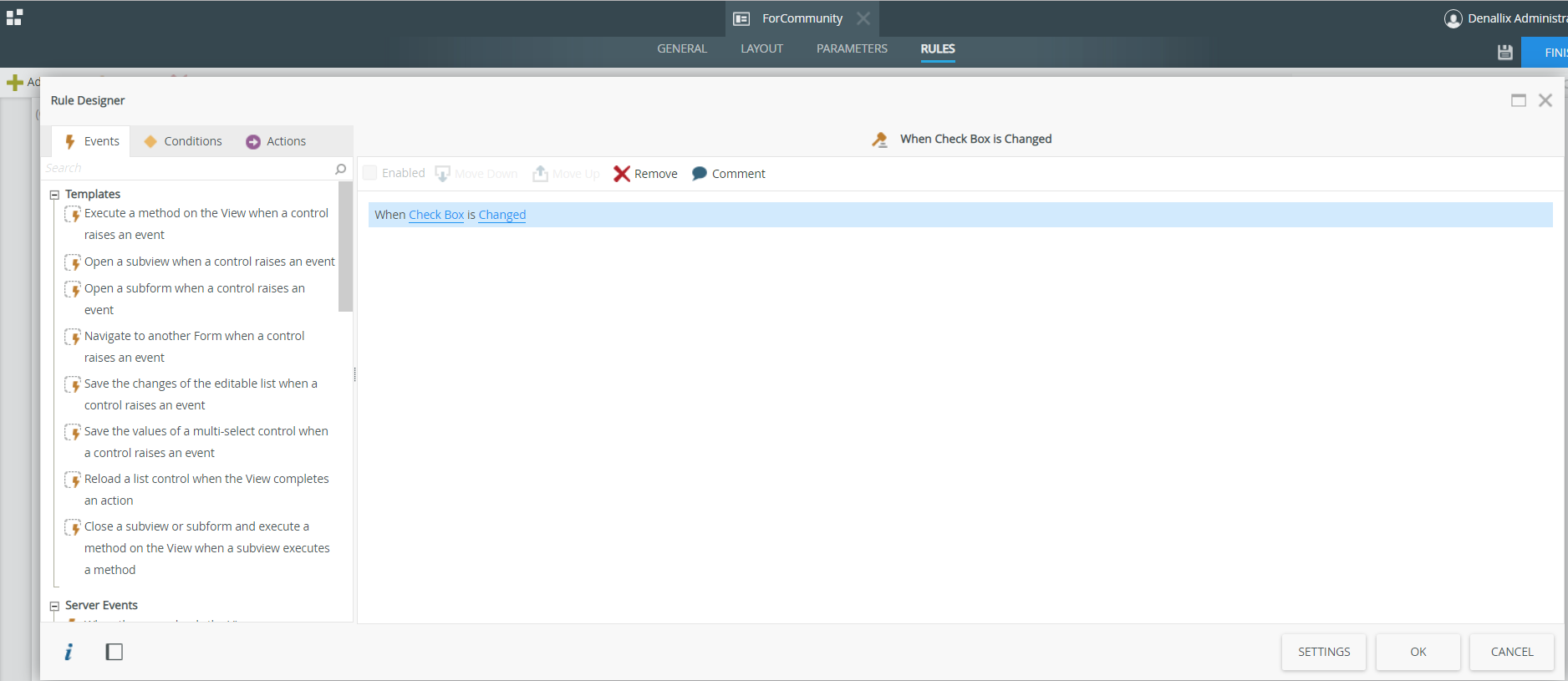
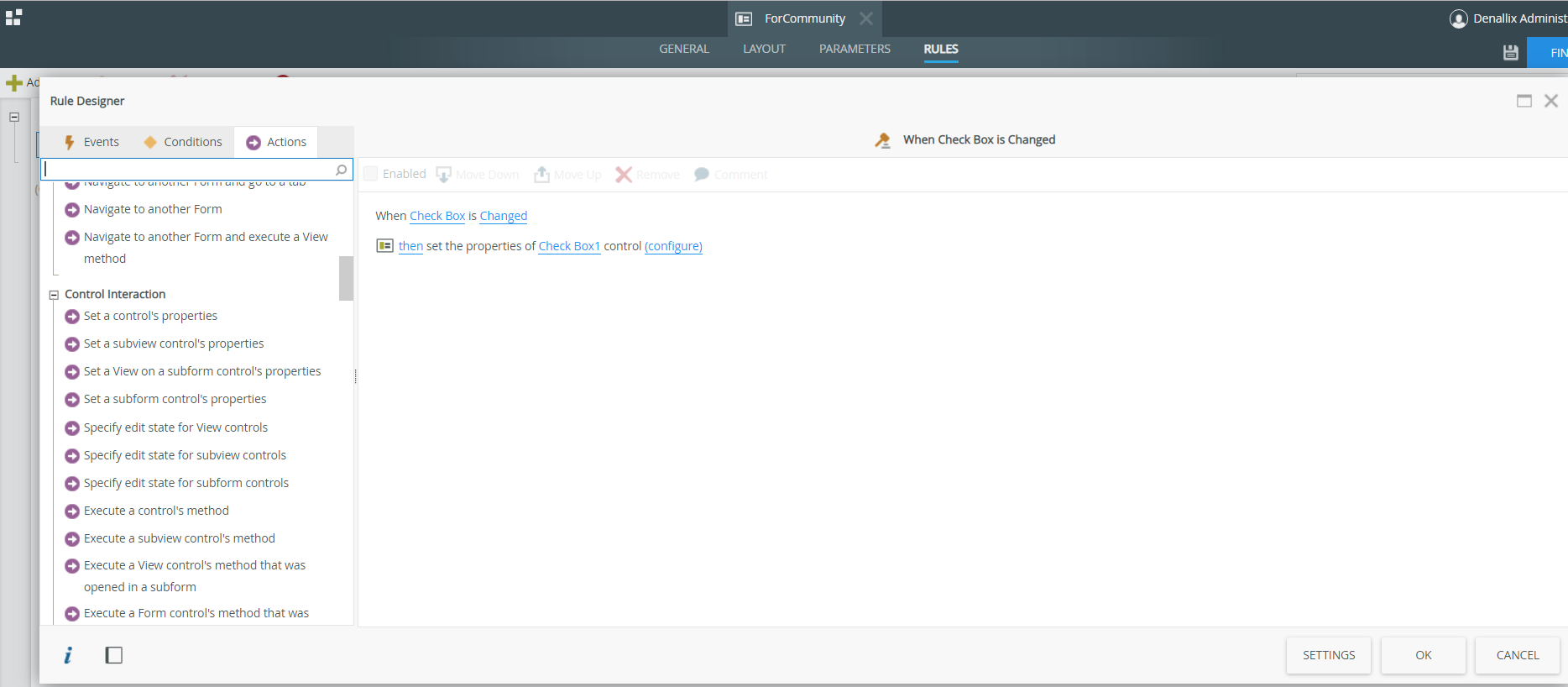
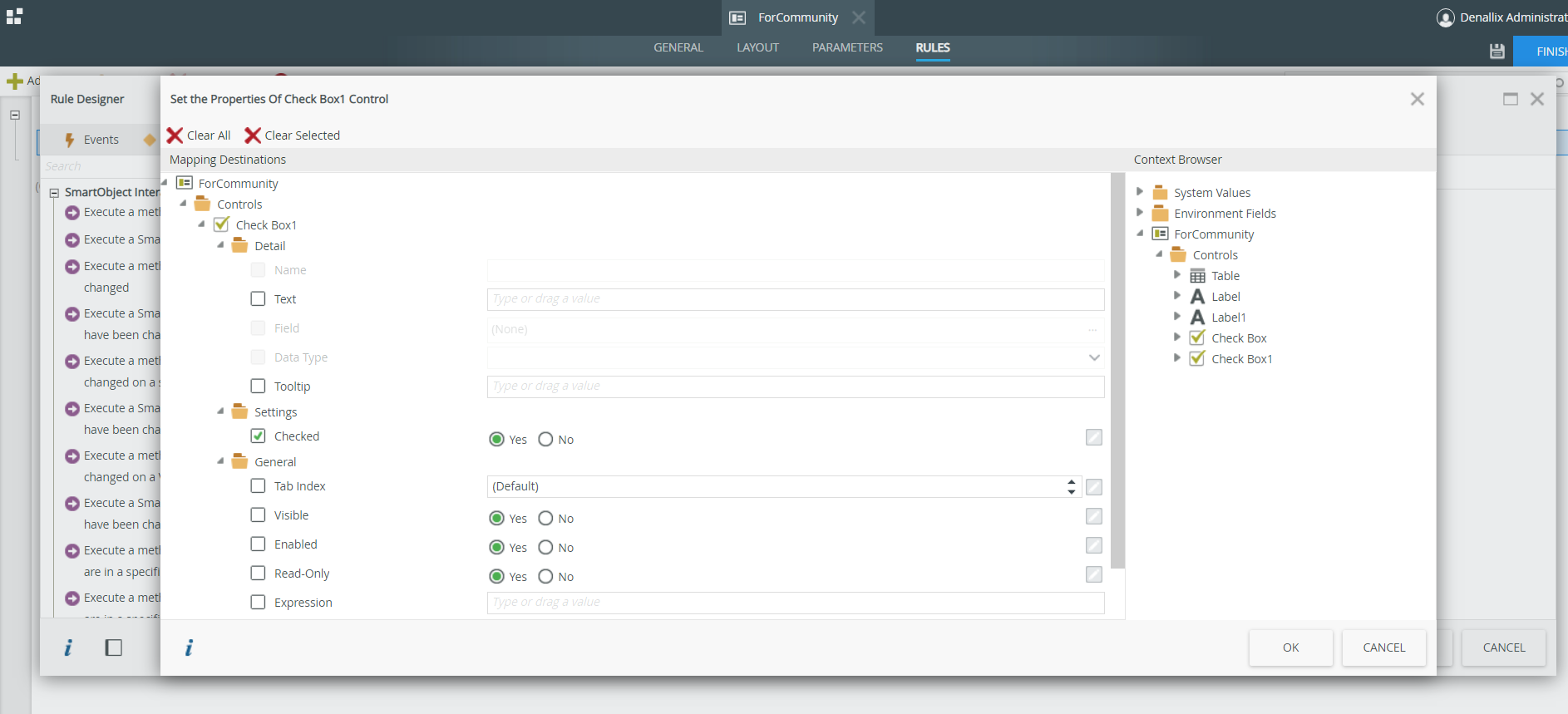
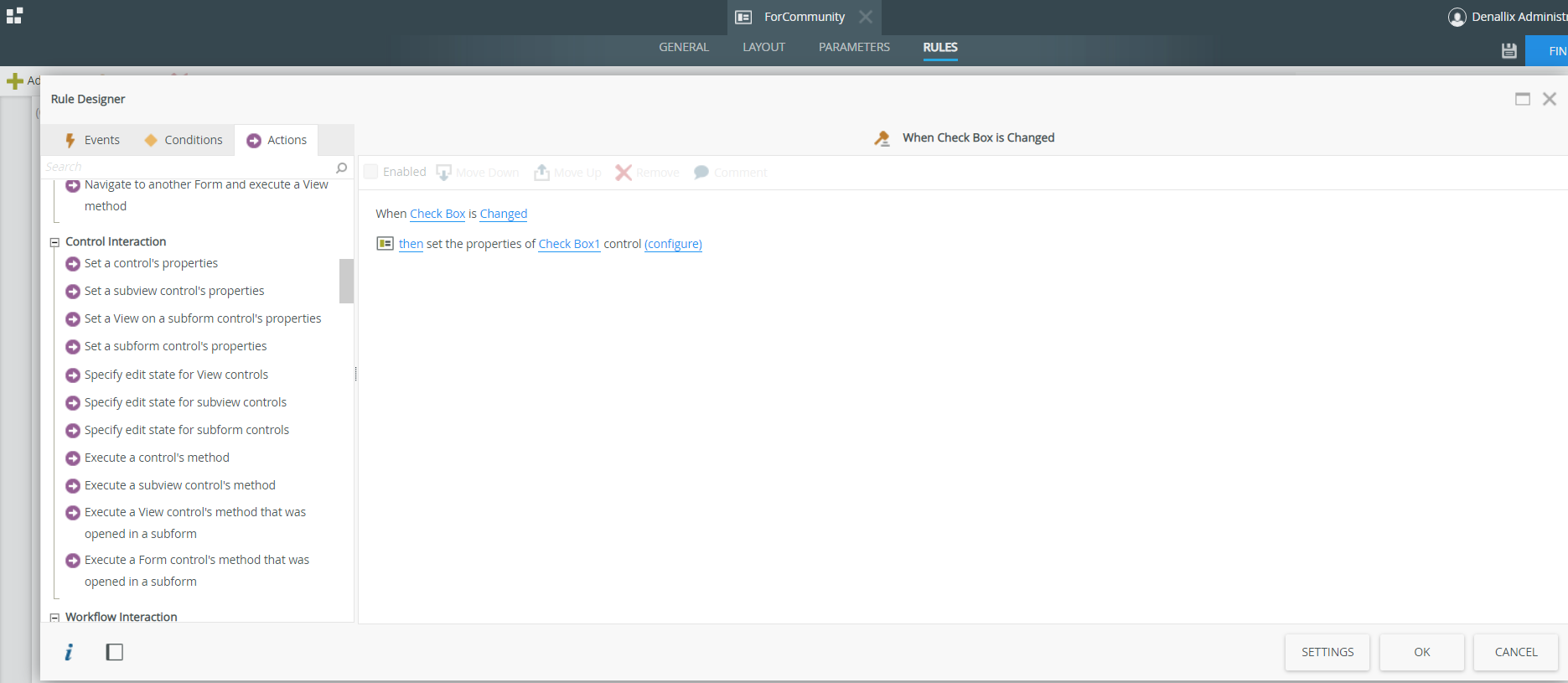
Reply
Enter your username or e-mail address. We'll send you an e-mail with instructions to reset your password.

