I have text file with data like column name and values.
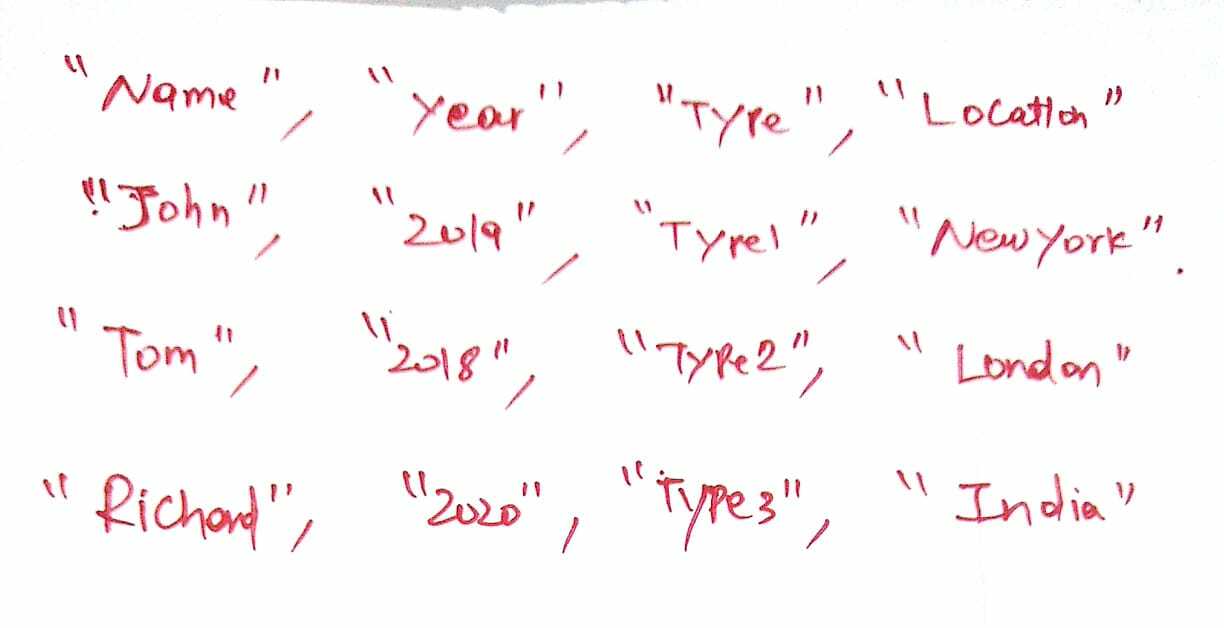
I am going to upload the text file in the K2 Five smartform.
Afterthat text file upload i have create that Files columns and values as a table in SQL server.
Kindly help how to achieve above requirement.



