I have setup a CheckBox List control with static values and then a final value called 'Other'. I want to be able to apply a rule that checks if 'Other' has been selected and if so, show a hidden textbox control.
Is this possible?
I have setup a CheckBox List control with static values and then a final value called 'Other'. I want to be able to apply a rule that checks if 'Other' has been selected and if so, show a hidden textbox control.
Is this possible?
Good day
It's possible i believe please check out with this link in the meantime as i attempt to show you the practical parts(https://help.k2.com/onlinehelp/k2five/userguide/5.0/default.htm#Create/K2Designer/Controls/CheckBoxList/CheckBoxListControl.htm)
Check out with the prompt steps on how Tos(https://community.k2.com/t5/K2-Blackpearl-Forum-Posts/How-To-Show-Text-Box-when-a-Check-box-is-selected/td-p/92440)
Should you find the above information useful , kindly do show by means of "Kudo and/or Accepted Solution".
Happy Friday...
Regards;
Widson.
Hi Drakes;
Alternatively: you can do that as follows:-
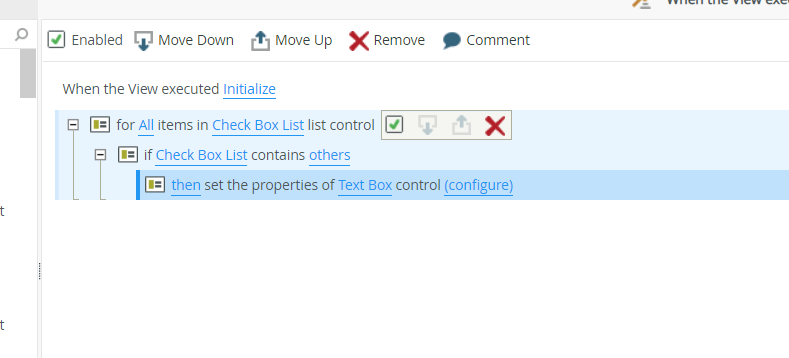
If your struggling with the contains advance rule please check out with the following link(https://community.k2.com/t5/K2-blackpearl-Articles/Contains-rule-not-working-with-Checkbox-List-Control/ta-p/77724)
Regards;
Widson.
 +12
+12
Hi,
The CheckBox List control is actually an XML value. When an item is selected, you should see its value (not the Display) somewhere in there. Here's an example of a CheckBox List control's XML when choices are selected.
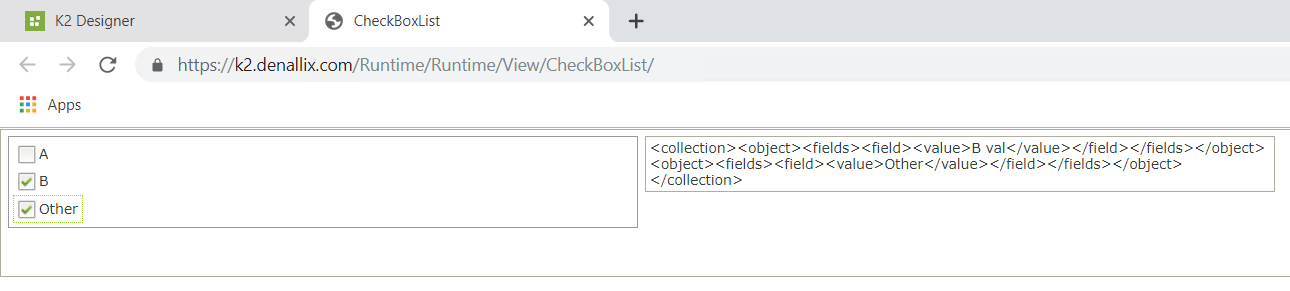
You can transfer the CheckBox List control to a text area control when the CheckBox List control is changed to view its value:
- Transfer Data
Text Area - empty
- Transfer Data
Text Area - Check Box List
Hope this helps!
Enter your username or e-mail address. We'll send you an e-mail with instructions to reset your password.