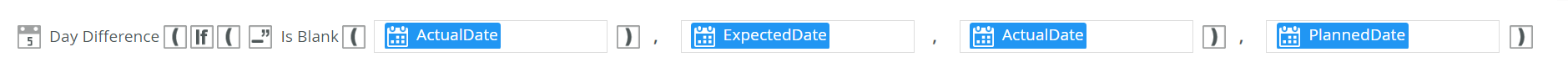Hello,
We have upgraded from K2 5.2 to 5.3 recently. Since that I’m facing a strange bug on a ListView.
The ListView has 3 dates, a column where we calculate the difference in days between these dates and a column with a dropdownlist control. Depending on the difference between the dates, the cell of the dropdownlist must have a different color.
For example:
- Difference between dates is 10 → Color Green
- Difference between dates is 100 → Color Red
- No Dates entered → No background color
This was working perfectly on 5.2, but now I have a problem with the first row. After the Form has been loaded, all rows have the correct color. In case I edit the first row, still everything is OK. But, if I do a change in any other row, the first row loses its color.
Screenshot after load:
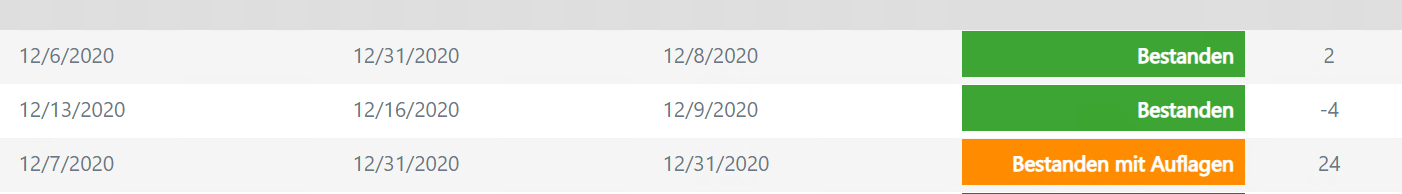
Screenshot after change in second row:
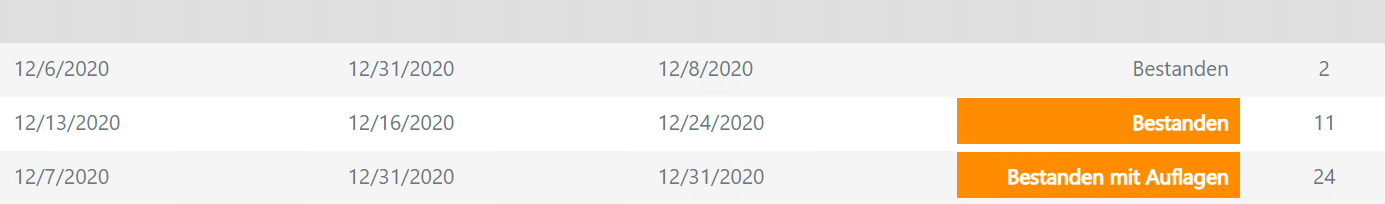
In the conditional format of the dropdownlist, I use the expression, that calculates the difference between the dates. I have tried using the datalable directly, but this only validates the first row, so I need to use the expression itself.
Does anyone have a clue how to get this working again?
Thanks,
Adrian