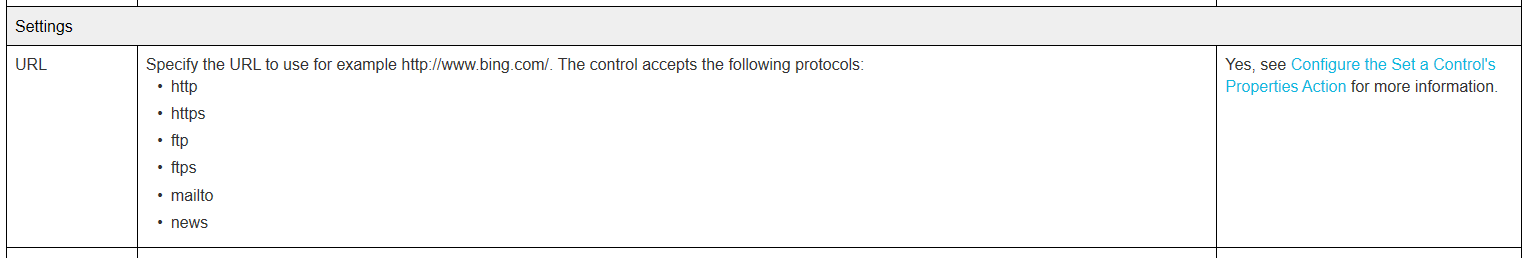Hi,
How do you add a clickable email on address a form?
I've tried adding a data lable, adding the email address to text and clicking literal, but when the form is loaded, the email address is just liek regular text, any ideas?
Is there an expression that can make it a proper clickable email address?
Best answer by Sharpharp1
View original