A while back you may have heard that Nintex aquired Enablesoft and now offers a RPA solution with Foxtrot. If you have not, go read this article, we'll wait. Since then we have been busy getting Foxtrot integrated with all of the other great products that Nintex has to offer and some of them are being released next month! Here is a quick breakdown of all of the new updates coming to Nintex Foxtrot!
Branding
Branding may not seem that glamorious, but have you ever used a set of products that did not feel consistent or look like they all belonged together? Well we wanted to make sure that Nintex Foxtrot got the same amazing look and feel that our other products have so we updated them. You can now change the theme of your Nintex Foxtrot tools to the Nintex colors! Also, you may start to see the updated logo as well.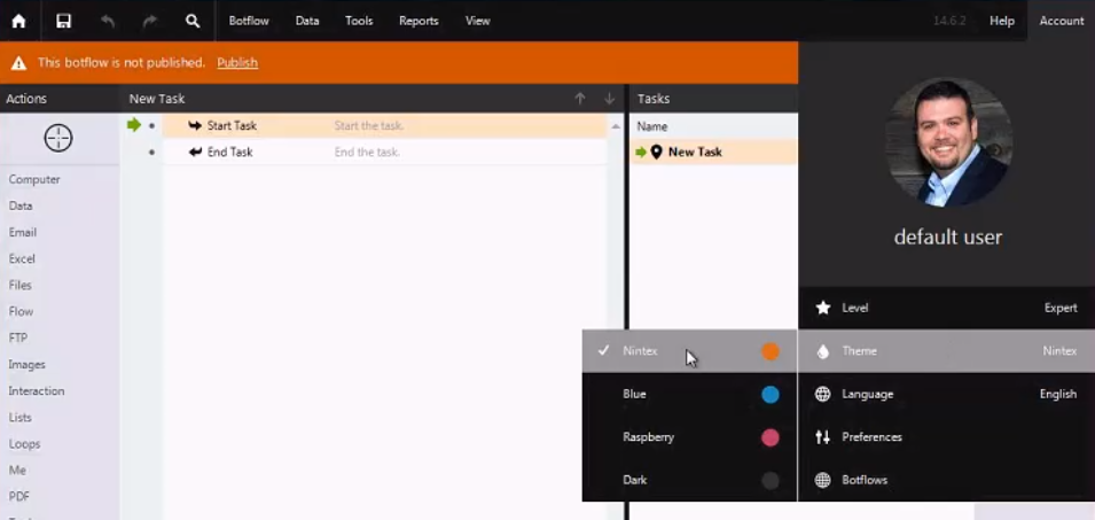

Nintex Workflow Cloud Integration
For those that are using Nintex Foxtrot today, you already know that you can connect your Nintex Foxtrot projects to Nintex Workflow Cloud component workflows by using the REST action. This can be intimidating for some users that may not do this on a daily basis, so we went ahead and made it super easy to do. Just like everything else with Nintex, we want you to focus on the process and configuring the actions, not having to code them!
Here is how we made it easier.
First, you will see we added a new option when adding variables to your project. We added one for NWC.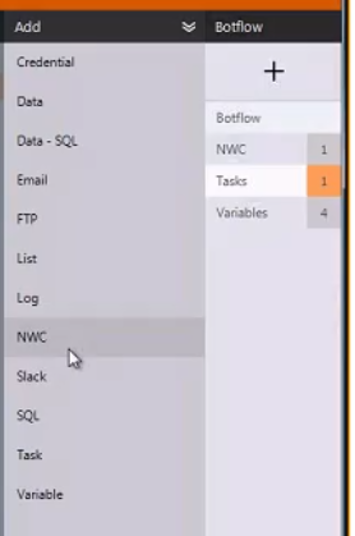
This allows you to create a connection between Nintex Foxtrot and Nintex Workflow Cloud by using a Personal Access Token that you can generate from your NWC tenant. 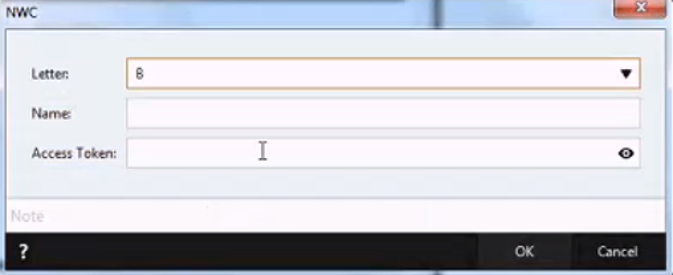
For those that do not recall on how to do that, simply go to your NWC tenant, go to Settings, and then Personal Access Tokens. Just click Create New, and grab the token!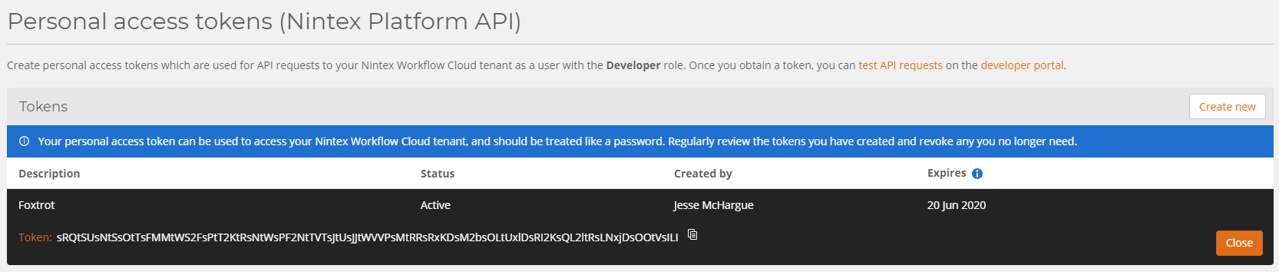
Well, now that we created a connection between the two, let's get to the new action! Soon you will see a new action under Flow, called Run Workflow.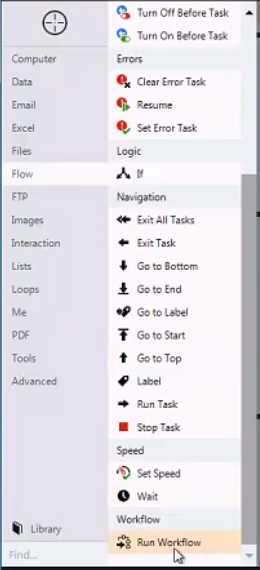
This new action will automatically be populated with all of your Nintex Workflow Cloud component start workflows! That's right, no need to create a REST call targeting a specific workflow, just pick one from a drop-down menu.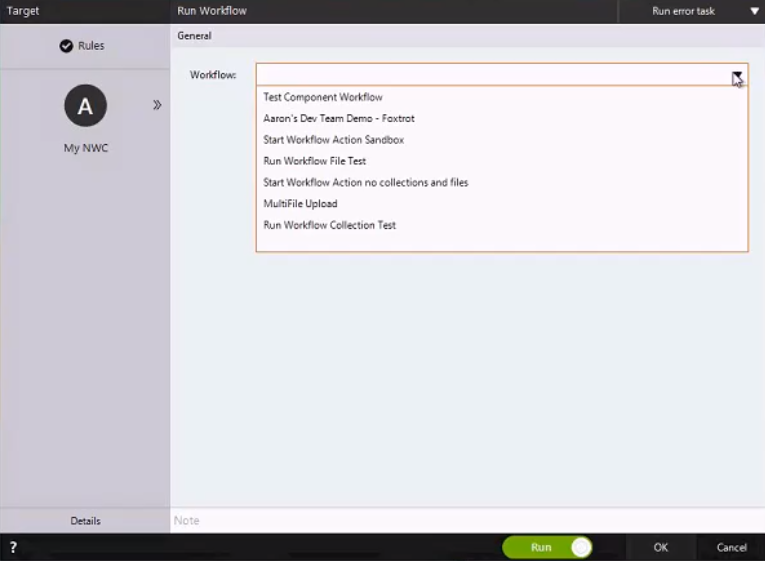
But what about the payload, or data I want to pass to the workflow? Don't worry, we got that covered too! Once you select a workflow, it will automatically display all of the Start Data required for that workflow.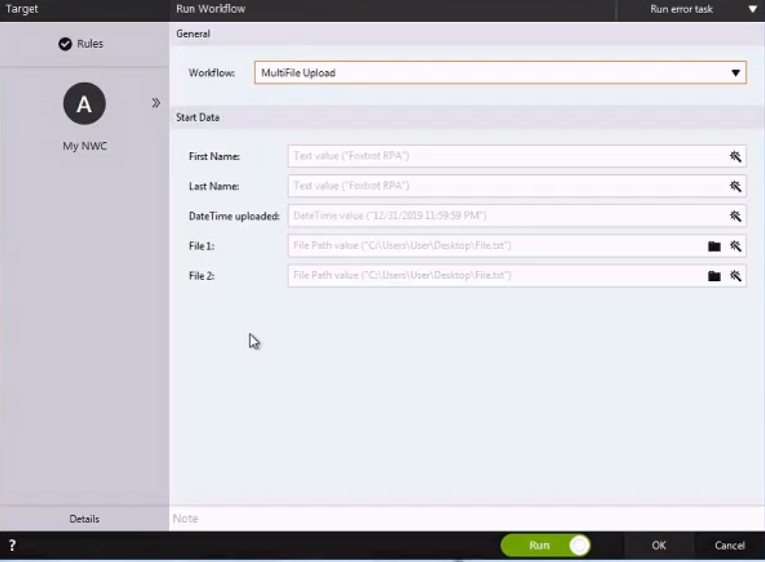
Publishing Botflows
We wanted to make publishing your Botflows as easy as possible and allow you to monitor just how many you have published, so here are the changes to publishing.
First, you will notice at the top of your Botflow inside of Foxtrot, that there is a message asking you if you want to publish it. Once ready to publish, simply click the link and provide where the file will reside and hit OK.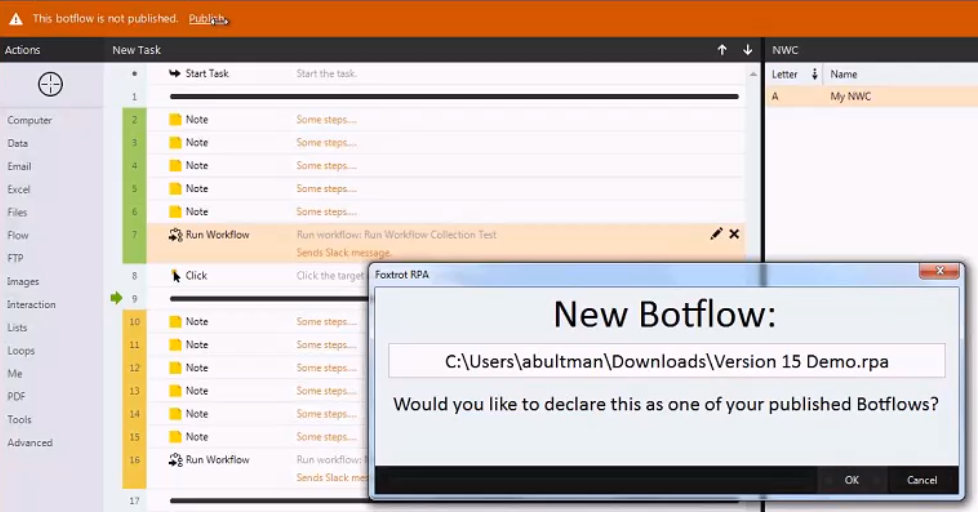
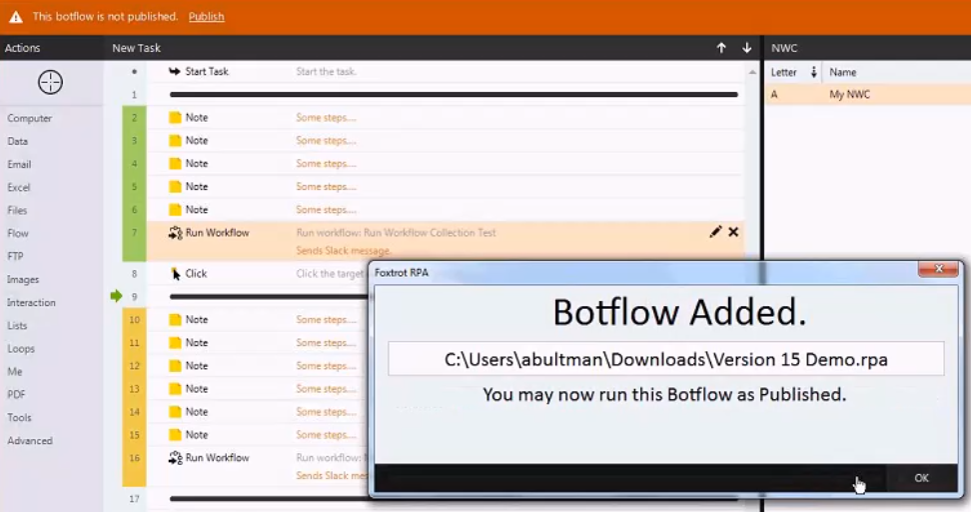
You can now easily publish or unpublish your Botflows! You can also start to use what you have published within FoxHub for triggered or scheduled automation.
There are some other updates as well such as improved integration with Nintex Workflow Cloud forms, but we'll cover that at a later time!
Happy Nintexing!



