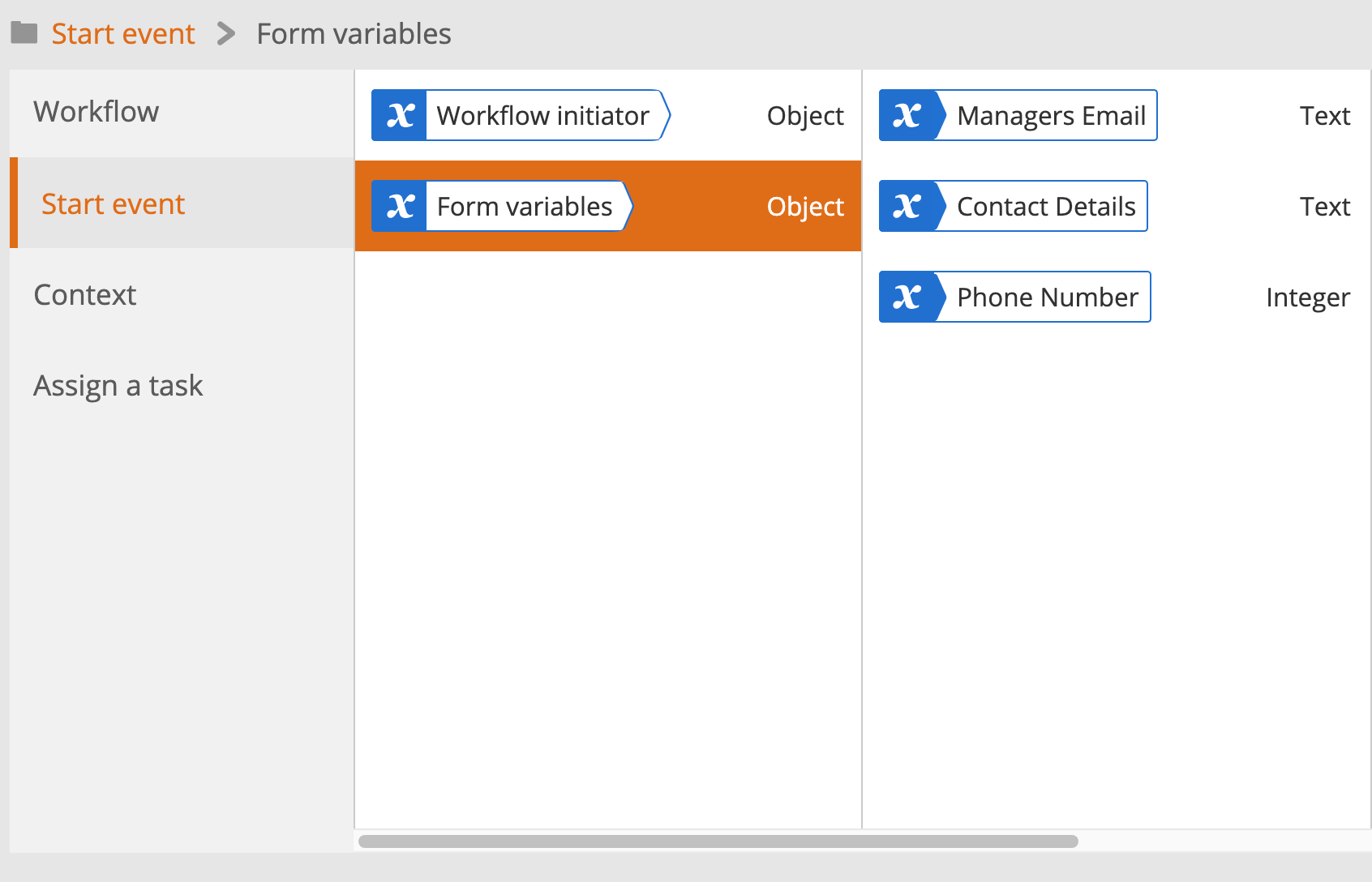We know that it can be frustrating designing large forms in Nintex Workflow Cloud due to how long it can take to save. We have some fantastic news - by returning the form as an object, the amount of time it now takes to save has been significantly reduced by up to 8 times! Not only that, but these improvements will also reduce loading times.
Details of performance improvements:
- 6-8 times performance improvement when saving task forms
- 3 times performance improvement when saving start forms
- 30% improvement on load times of start and task forms
These updates will be performed on that form the next time you save it. For existing forms, the first save will take a little longer while they are updated, after which existing form variables will be replaced and migrated to reference to the new form object. Performance improvements will be apparent on subsequent form loads and saves.