Ever been in a situation where you need some randomized test data? “Test One” living at “123 Fake St” can only get you so far. Luckily, Nintex RPA can help you generate real-looking randomized data! This blog will cover how you can use Nintex RPA to create randomized data.
What’s Out of the Box
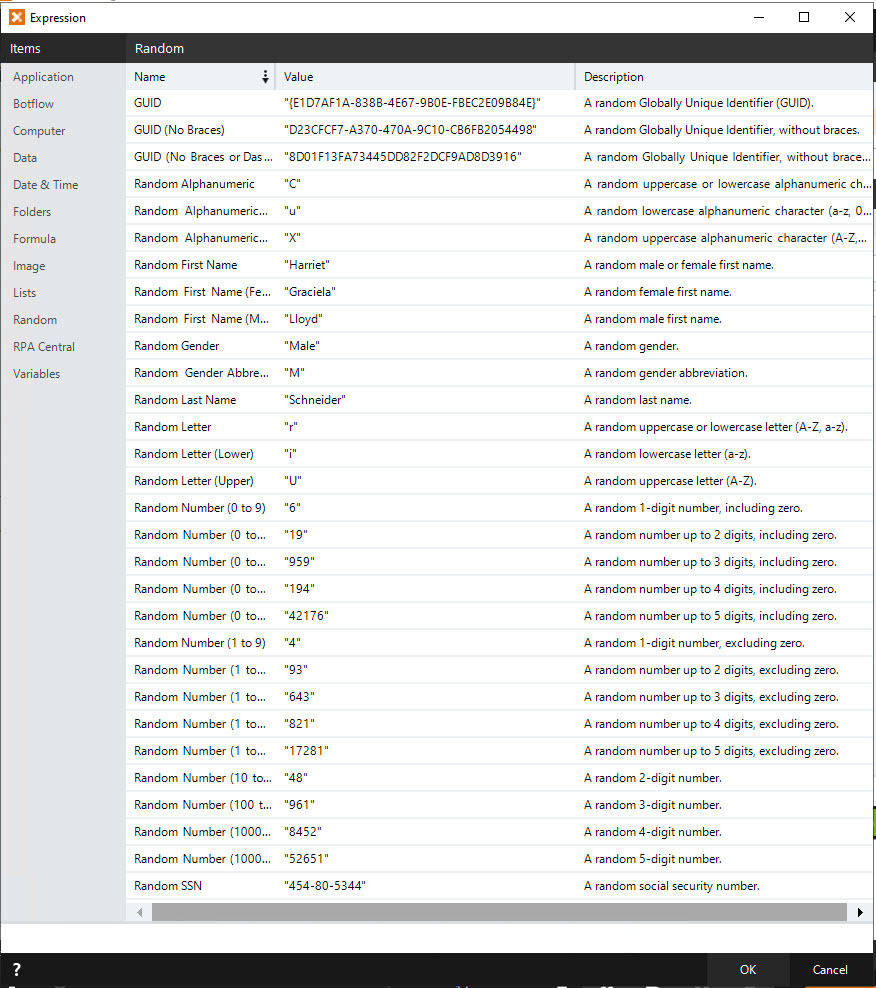
There are a ton of randomized tokens available out of the box, which are all accessible through the Expression Builder (the “magic wand” looking icon). Just like any other token, these random tokens can be used anywhere you need to, such as in a Send Value action or Set Variable. Since there are so many, I won’t go over each of them but I’ll highlight some of the ones I use most:
- Random First Name and Random Last Name
- This goes without saying, but anytime you need a name you can just pop these tokens in. They also come in gendered “Random Male” and “Random Female” name options as well, if you need something more specific.
- Random Gender
- This one is useful, but maybe no in the way you might think. I tend to use this when I need a randomized True or False value. Since this token only has two possible outcomes, it can serve as a stand in for True/False.
- This one is useful, but maybe no in the way you might think. I tend to use this when I need a randomized True or False value. Since this token only has two possible outcomes, it can serve as a stand in for True/False.
- Random Numbers
- There are a few of these, and they’re all useful. These tokens will be the main driver for generating any custom randomized values.
Customized Random Values
To accomplish randomized values of anything that isn’t provided out of the box, I’ve found the best way to do this is with using a List in conjunction with a Random Number. In my example, I’ve chosen to generate a random address but in reality, it could be anything. Some other examples:
- Marital status (single, married, widow, divorced, etc.)
- Any kind of date (birth, employment start, employment end, move in date, etc.)
- Employment type (full time, part time, temporary, contract, etc.)
- Time period (weekly, monthly, daily, annual, etc.)
Check out the video for the full breakdown:
Download this botflow from the Process Accelerator Gallery: https://gallery.nintex.com/5f0e132fb3c80b00455f4e50/Random%20Address%20Generator
Any questions or comments, please leave below! If you liked this, drop a Kudos & share with your friends. Thanks! 🙂
-John



