Do you know what you are doing? Are you doing what you are supposed to do? Workflows can automate a lot of repetitive tasks. Building them with NWC can be a very quick process. The problem is that sometimes knowing what to build requires multiple departments, communication, approvals etc. Trying to chase all that down can be tough to quarterback. Not with Nintex Promapp.
For this article I am going to reference a common use case… Contract Redlining.
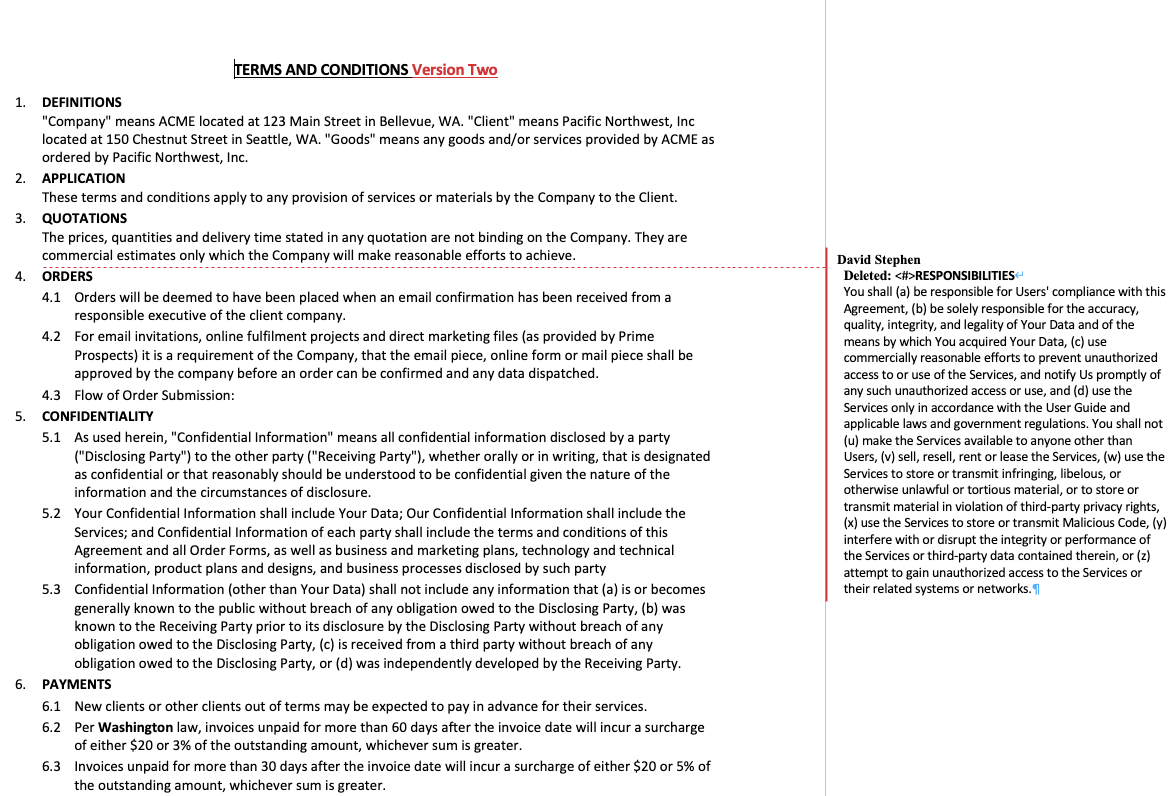
Let’s say I have users working in Salesforce to close deals. They are dynamically generating their contracts with Nintex Drawloop and sending them to a workflow as a delivery option. The magic of this use case happens in the Nintex workflow.
First, based on the Salesforce data model there is an approval based on the discount given. If there is a discount greater then 10% then before it even enters the redline process a boss needs to approve it.
Once approved the document heads to the customer to either approve or redline. If they approve the standard terms then the document goes through Nintex Sign as there is nothing for Nintex to approve… the terms are unchanged. If they are redlined by the customer, then legal needs to approve this.
At this point the document ‘ping pongs’ back and forth until both parties are happy with the changes and is pushed into Nintex Sign to be completed…
Sounds simple right? Building this is not a heavy lift with Nintex Workflow Cloud (NWC). *Want to know how? Hit me up in the comments…

Building this is not the focus of my problem for this post. Revisions are...
Let’s say you fully build this out. Then Kevin from legal walks in and mentions that there is an additional approval needed if a certain paragraph is edited. Thinking you were done building this you open up the workflow and add the changes. Not going home early today.
RIGHT AS YOU HIT SAVE… Steve from the sales team comes in and mentions that if the discount is above 15% a second approval from the boss’s boss is needed. ALSO… Laura… for reasons… wants a second copy to be stored in a separate cloud-based storage system.

By now I think you are getting my point… Changes happen often. Sometimes while you are building a workflow and sometimes months later. Nintex Promapp fixes situations like this.
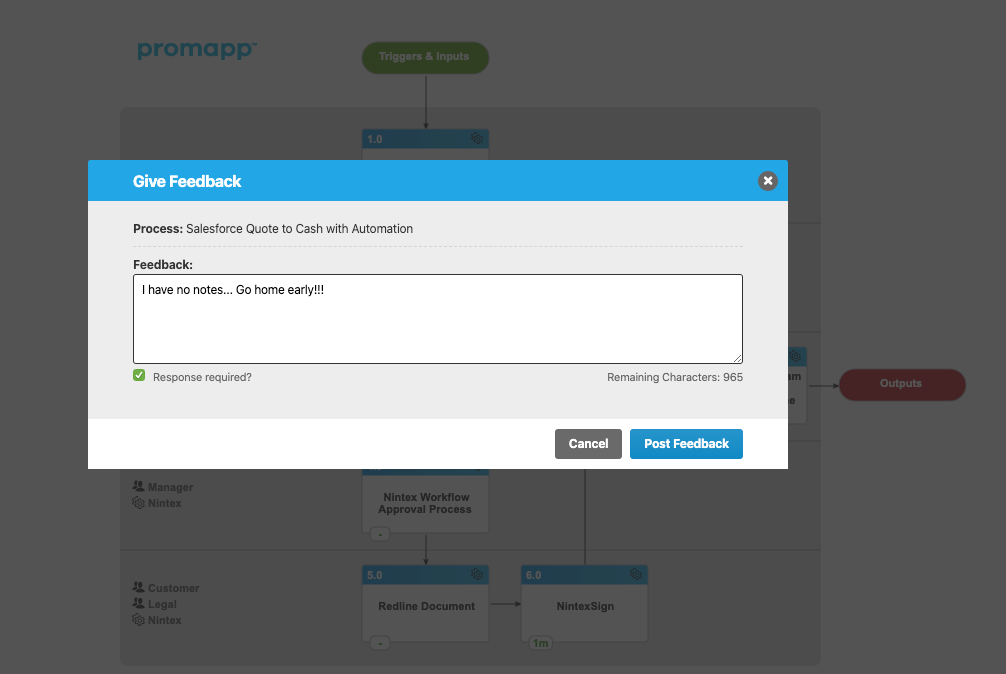
With features like adding feedback and assigning stakeholders… the right people can engage on a process before its built to sign off on a potentially complicated process like mentioned above. This eliminates a scenario where someone is constantly reworking a workflow and forces conversation and approvals to happen before a finger is lifted to develop automation. To be clear = this saves time.
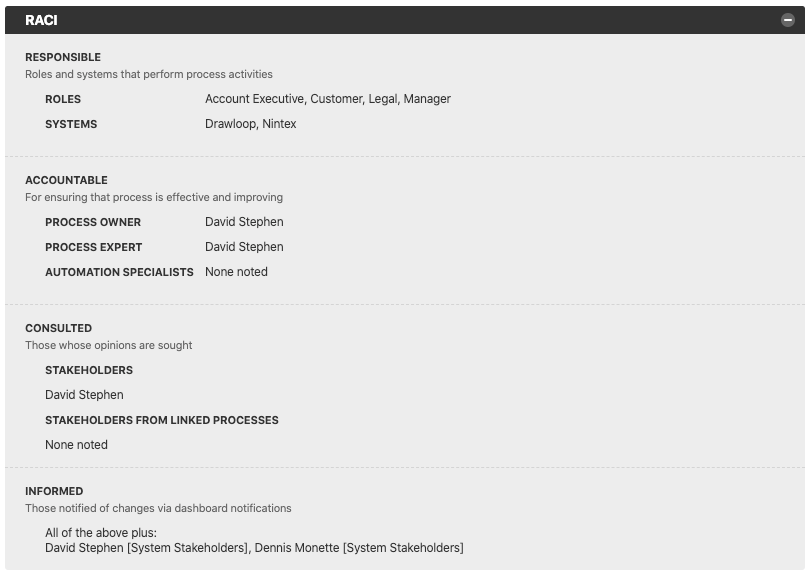
Promapp is built to map processes and do it fast. If you haven’t tried it please give it a look.
Promapp: Get Started w/ Nintex Promapp
By having the right people notified when changes happen to a process everyone is forced to sync before stepping forward into Automation Land.
Hey Dave, did you finish that workflow? Hey Matthew, was that process approved? This is actually a joke. We wouldn’t need to actually speak to each other because Promapp can notify me in the dashboard and by email. I never actually have to speak to Matthew ever again;)
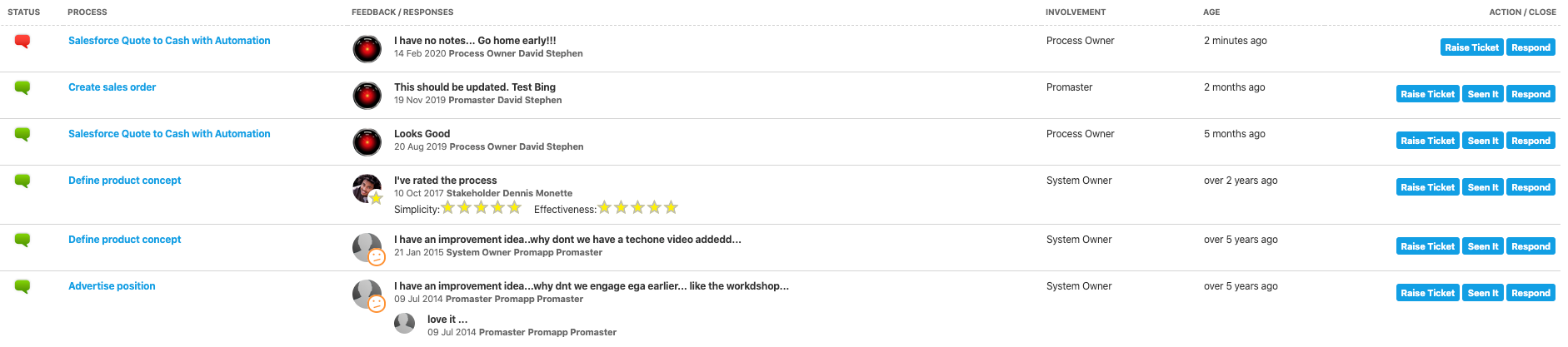
Seriously why are you not using this?! Comment below if you have questions about not doing redundant work.
--Kind Regards
Dave
