When you are desiging a workflow, Allowing a task to be sent out to multiple users/ approvers would be helpful in some situations. In Nintex Workflow Cloud, we are planning to support it in future (https://nintex.uservoice.com/forums/430063-5-nintex-workflow-cloud/suggestions/37195216-assigning-task-to-multiple-approvers). In current version of Nintex Workflow Cloud, we can achieve it by calling a sub workflow.
I use the following workflow as an example:
I want to assign a task to three difference email. First of all, create a form to accept three emails.
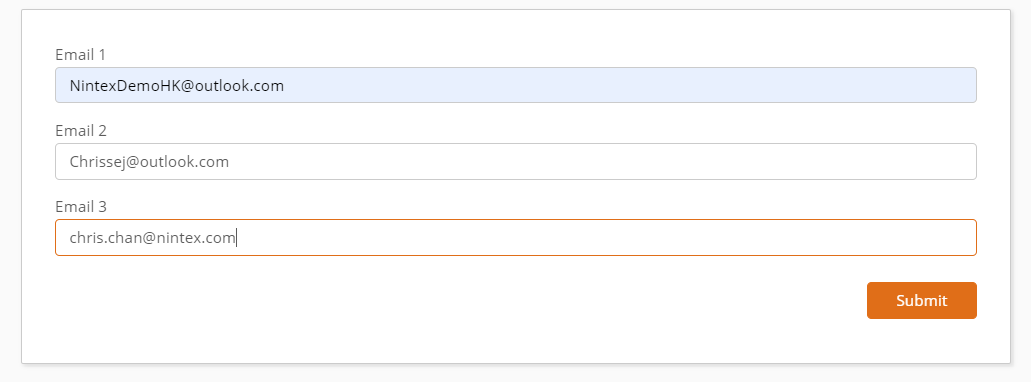
And then, we can put those emails into a collection variable. Then we can use loop for each to pass all email to a sub workflow one by one.
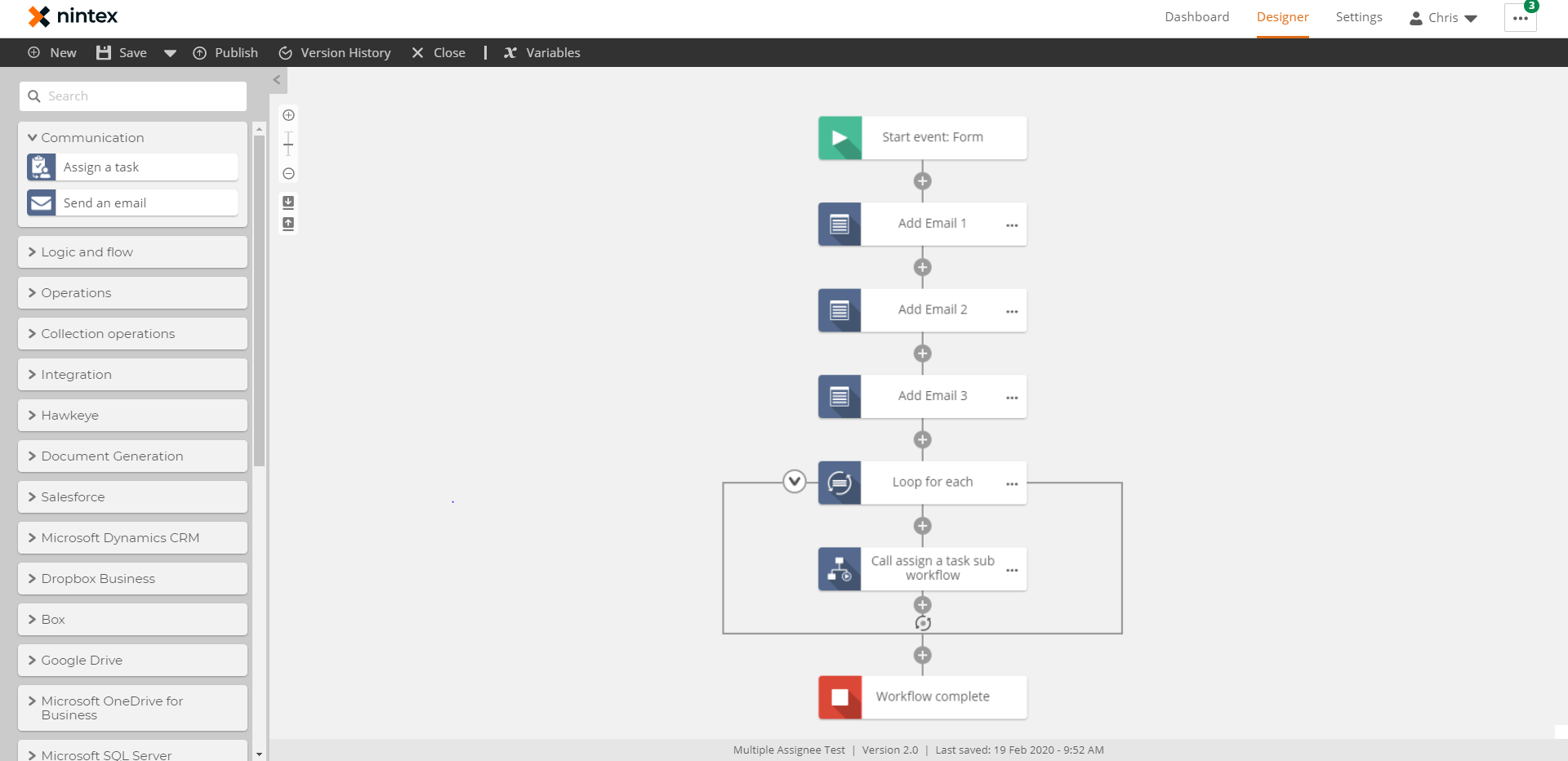
When you calling the sub workflow, remember select Run both workflows concurrently. 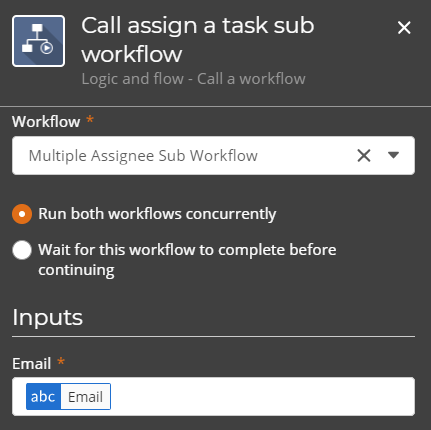
In the sub workflow, we select component workflow as start from and add email as start variable 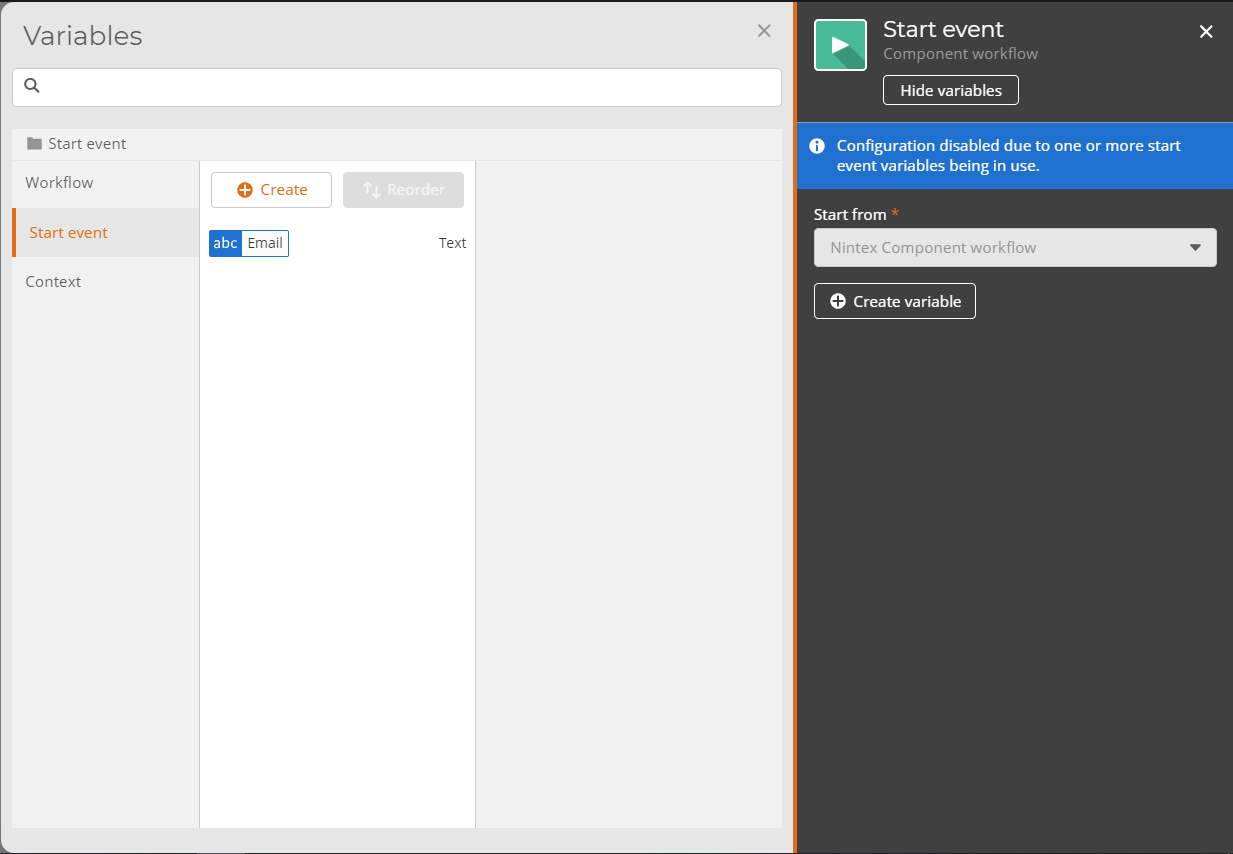
And then you add Assign a task action into the sub workflow. And set the assignee equal to variable "Email"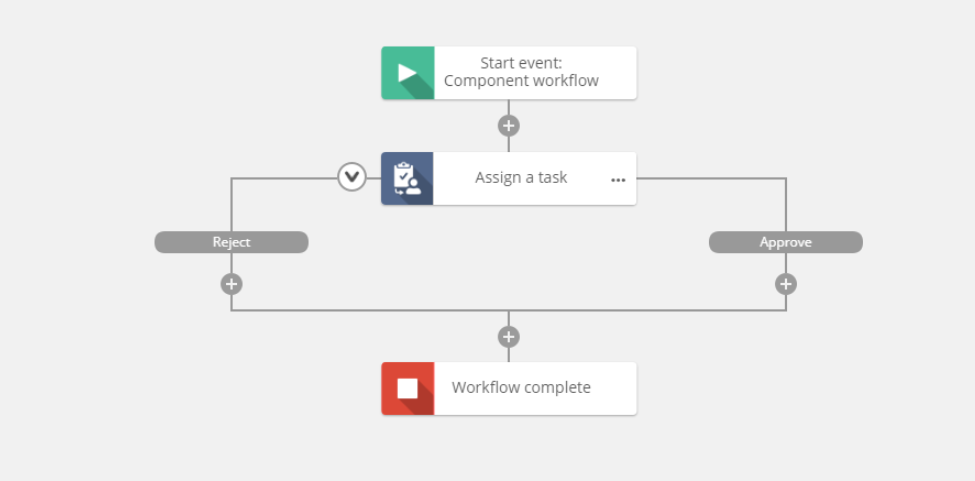
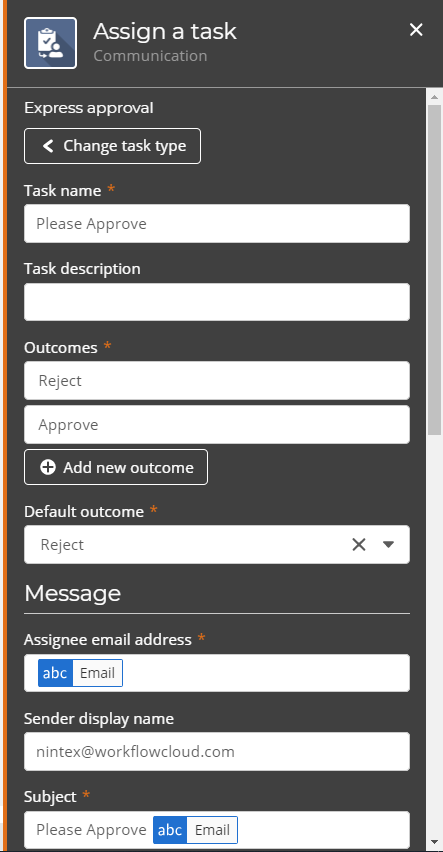
Then you are ready to test the workflow. After you submit a form, you can find that the task will send to three assignee with very little time difference. And you can also keep check all of them in running instances.
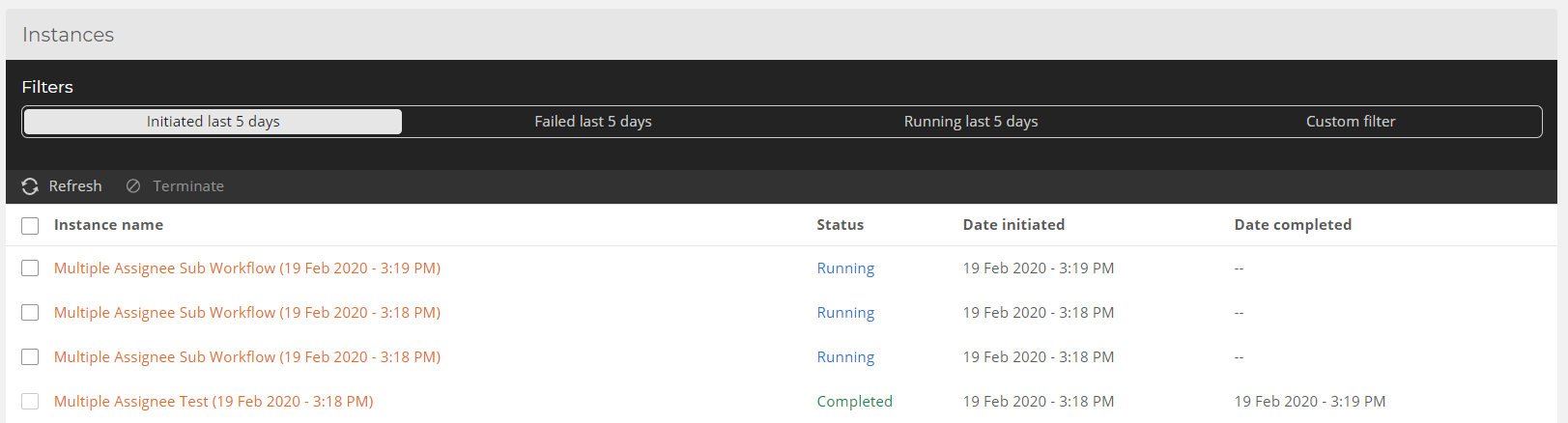
Enjoy and Hope this Article help!

