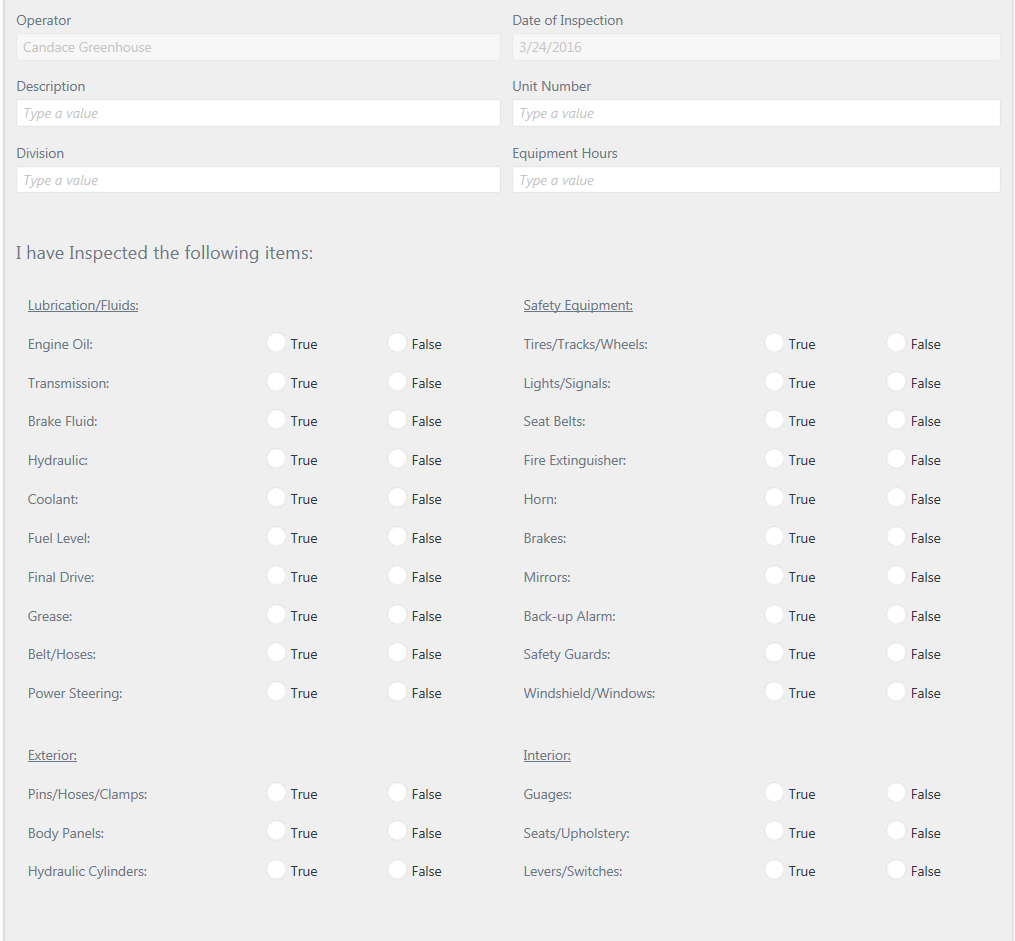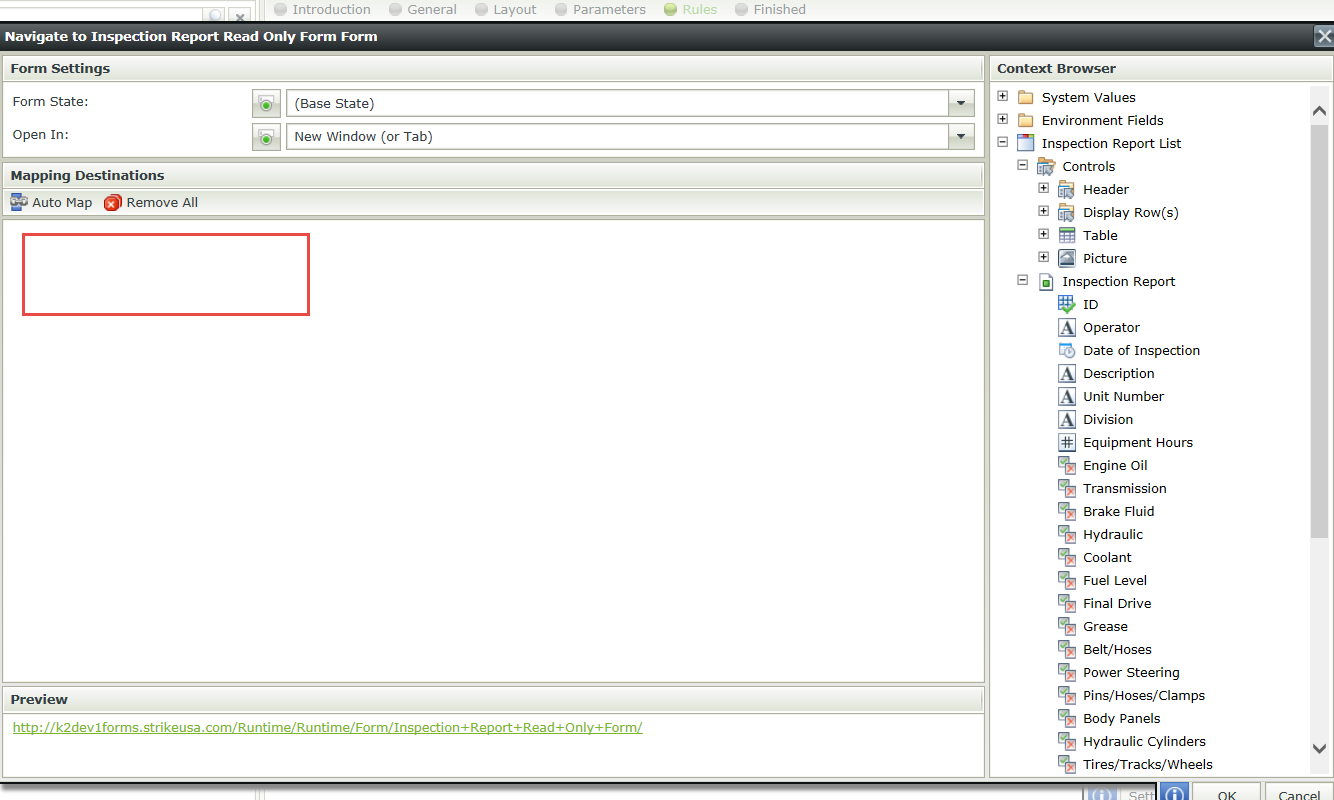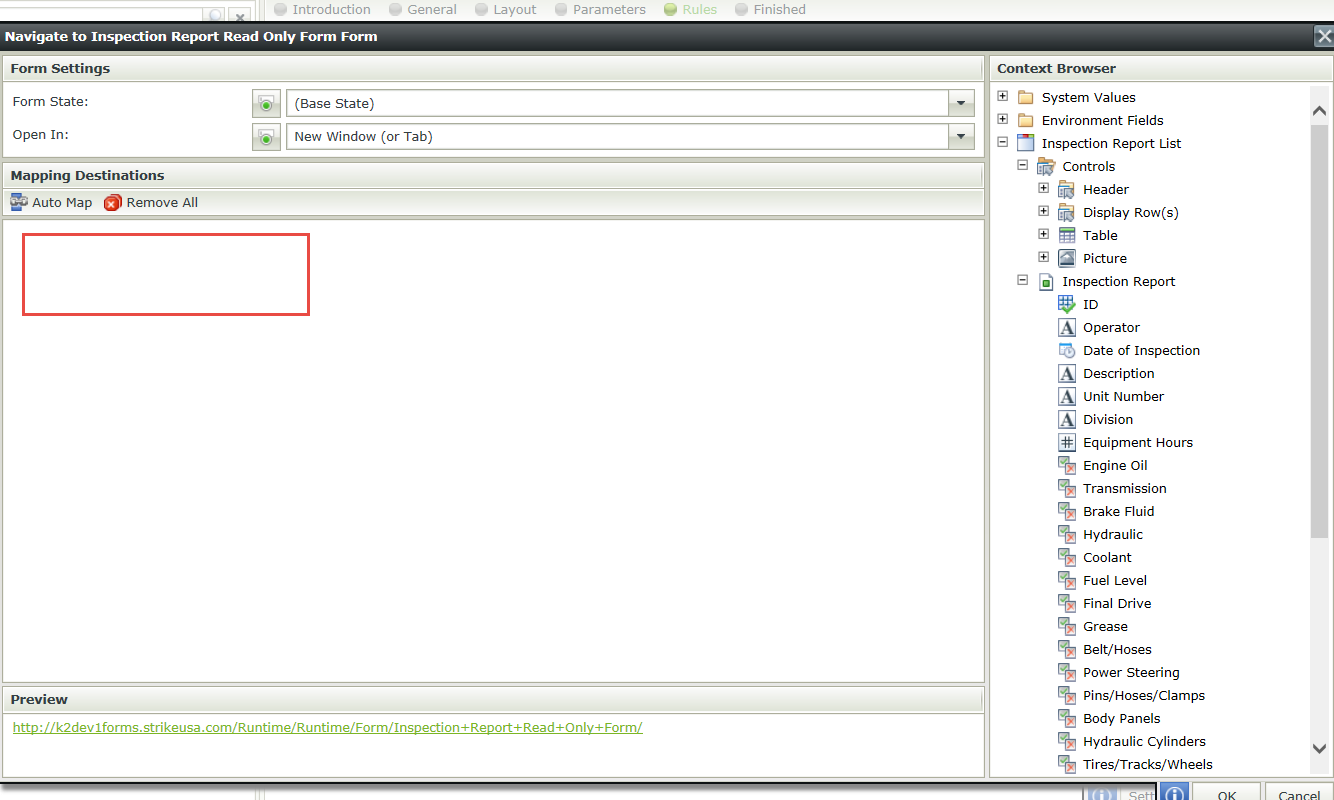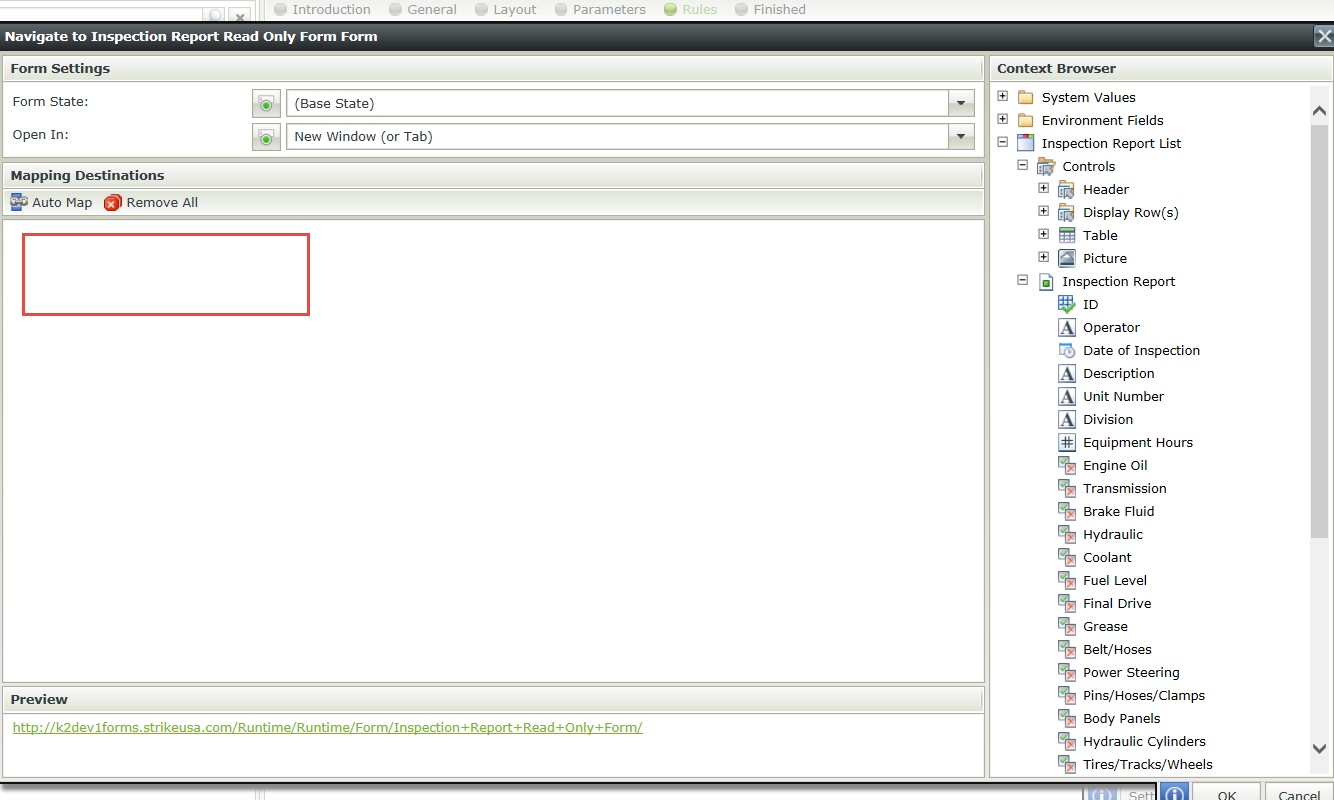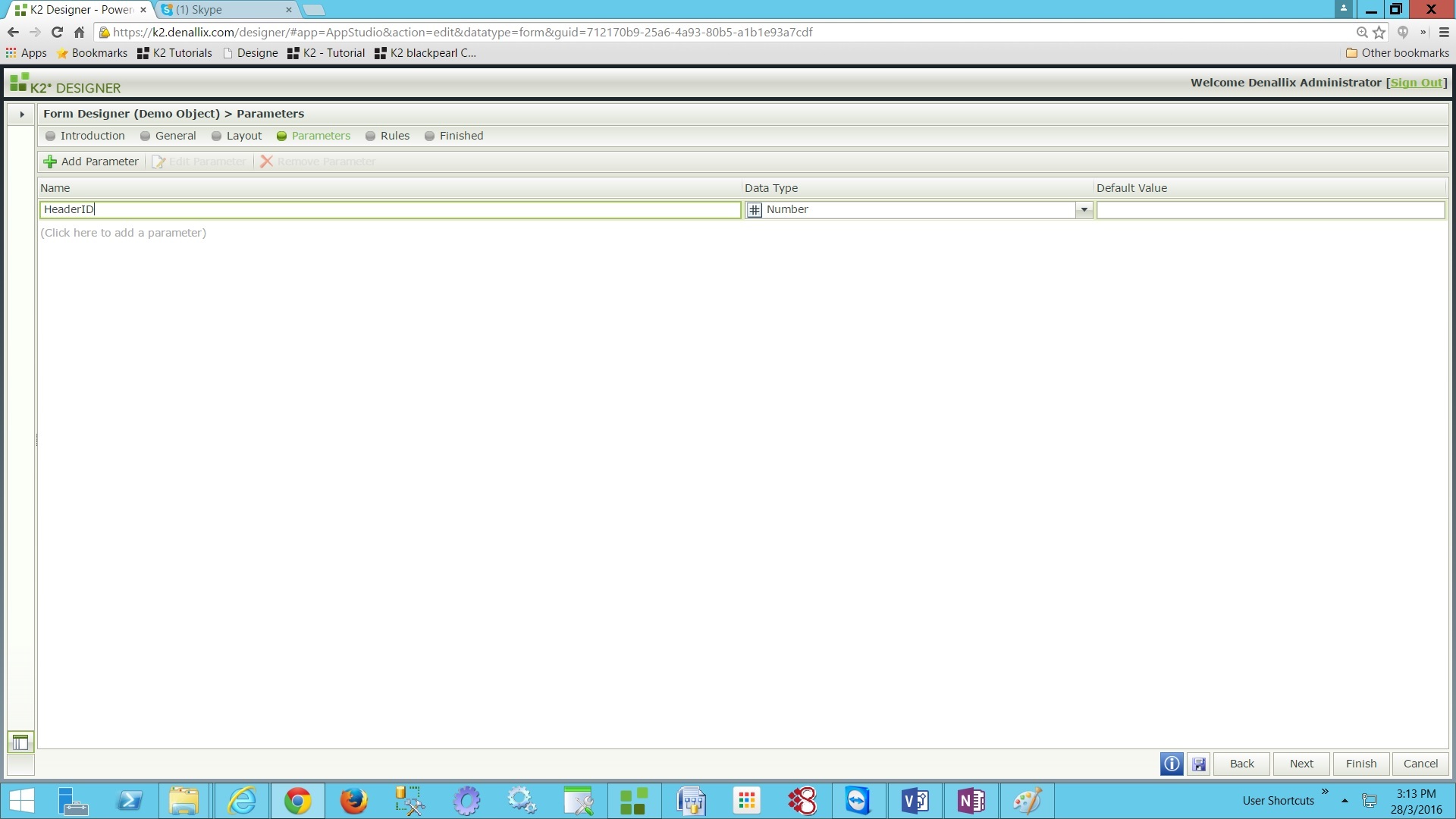Hello.
I am working on creating a basic SmartForm that takes in information and then once submitted it stores as a SmartBox SmartObject and sends an email stating the form was submitted successfully.
I am also being requested to create a List form (using a list view), to store Historical submissions. When double clicking a submission, I want to be able to load a read only version of any historical submission into the form. (attachments of what forms look like)
I have created all my smartobjects, views, and forms within K2 Designer and K2 studio for the email after submission has completed. So far I have a Item view that goes into the form for submission, a report list that will go into the list form, and a read only form that basically loads in the item view but disables it so it can not be edited.
In the rules, I have the List view set so that when its doubleclicked, it will navigate to the read only form, etc (attachment). Once I get to the Mappings, I think that there should be a parameter I can set so that it will be able to reference the form by ID, but that setting is not there. All it shows is Form states and open in tab, window, etc.