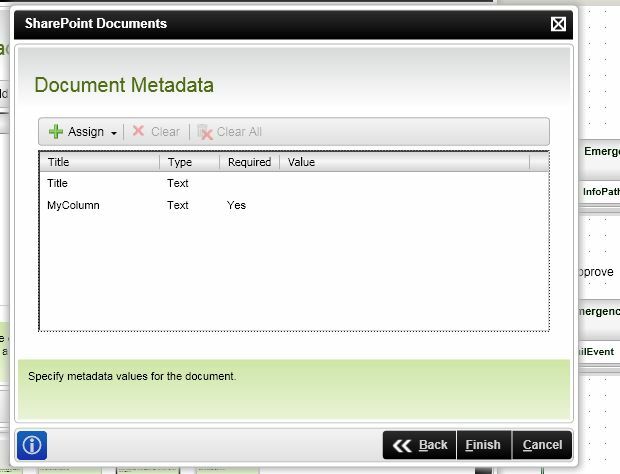See http://blog.mgallen.com/?p=43 for screenshots of what I'm trying to do.
In words:
I’ve been looking at moving a document from a Working Document library to an approved Formal Release library (both MOSS2007) utilising the K2 [blackpearl] brilliance ![]()
This particular workflow is invoked by a SharePoint ‘add document to library’ event, and it is this document that I’m attempting to move!
The workflow step in question is relatively simple in the grand scheme of things, but as it’s the last step… it’s the most important. I’m also archiving the InfoPath form that is being utilised by this workflow, and that seems to work fine.
It builds, deploys and looks like it will work... until a user of the workflow hits the final step. Error shown below :-)
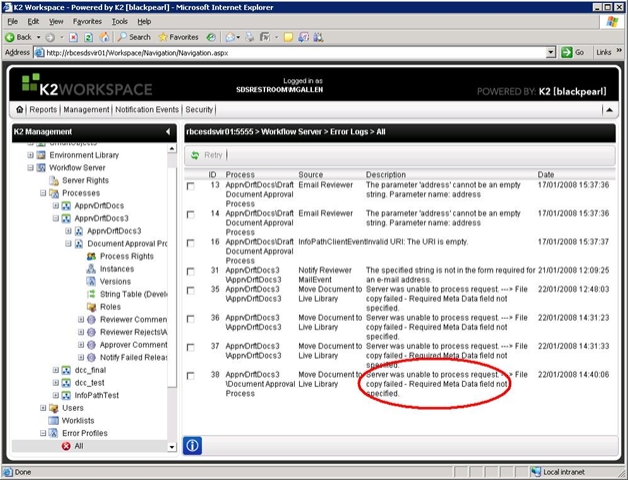
MetaData field not specified! - the wizard (SharePoint Document Wizard) doesn't suggest that I need to specify any.
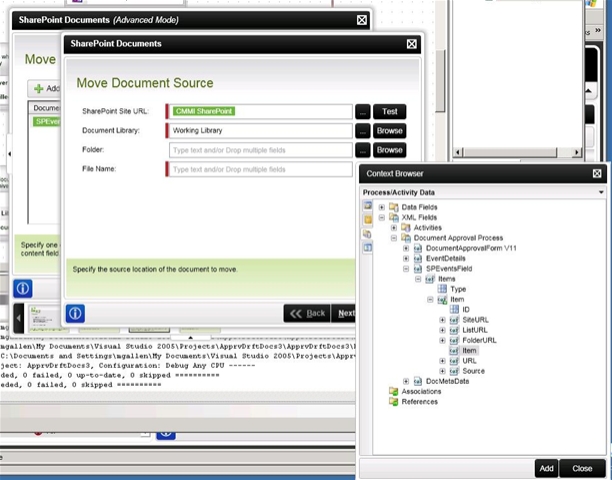
I'm using the name of the document that initiated the workflow (SPEventsField/Items/Item) in the wizard, shown above.
Anything I should be aware of? How do I fix this issue.... :-)
many thanks in advance
Martin