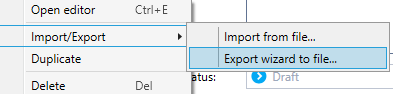I would like to move a wizard from the development Studio to the Production Console. How does that work? I have not been able to find any notes on a Production Studio. Would I have to export from the Dev Studio, then import to Prod Studio to be able to add the automated wizard to the Production Console?
Question
RPA - production studio
 +5
+5Enter your E-mail address. We'll send you an e-mail with instructions to reset your password.