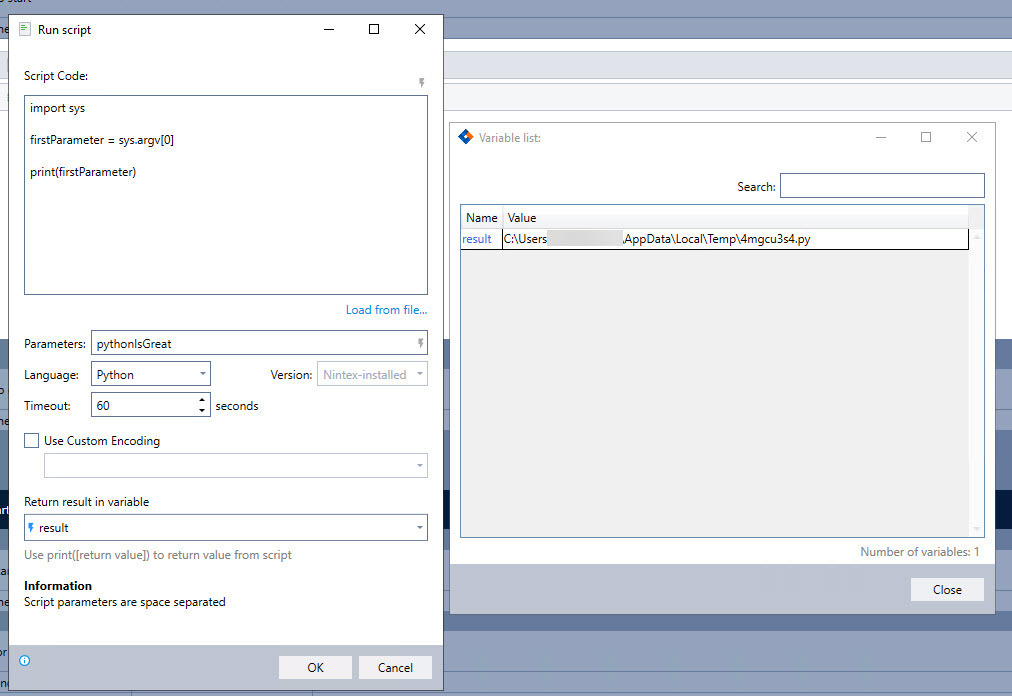Does anyone know how to use Parameters field in Run Script command? If I have, say, a python code as in the picture, how do I pass “testInputVariable” into the code to be used as variable a of function testFunction?
Solved
How to user Parameters field in Run Script command
 +2
+2Best answer by bsikes
Maybe try sys.argv[1] instead? I’m not entirely sure how Nintex RPA is executing the scripts.
Enter your E-mail address. We'll send you an e-mail with instructions to reset your password.