Workflow Description: When a new task is created in the "Workflow Tasks" list, a workflow is started on the item. The workflow has the following two features;
- Set the item permissions.
- Create a new item in another list, pause the workflow for 5 minutes and update the permissions of the item.
Error: The workflow is encountering a sporadic error to start.
Additional Information: The actions mentioned above are inside an "Action Set" action, with "Run as workflow owner" ticked. The owner of the workflow has 'Site Collection Administrators' permissions.
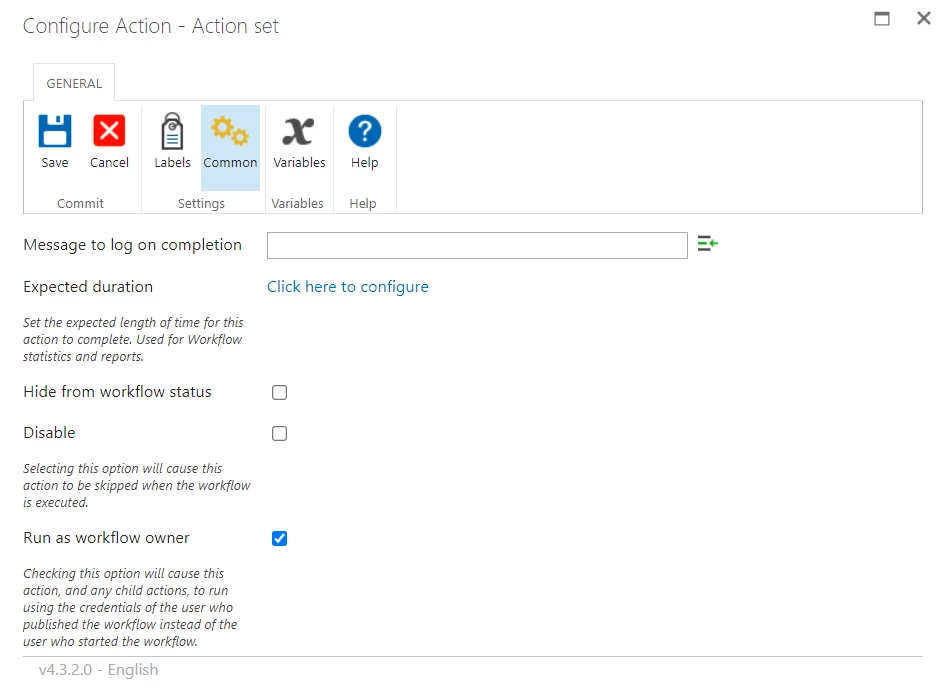
Workflow History Error:
UpdatingItemFields is the name of the workflow.
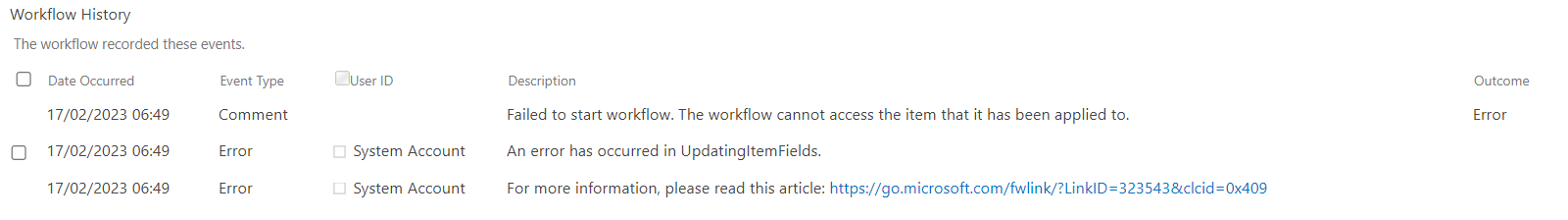
Any assistance regarding this issue, is greatly appreciated!


