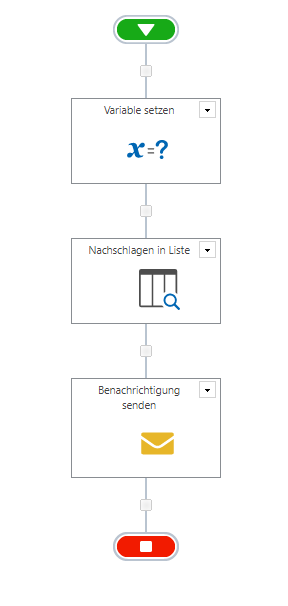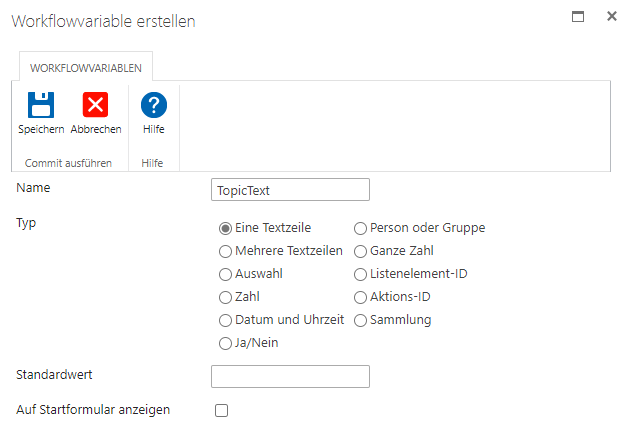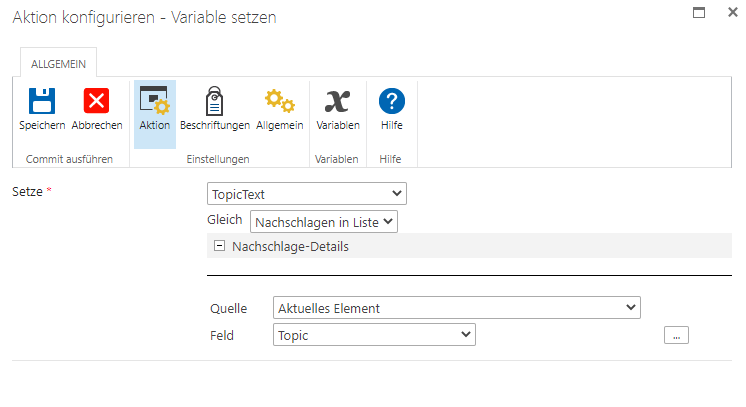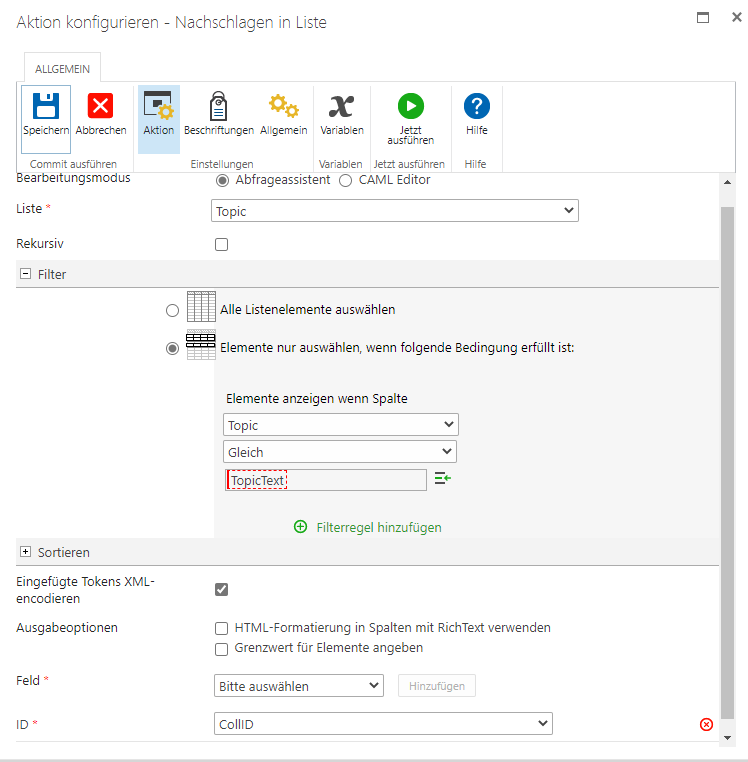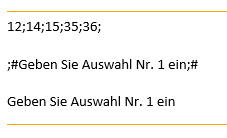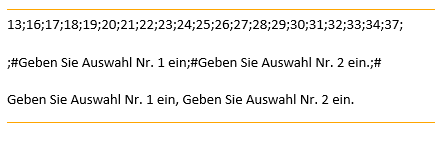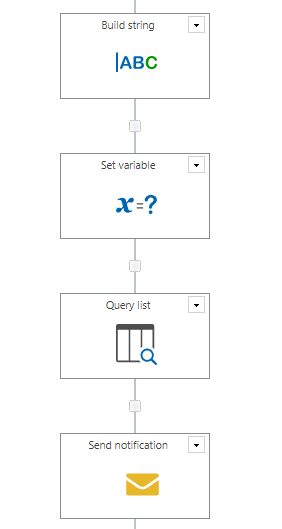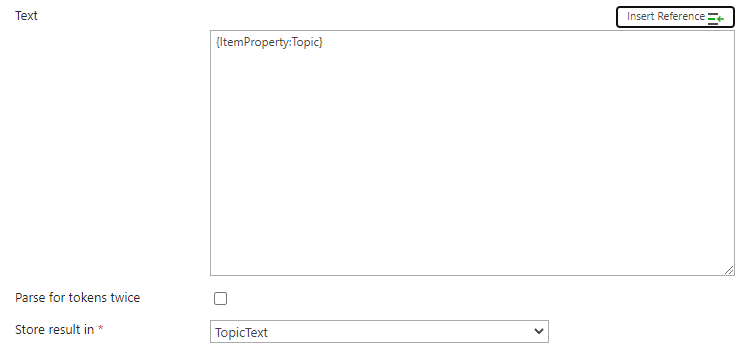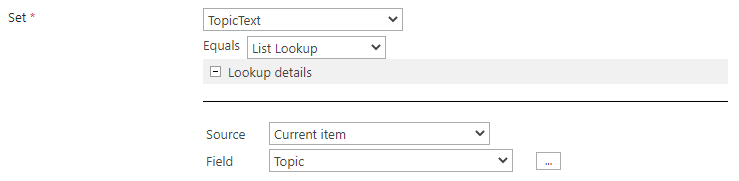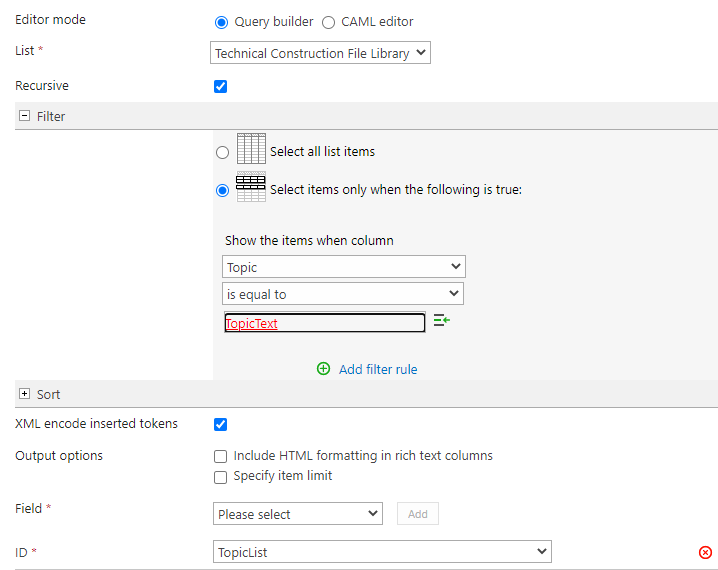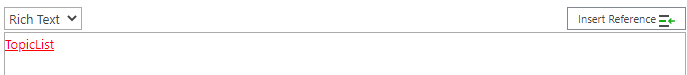I'm having an issue with the Query List action in Workflow.
I want it to filter on a multiple selection field
To clarify: For whichever combination of choices are selected for the item the workflow is running for, I want the Query List to find all other items in the library with the same combination. Query List works if I put in a specific combination and run the workflow so I know everything else is calibrated properly. I need the workflow to work for all combinations though.
I've tried a few different options including:
Converting the multiple selection field to a text string along with removing commas and white space using the convert to text and regular expression actions to see if that made a difference
Tried using contain instead of equals as seen below
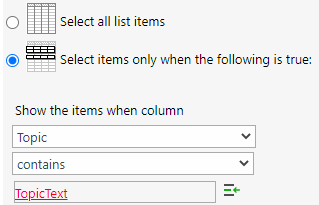
Any help is much appreciated.