Workflow Description: When a new task is created in the "Workflow Tasks" list, a workflow is started on the item. The workflow has the following two features;
- Set the item permissions.
- Create a new item in another list, pause the workflow for 5 minutes and update the permissions of the item.
Error: The workflow is encountering a sporadic error in the "Pause for" action. This is required, as we need to give time for the item to be created, before updating the permission for the newly created item.
Additional Information: The actions mentioned above are inside an "Action Set" action, with "Run as workflow owner" ticked. The owner of the workflow has 'Site Collection Administrators' permissions.
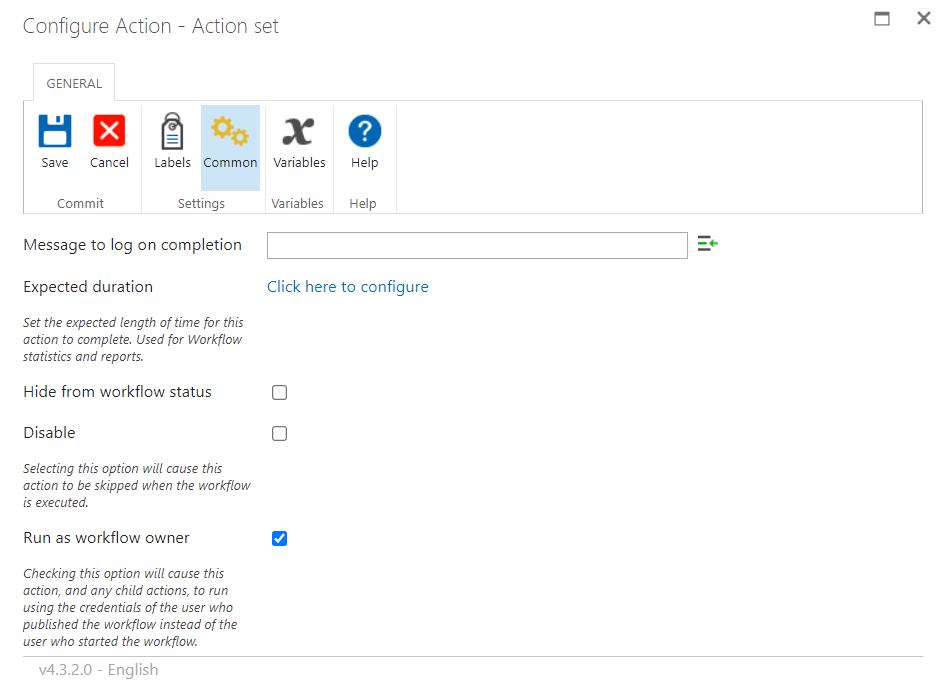
Workflow History Error:
UpdatingItemFields is the name of the workflow.
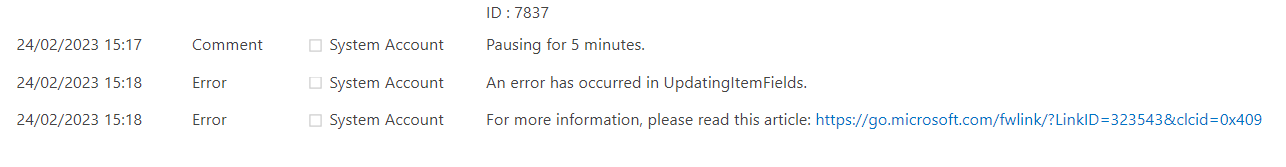
Any assistance regarding this issue, is greatly appreciated!


