I’m trying to create a query list action on a workflow that pulls back the IDs of all the items created by the initiator in order to delete the old items if they exist.
I’ve added the query list action, but when trying to pull all the item numbers into a collection variable, it doesn’t pull any numbers through at all. The filter is searching the ‘user’ column on the list, with the ‘user’ being a variable that’s set previously as the initiator.
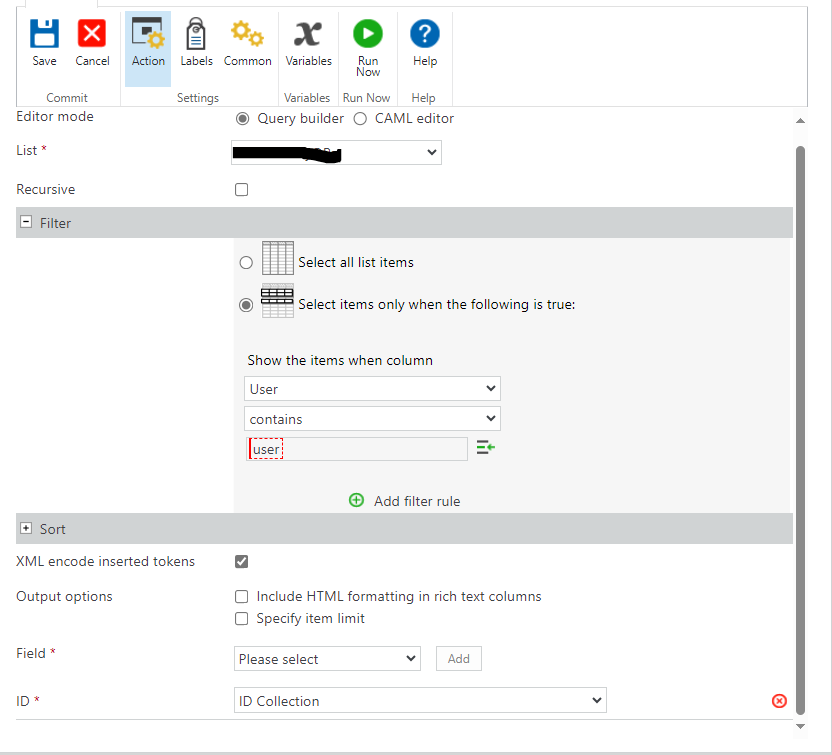
I’m using Nintex for SharePoint on-premis, after i’ve got the list of IDs that are created, I need to be able to delete the oldest one(s). so there’s only 1 item for each user.
Is anyone able to assist me, so that I can get this workflow working for the client.



