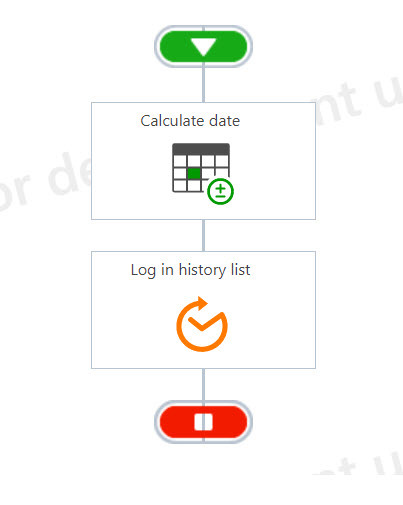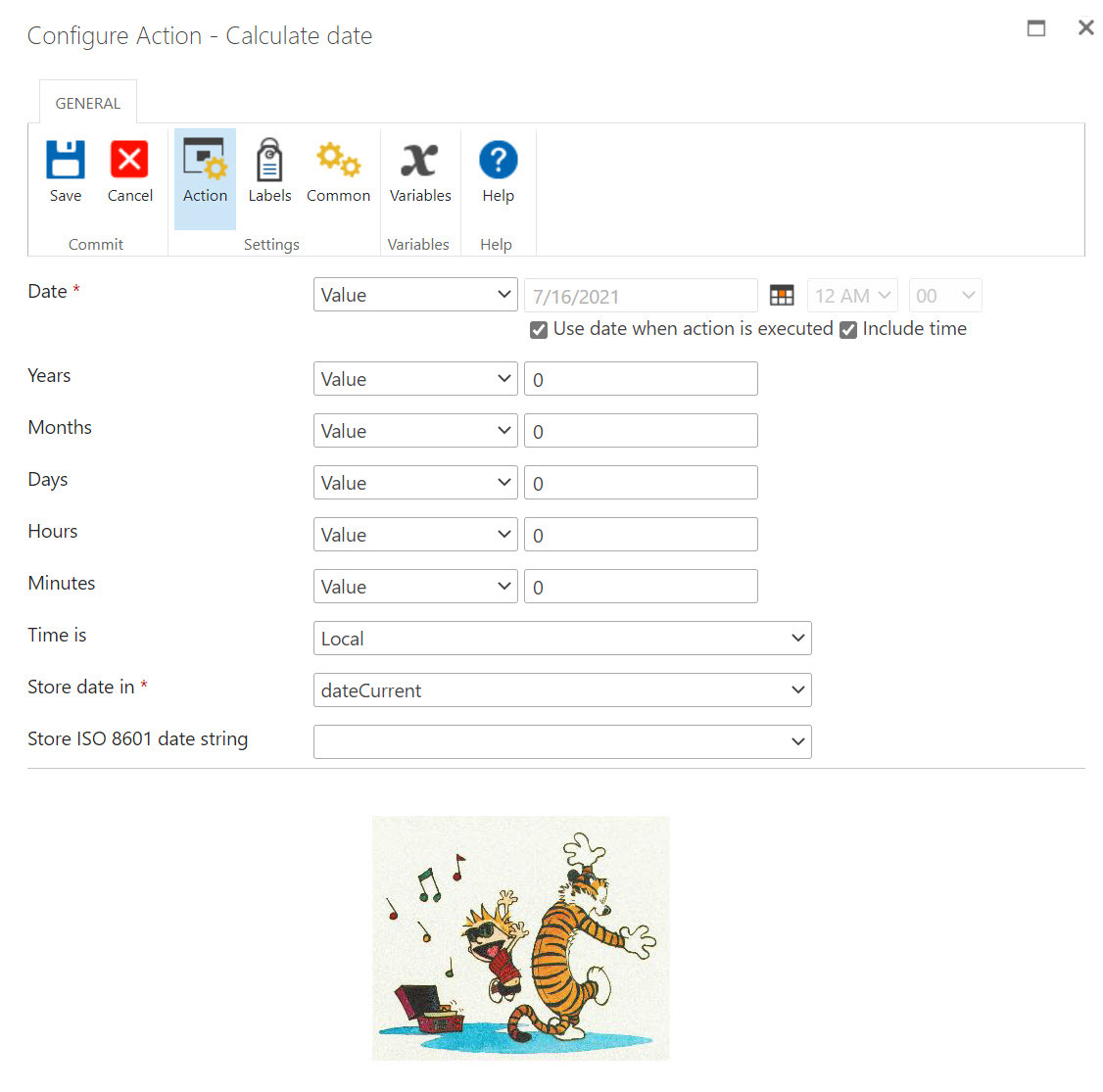So I have a test workflow with a single date variable set to initialize with the current date...
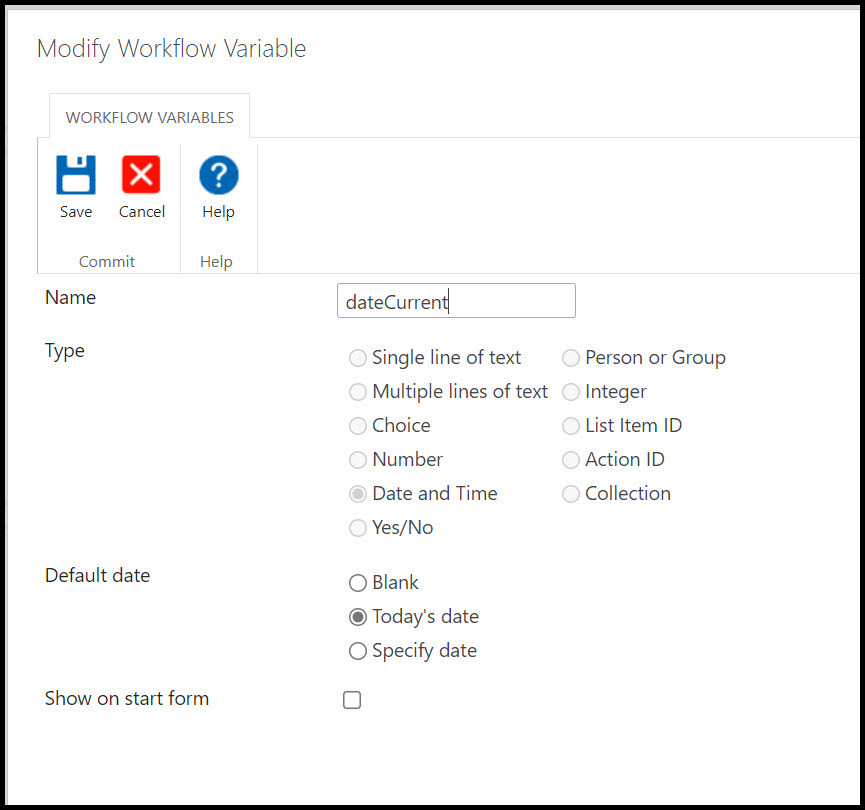
The workflow consists of a single logging action...
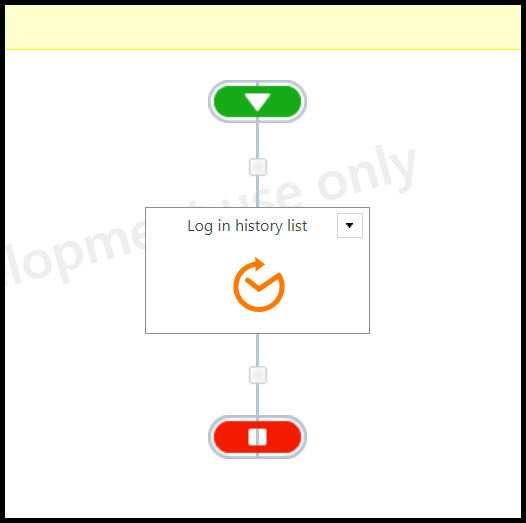
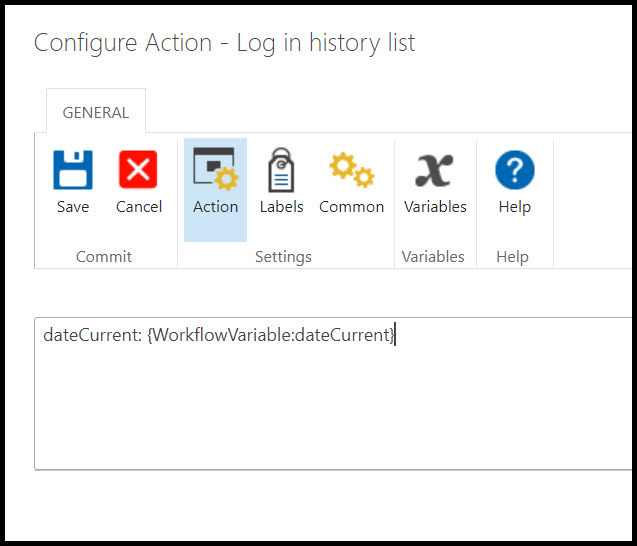
When I configure the workflow to start with the default form, I get the expected output...
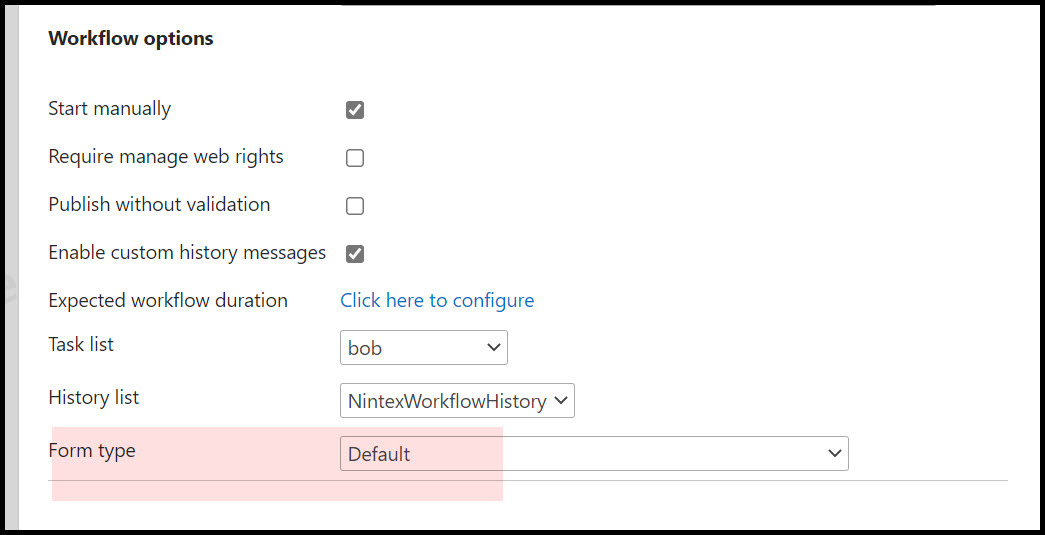
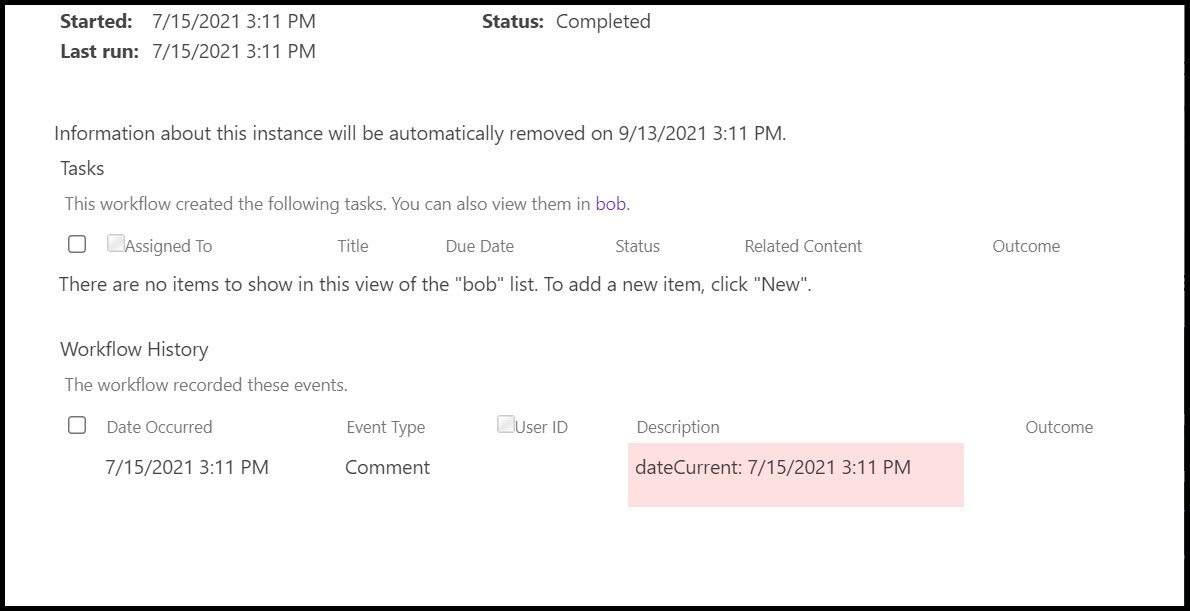
When I configure the workflow to use an InfoPath start page, the variable fails to initialize...
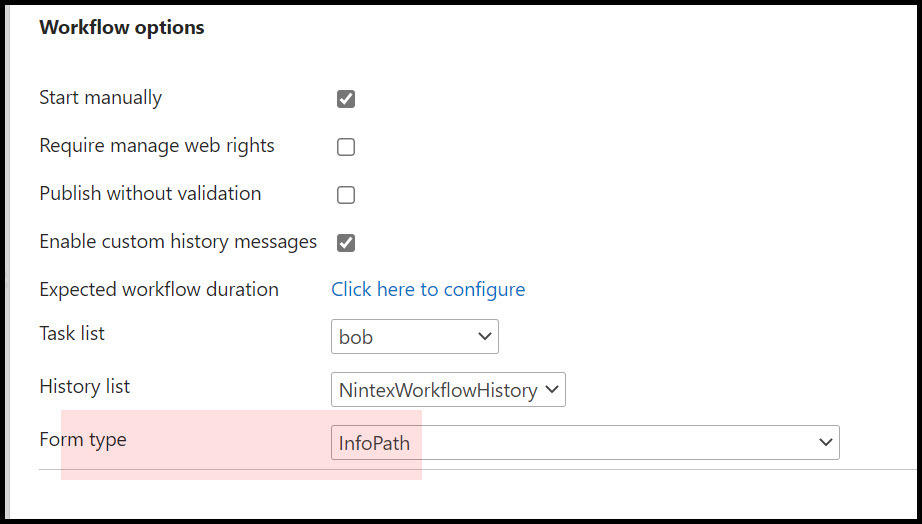
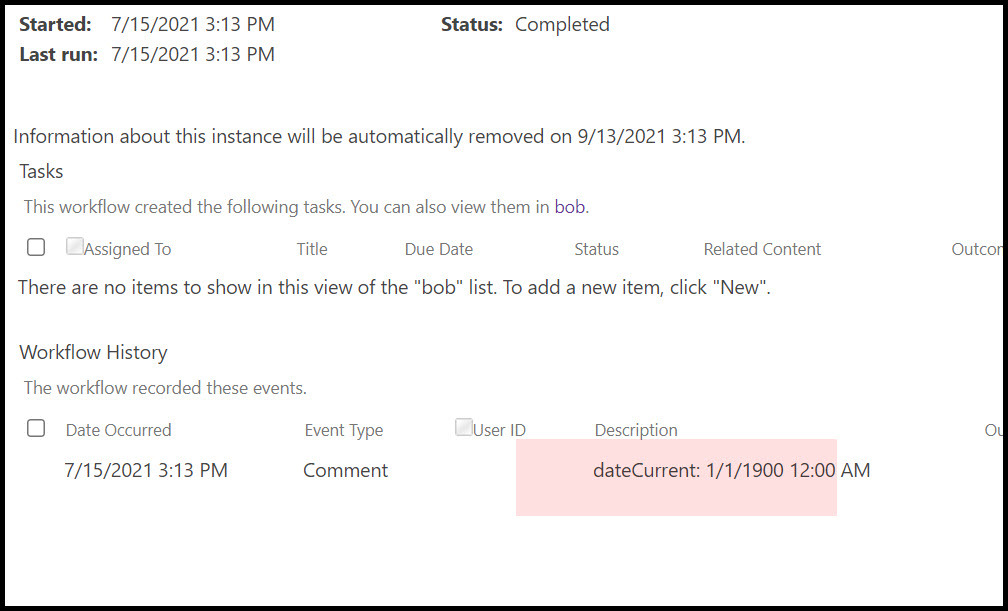
How can I get my date variable to initialize when using InfoPath start form?
Thanks!