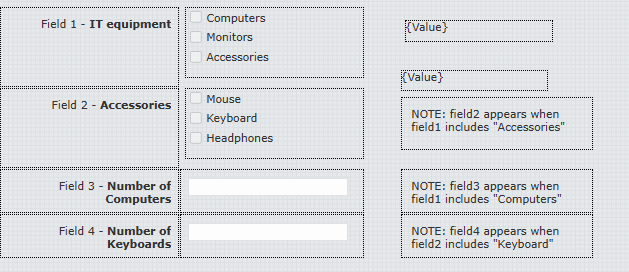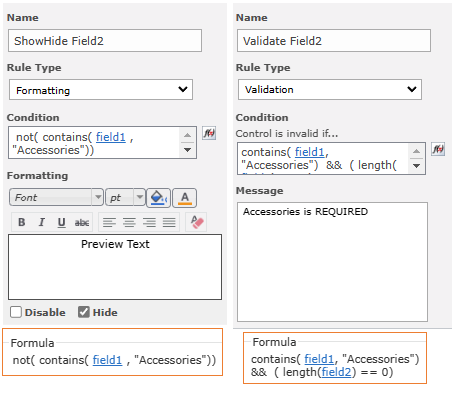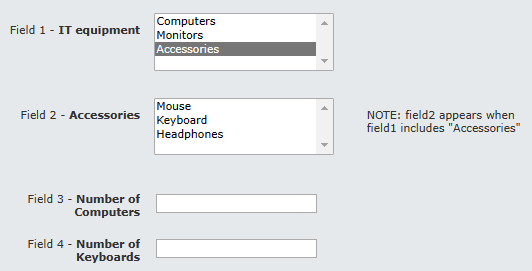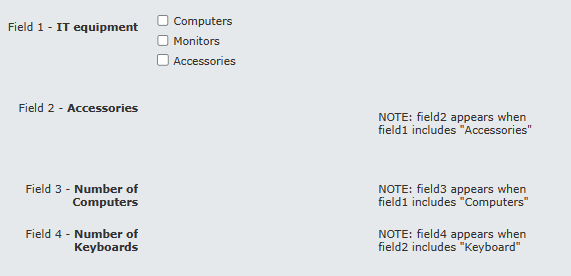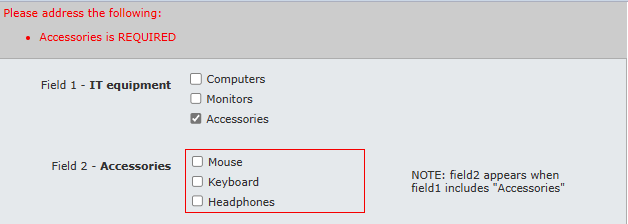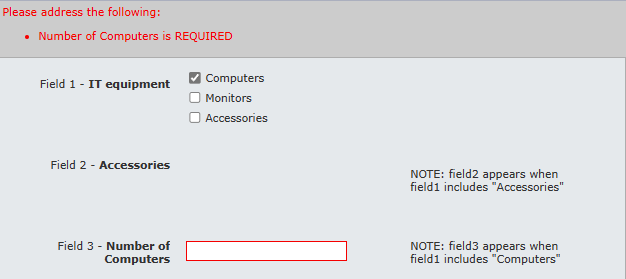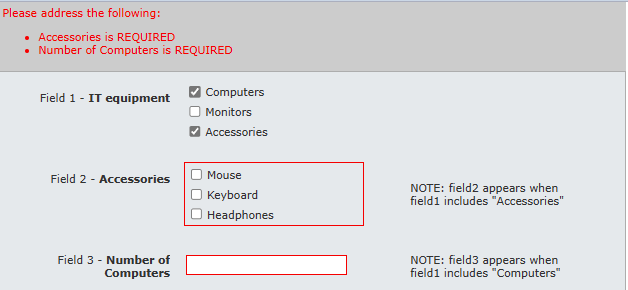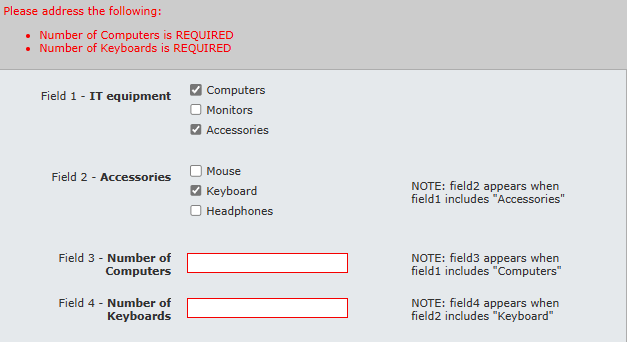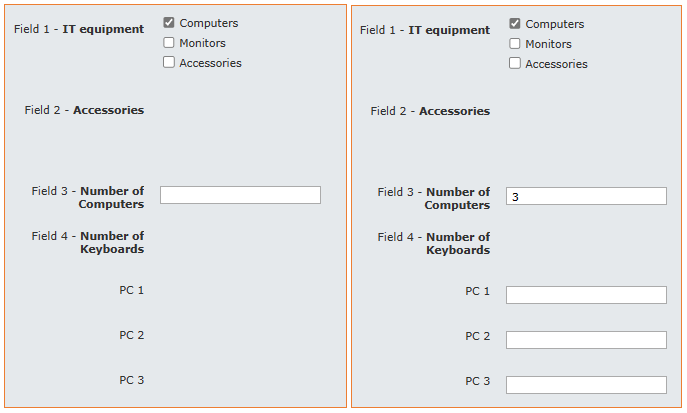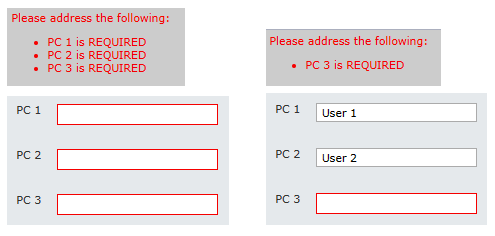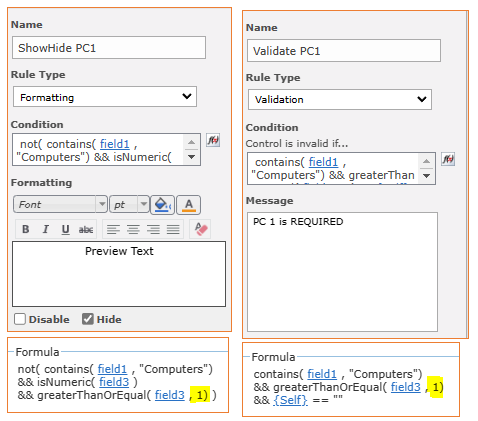Need to know the validation rule for a required field based on a multi select field. My research shows I have to use “inArray”, but it is not working for me. Example requirement:
Field 1, “IT equipment” with choices: computers, monitors, accessories (multi-select)
Field 2, “Accessories” with choices: mouse, keyboard, headphones (mutli-select - and only appears if ‘accessories” is selected from Field 1
Field 3, “Number of computers”
Filed 4, “Number of keyboards”
Q1. Need validation rule to make a multi-select field (Field 2) a required field based on selection of multi-select field (field 1)
Q2. Need validation rule to make a text/number field (field 3 or field 4) required based on multi-select field (field 2)
Any assistnace would greatly be appreciated.