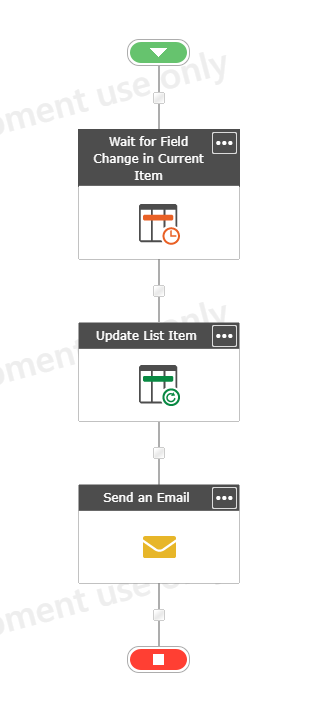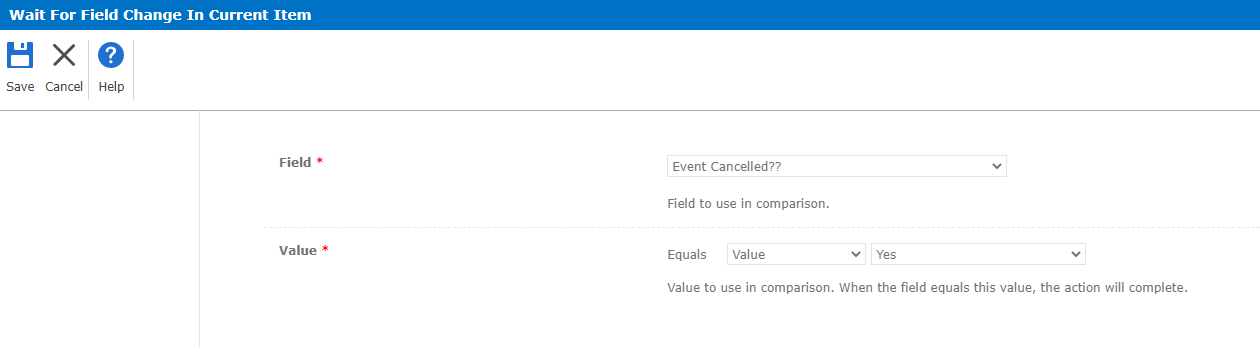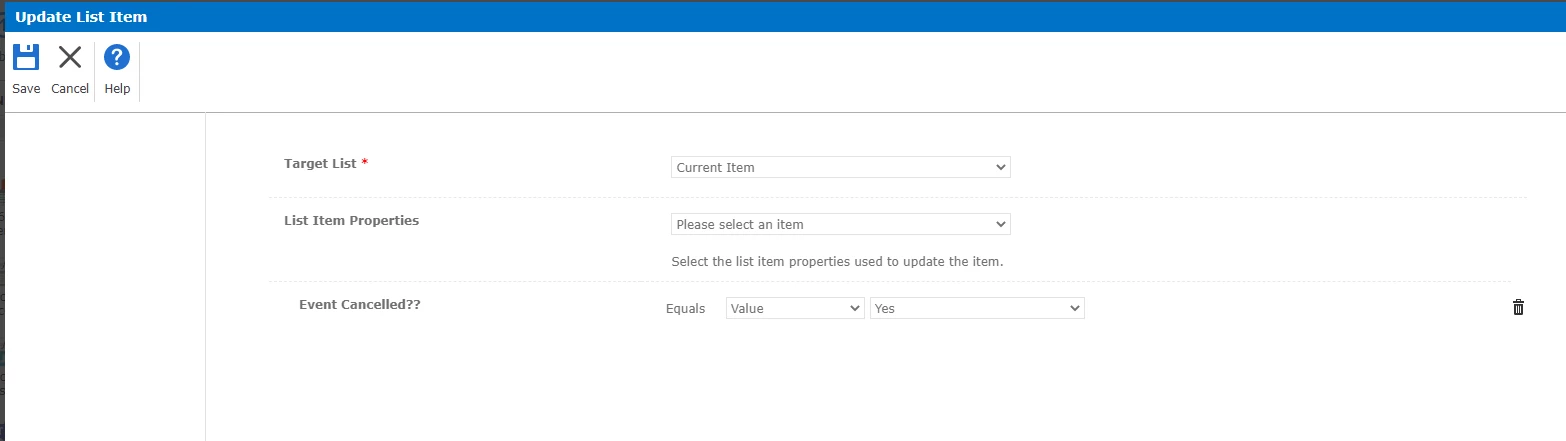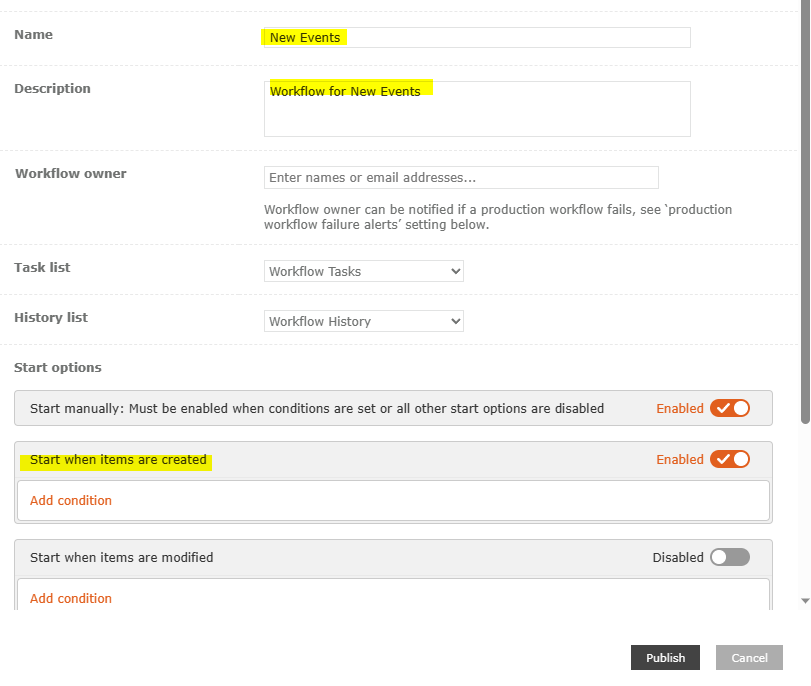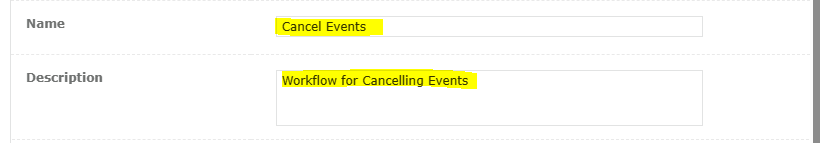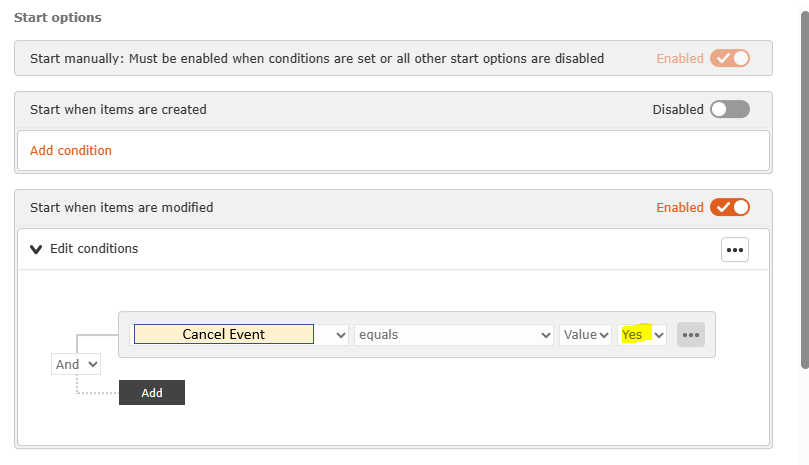Hello,
So I am trying to update a field or set a field (I’ve tried both controls, but no luck) in a sharepoint list after a form is submitted (via workflow).
Once a form is submitted for an event (in nintex forms for office 365) a checkbox will appear afterwards, when the user goes in to edit if they want to cancel the event. I then have a workflow (nintex workflow for O365) waiting for the check box to be checked and if so, I’m trying to update the sharepoint column with “Yes”. In this case its a boolean since the control is Yes or No.
This is what I have… shouldn’t this work? Or am I missing something?