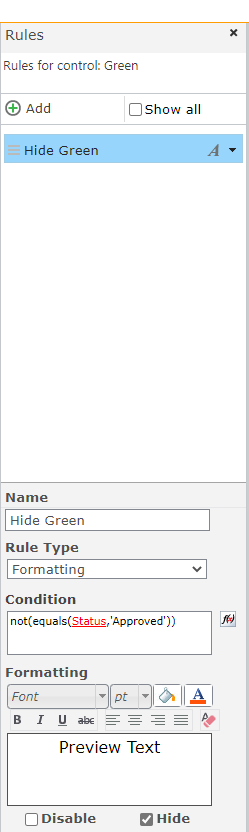I am making a form to enable users to reserve meeting rooms.
In order to give the person a feedback on the form I would like to make a status light on the form indicating whether the timeslot is available or not.
Does anybody have any idea how to make a picture visible based on the contents of a field in a SharePoint item?
Any other ideas that might help would be greatly appreciated.