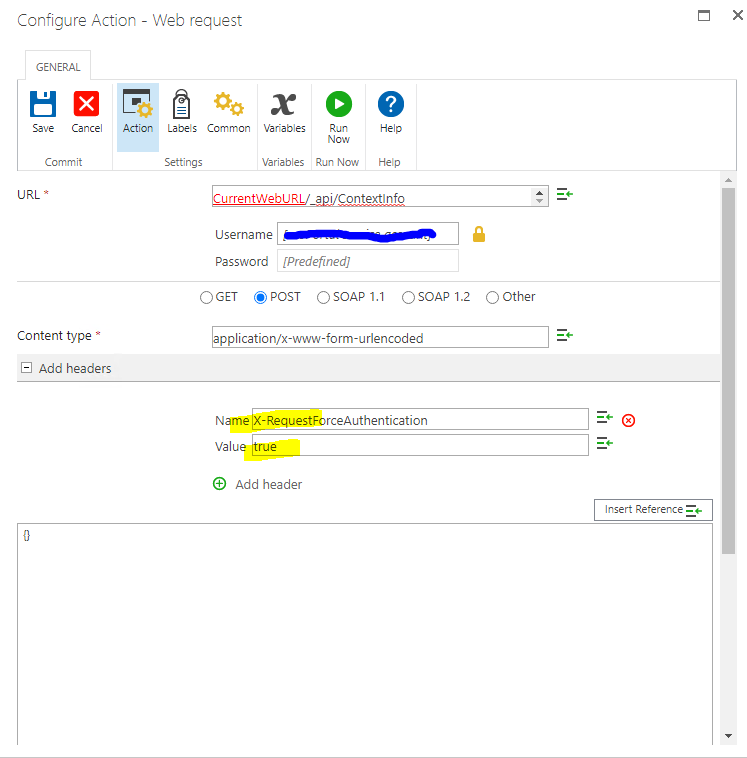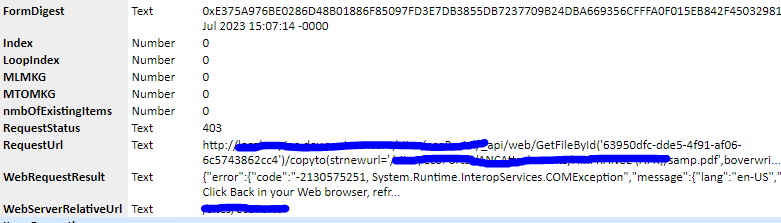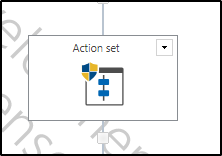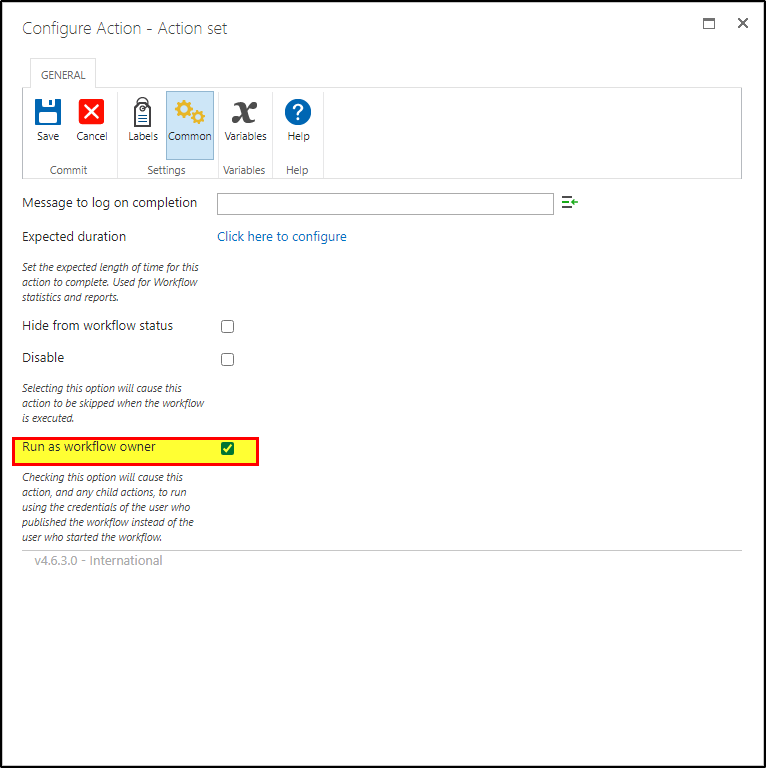Hello,
I have a Sharepoint 2016 application that is using Nintex workflows and forms. Recently I had to enable anonymous access in the web app. When anonymous is enabled at site collection level (list and libraries) the Nintex workflows that I have seem to run using the anonymous user permissions because I get:
- 403 unauthorized on POST requests( if “Require Use Remote Interfaces permission” is checked)
- 404 not found even in GET requests (if “Require Use Remote Interfaces permission” is unchecked)
In my workflow web request which I did not get before.
For every web request I have credentials set as the Service account which should have all the necessary permissions but for some reason it seems like Nintex bypasses that and runs under a least privileged user.
Any idea why this is happening? I tried various solutions but I cannot seem to get Nintex to run with elevated privileges once Anonymous is enabled at site collection level and I am getting really desperate.
Thanks!