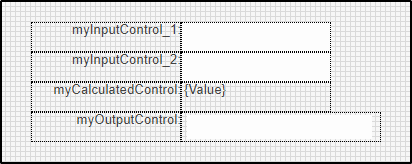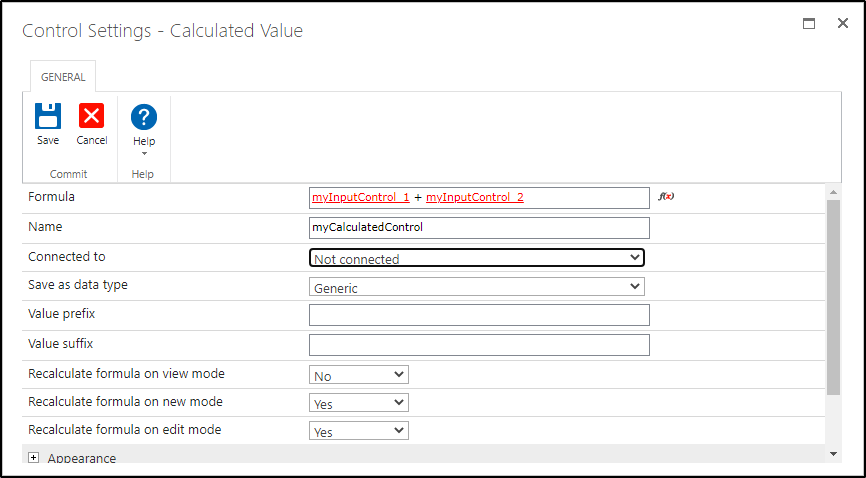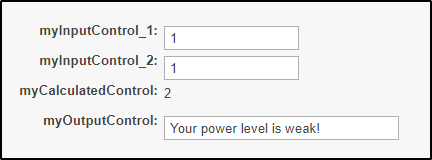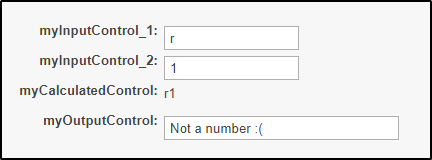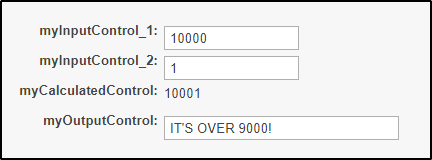I set my text field’s JavaScript ID to:
txtMember_DelegatedDes
My calculated value’s JavaScript ID is:
txtMember_Delegated
I plugged this into my form’s Custom JavaScript:
NWF.FormFiller.Events.RegisterAfterReady(function() { var x = NWF$("#" + txtMember_Delegated).val(); var y = NWF$("#" + txtMember_DelegatedDes); y.val(x); });
Nothing is happening when the calculated field recalculates. I would like to have it set the text field with the calculated field’s value whenever the calculated field changes. Please and thank you!