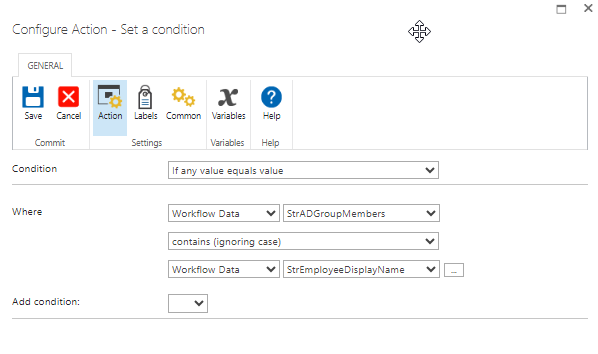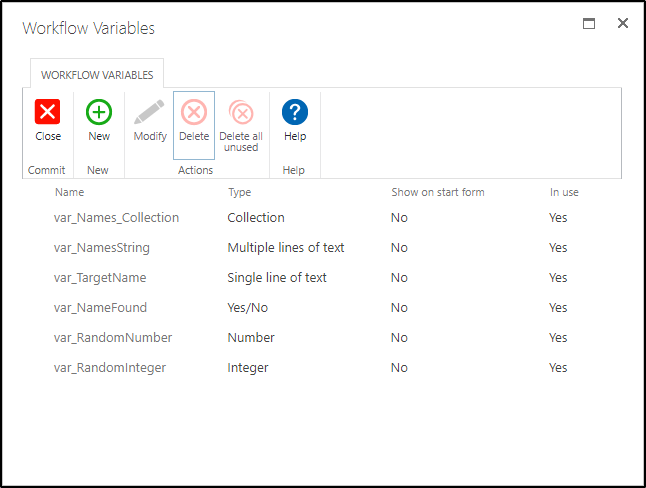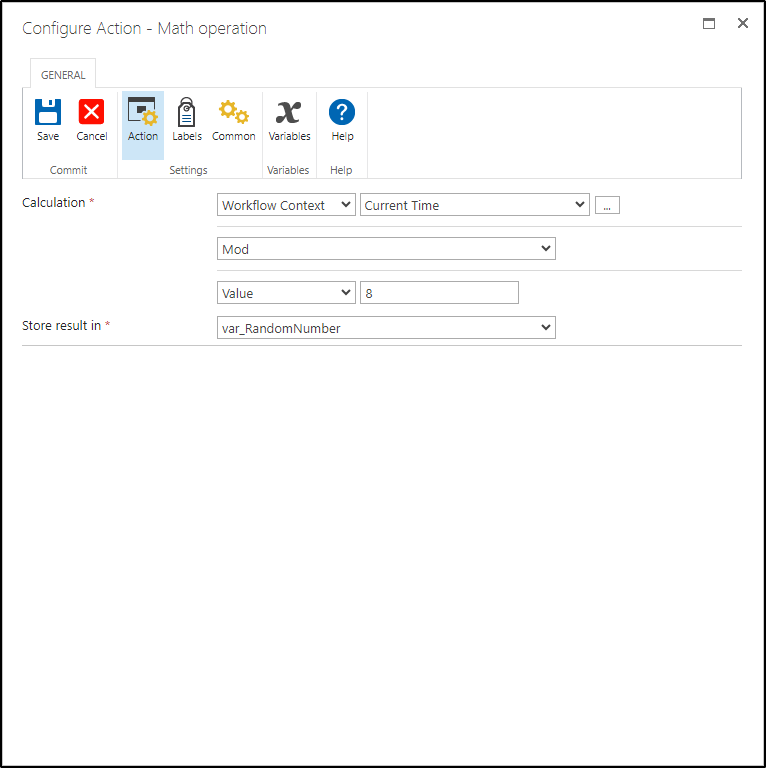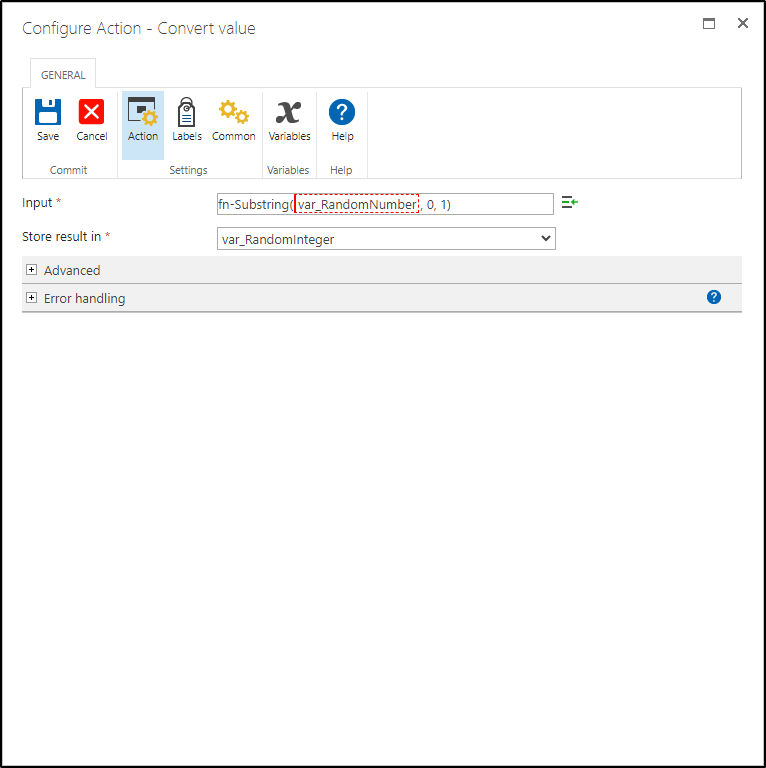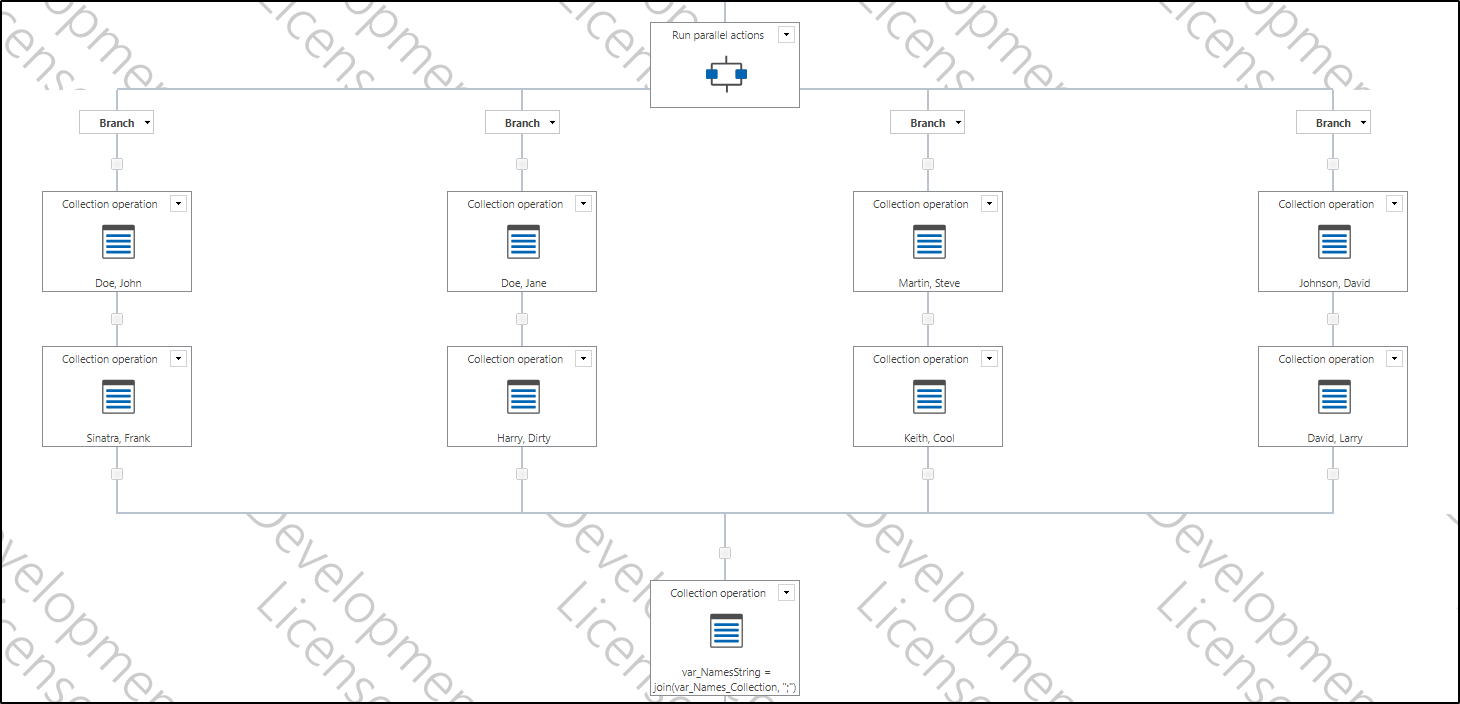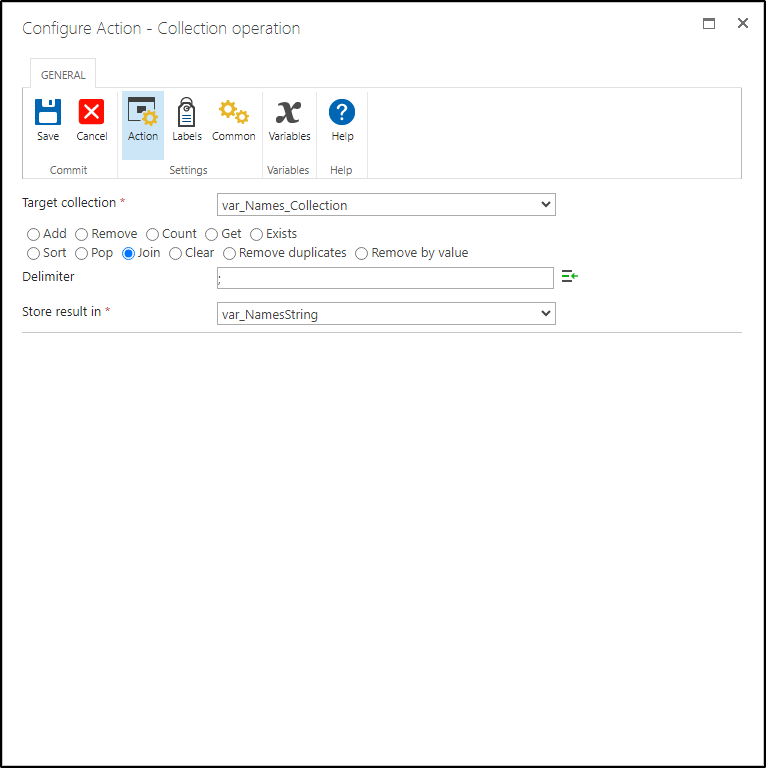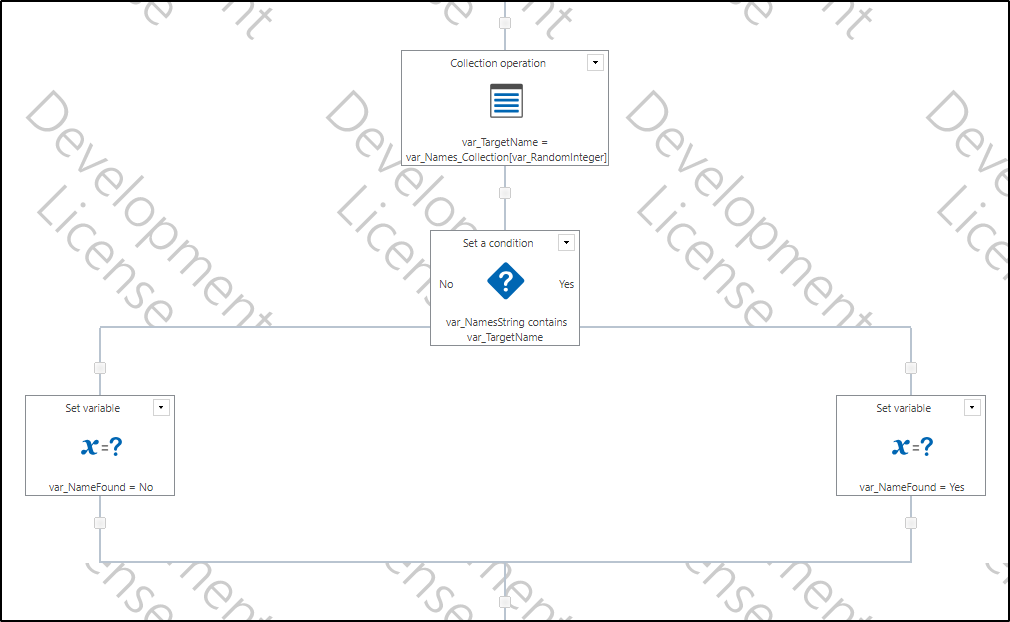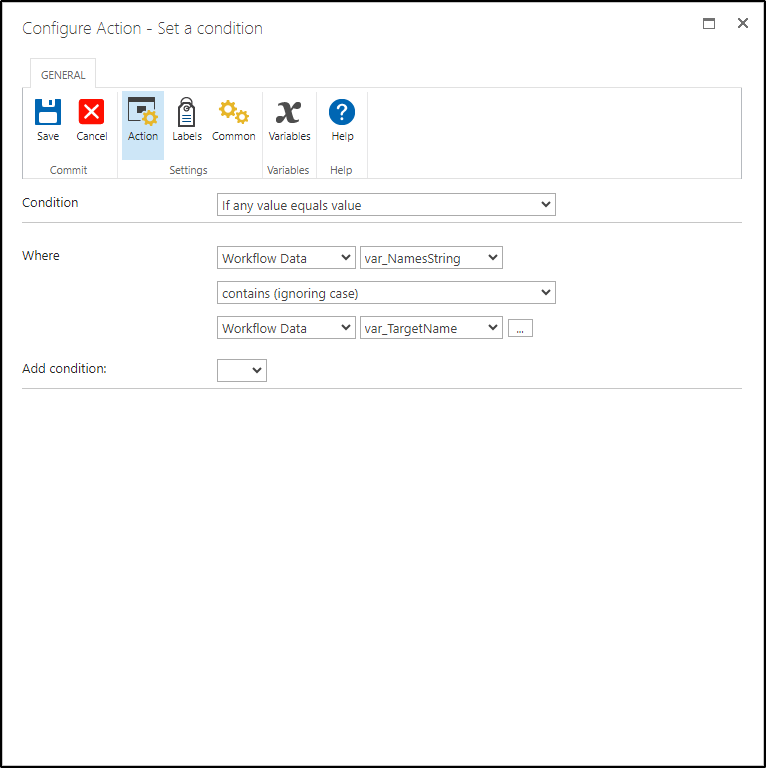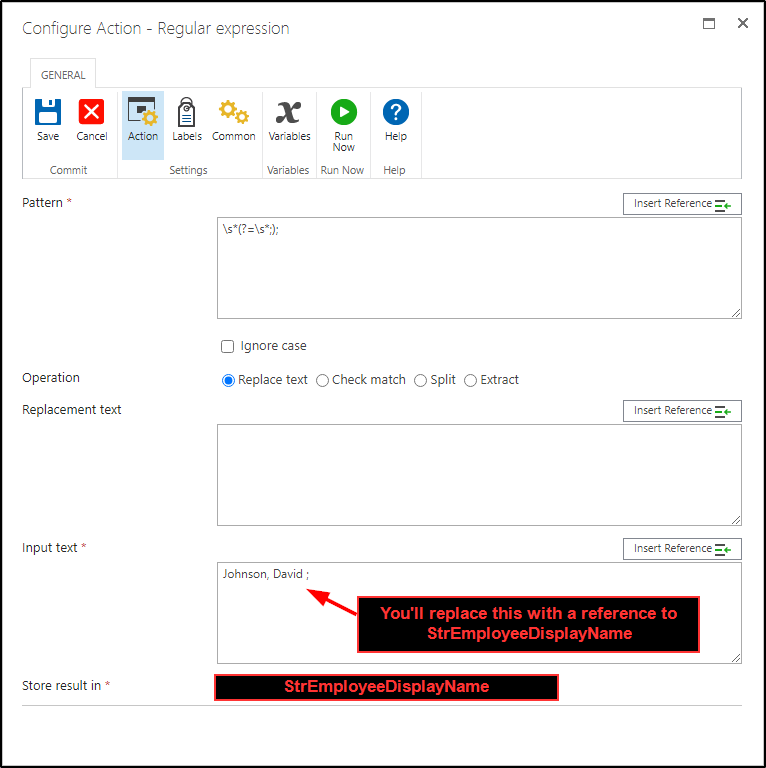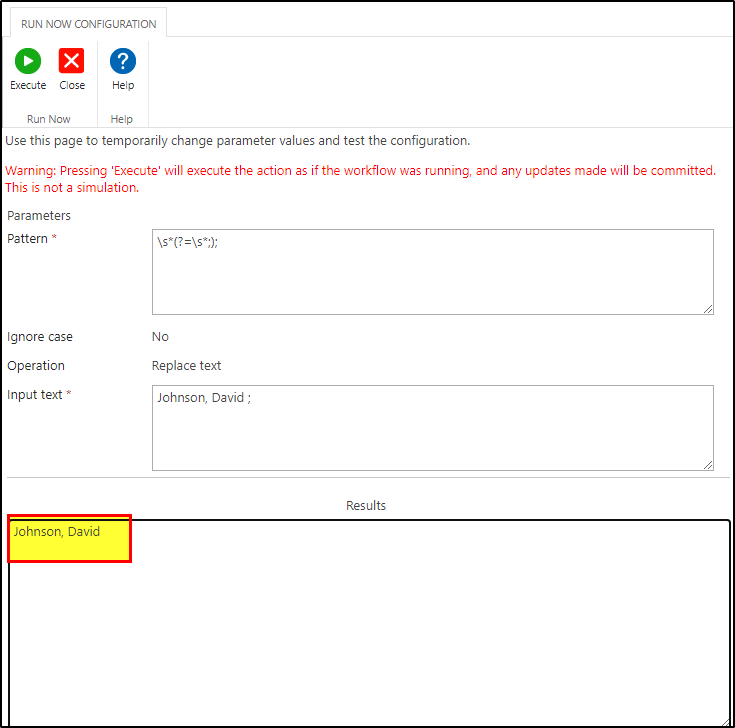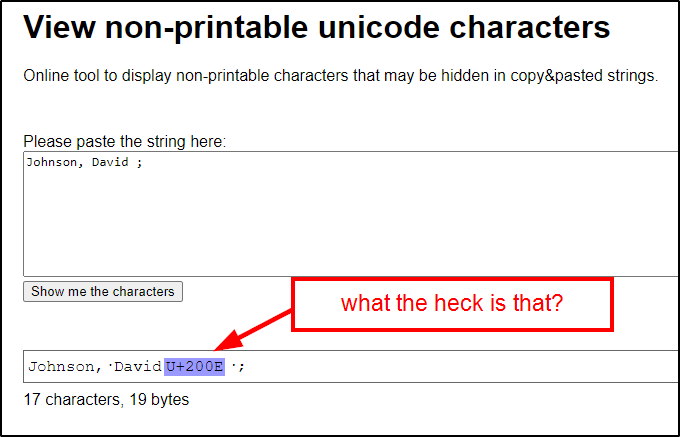Hi all,
I have a set a condition action that isn’t working and I can't figure out why. I’m doing an LDAP query to gather members of an AD group. I’m setting a collection variable then doing an collection operation to Join with a ; delimiter and saving the results as a string, “StrADGroupMembers”. I’ve tried contains and contains ignoring text, but it still isn’t catching it. I’m sending the variables to myself in an email and the group members “StrADGroupMembers” clearly contains the employee value “StrEmployeeDisplayName”. Any ideas on what I may be doing wrong? It’s driving me bonkers.