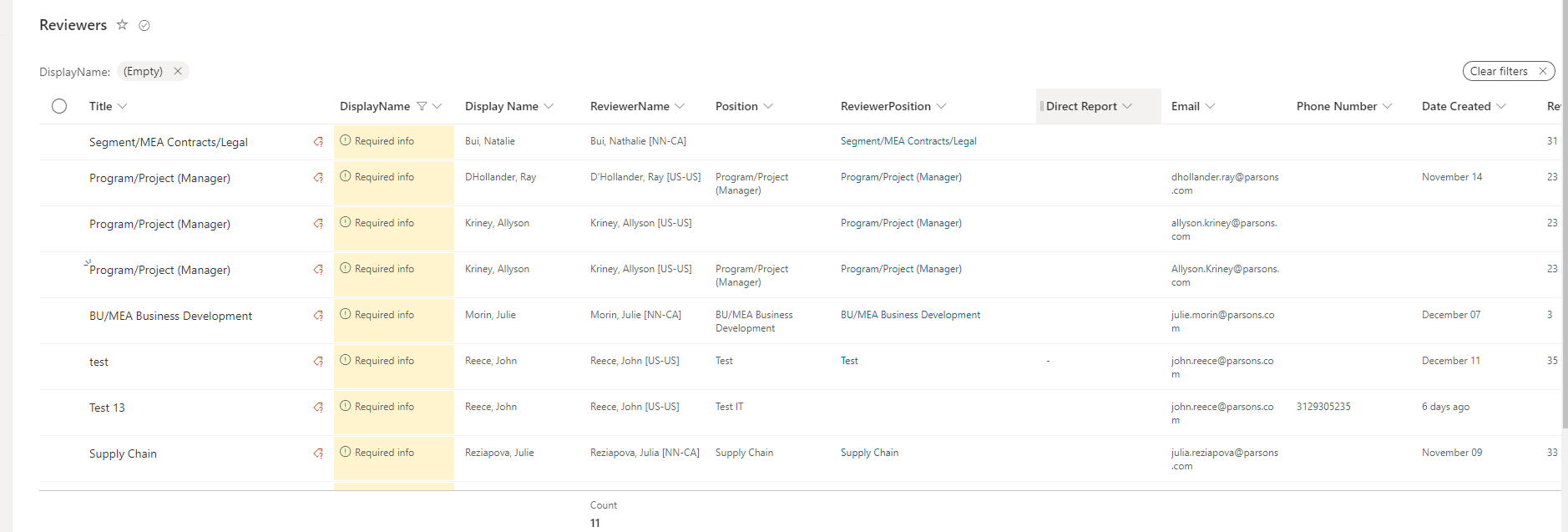I have a SharePoint column that will not retain new entries; the solution may be to replace the list, but this will require a change of the look up list connected to the form. When I try to edit the connection to the add replacement list, new list does not appear in the options to select.
Not clear how I add new list to those available on the form. Please help.