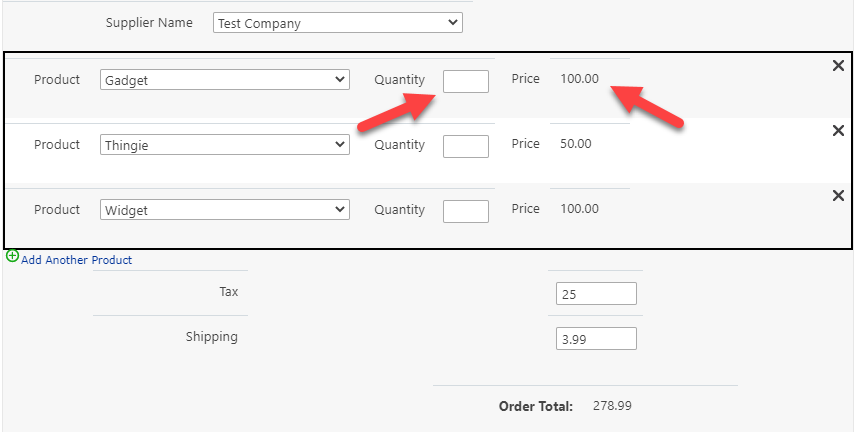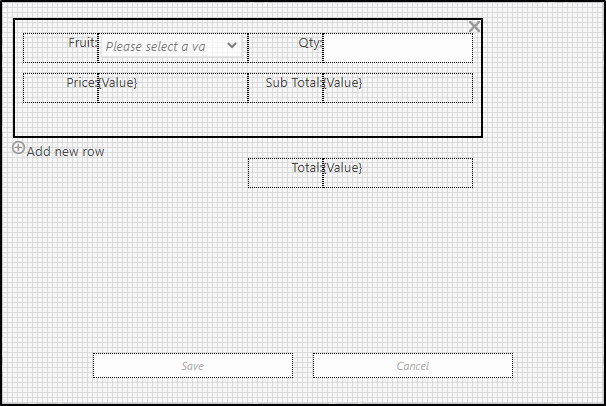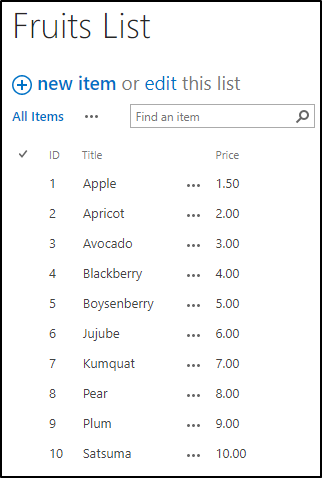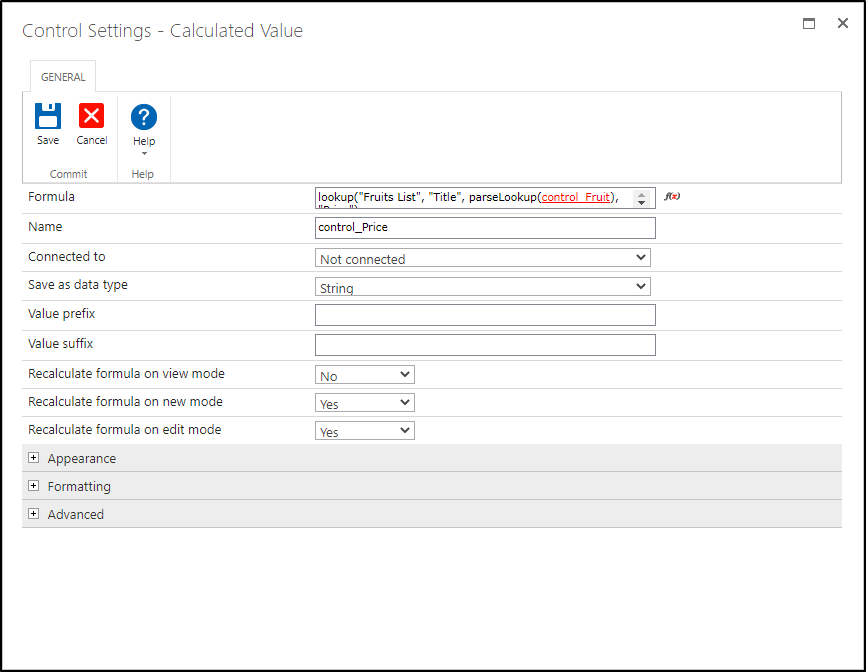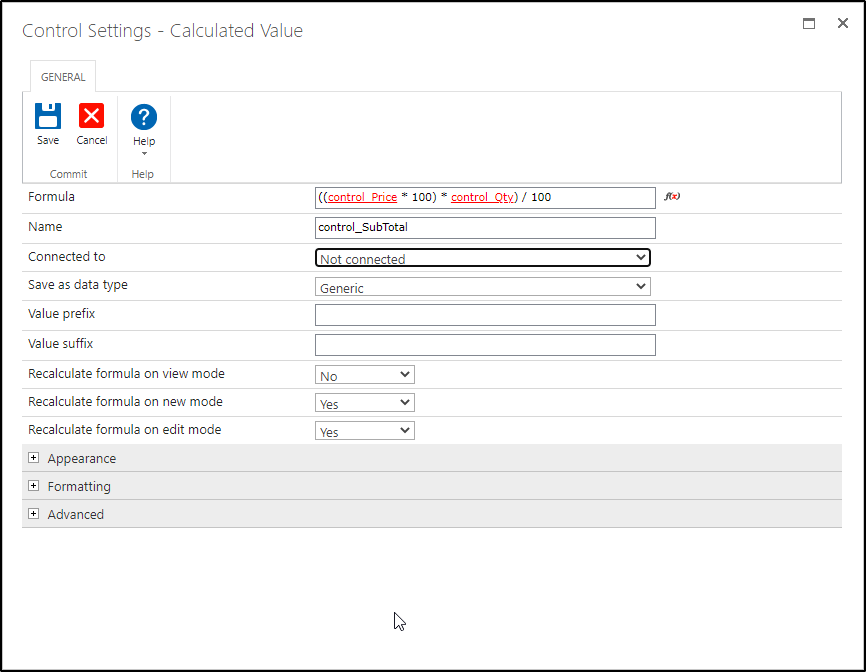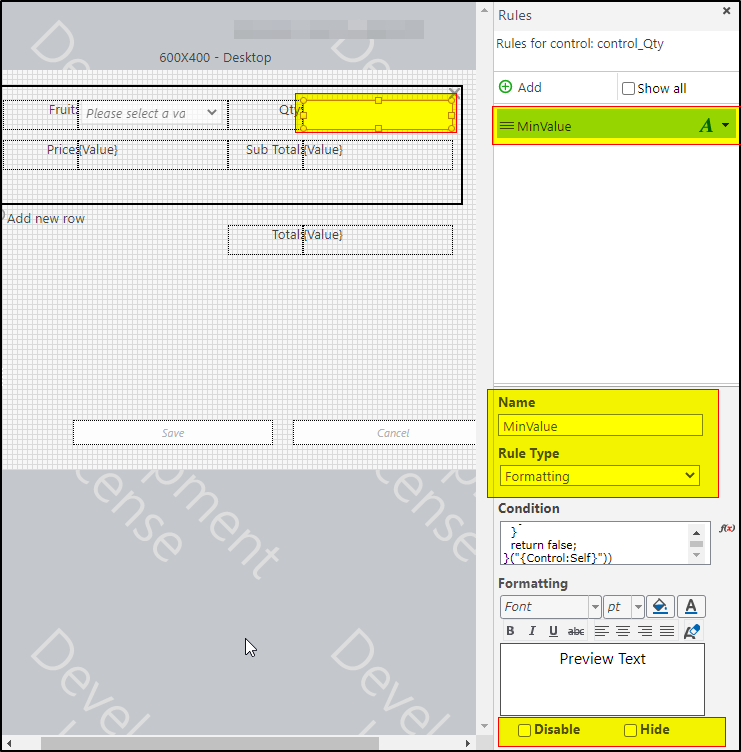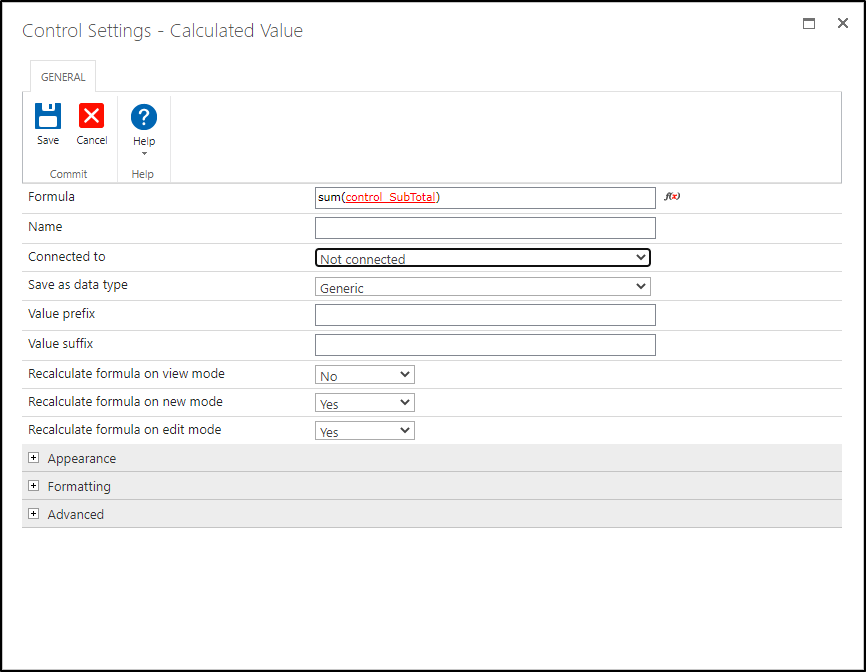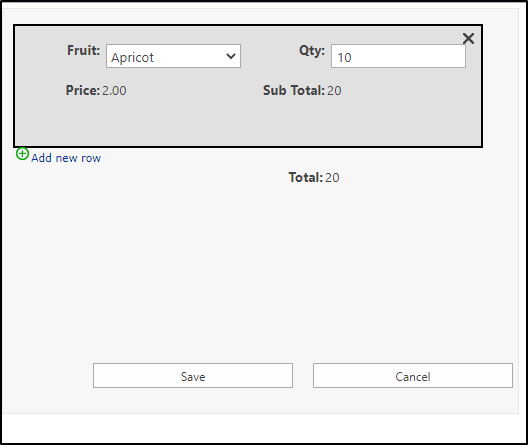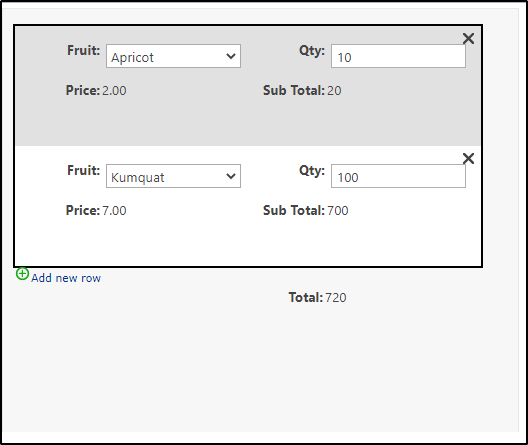Alrighty, let's give this a shot.
Below is a simple form:
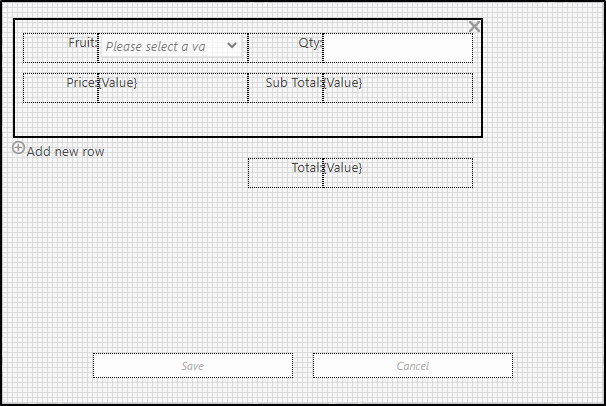
On the form are 5 major Controls, below is a table listing any info about them:
| Control Name |
Control Type |
| control_Fruit |
Lookup
|
| control_Price |
Calculated |
| control_Qty |
Single Line Text |
| control_SubTotal |
Calculated |
| control_Total |
Calculated |
The list that I'm pulling the Fruit values from in my Lookup Control is configured as follows:
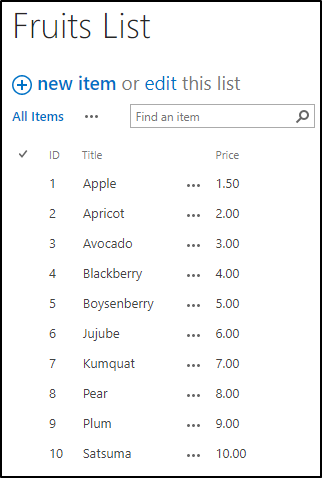
With that, let's get into the details of the Calculated Controls
the control_Price control is configured the following way to get the Price Column value from the Fruits List list:
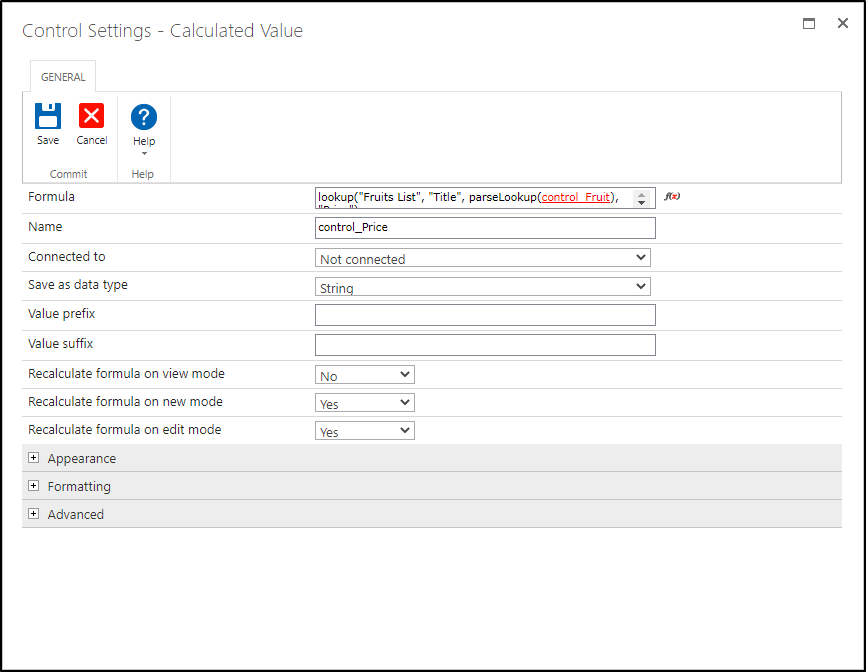
The Formula:
lookup("Fruits List", "Title", parseLookup(control_Fruit), "Price")
(Note: you cannot copy paste this as you will need to reference your own controls)
The control_SubTotal control is configured as shown:
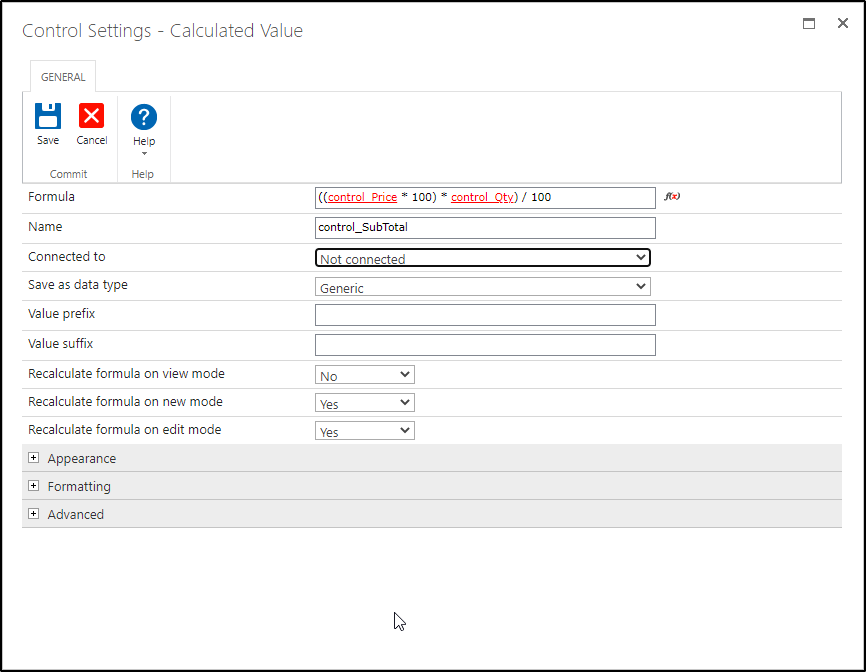
the formula:
((control_Price * 100) * control_Qty) / 100
(Note: you cannot copy paste this as you will need to reference your own controls)
While the control_Qty control doesn't get a formula, I AM using a *formatting rule* to ensure that the value is ALWAYS an integer above 0
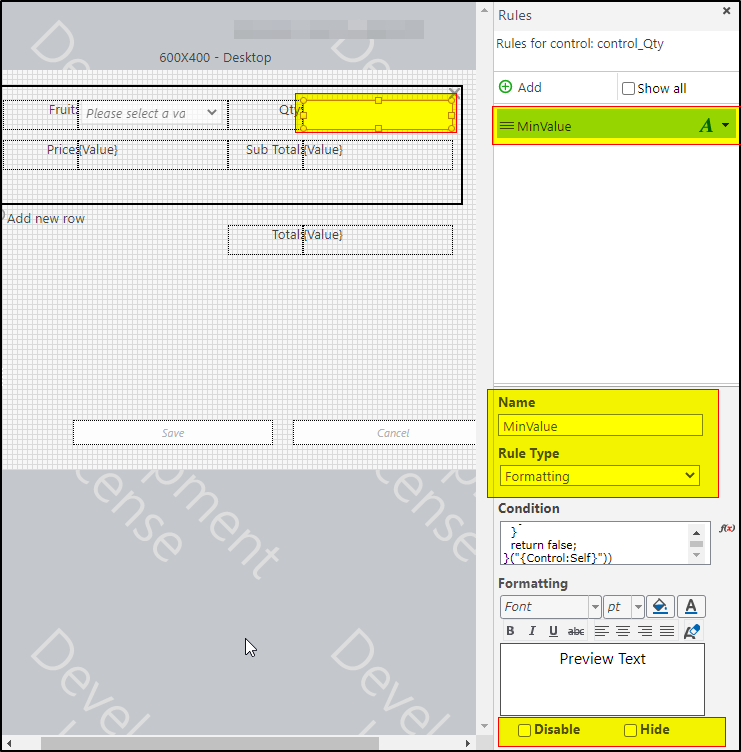
The Formula for that rule is as follows:
(function(formControlCall) {
"use strict";
var formControlID = formControlCall.split("'")[1] || "";
var targetControl = sourceContext.find("[formcontrolid='" + formControlID + "'].nf-filler-control");
if (!targetControl.closest(".nf-repeater-row").hasClass("nf-repeater-row-hidden")) {
var targetInput = NWF$(targetControl.find("[formcontrolid][id]")[0]);
var currentValue = parseInt(targetInput.val(), 10);
if (Number.isNaN(currentValue) || currentValue < 1 || currentValue !== parseFloat(targetInput.val())) {
targetInput.trigger("focus").val((currentValue > 1) ? currentValue : 1).trigger("blur").trigger("change");
}
}
return false;
}("{Control:Self}"))
(Note: you CAN copy / paste this!)
Last but not least, the control_Total control is configured like:
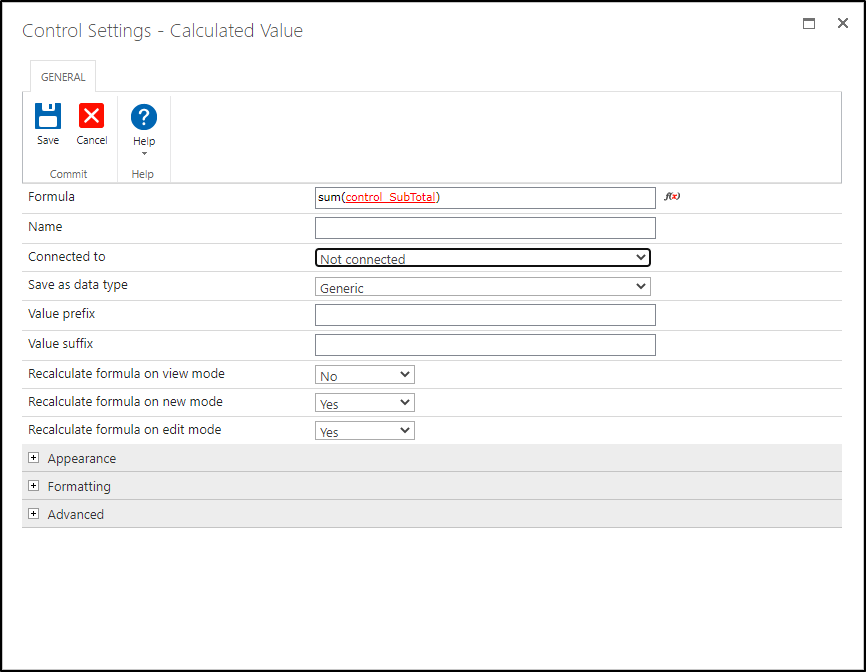
The formula:
sum(control_SubTotal)
(Note: you cannot copy paste this as you will need to reference your own controls)
All of that results in the following:
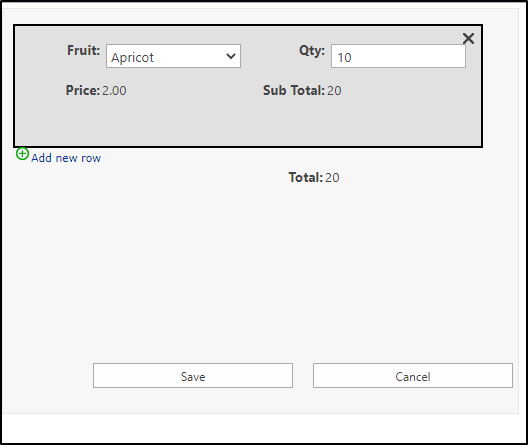
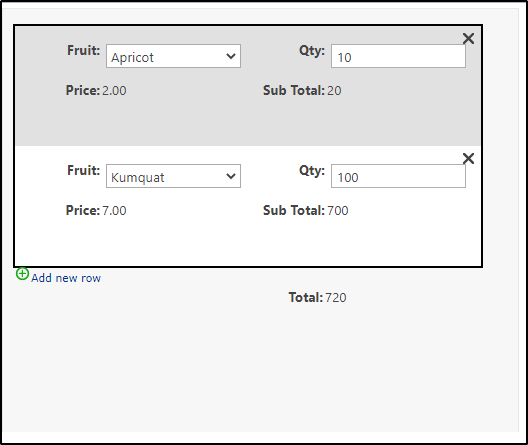
As you can see we have a working Qty, SubTotal, and Total. I hope that this helps you complete the task you are working on.