Hello,
I am wondering how to remove additional characters in a workflow to prevent the following output below after the workflow runs???
I tried using the small round Fx button and selected string as default but no luck...
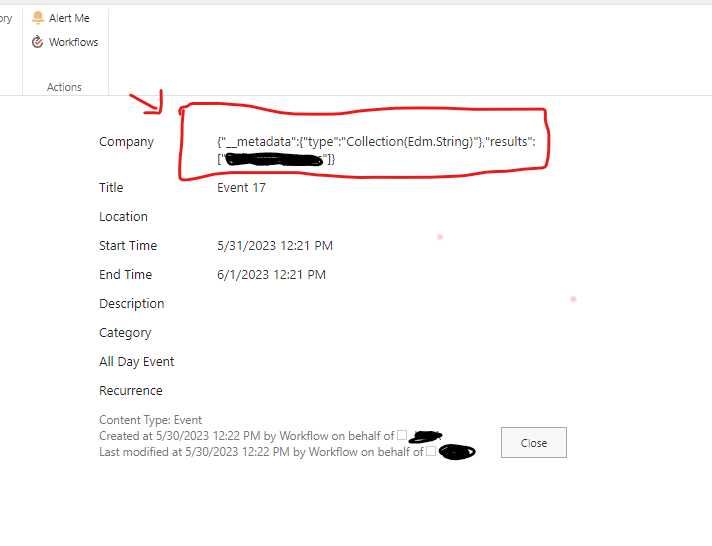
Hello,
I am wondering how to remove additional characters in a workflow to prevent the following output below after the workflow runs???
I tried using the small round Fx button and selected string as default but no luck...
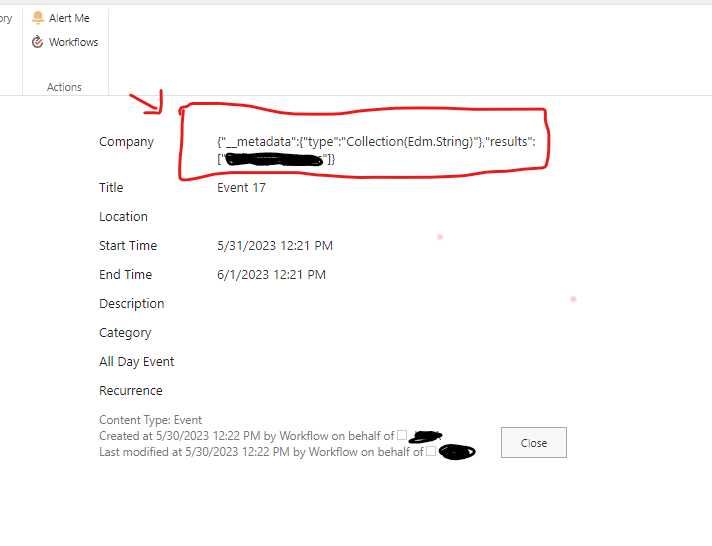
Best answer by Garrett
Actually, it can be done with a single Regular Expression action when the start and end anchor (the text structure) is consistent.
The start anchor is → “result”: [“
and the end anchor is → “]}
String: <Your source value>
REPLACE Operation
Pattern: (.+)(\"results\":\"\[\")(.+)(\"]})
Replacement String: $3
Output: <Your output variable>
Enter your E-mail address. We'll send you an e-mail with instructions to reset your password.