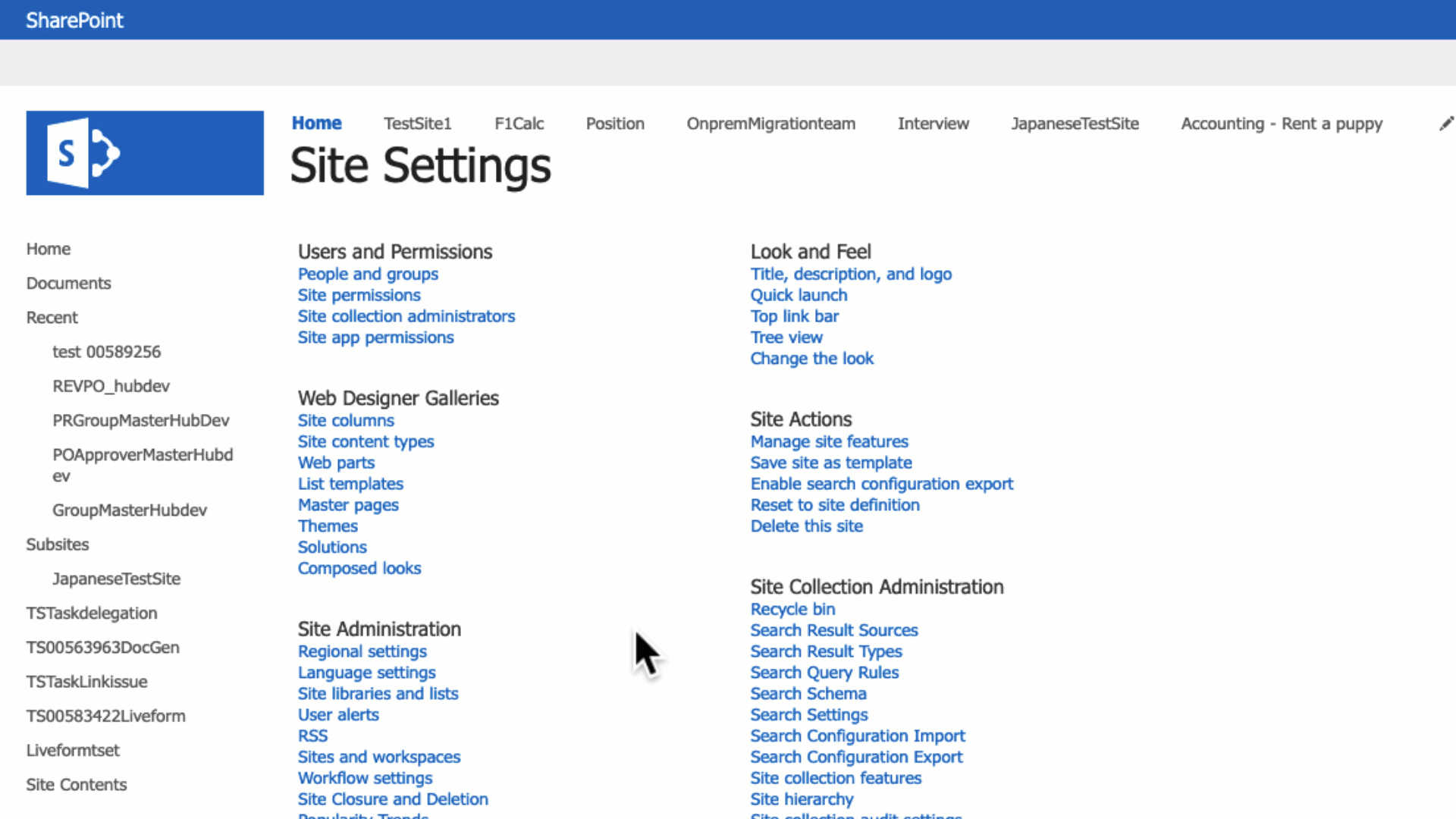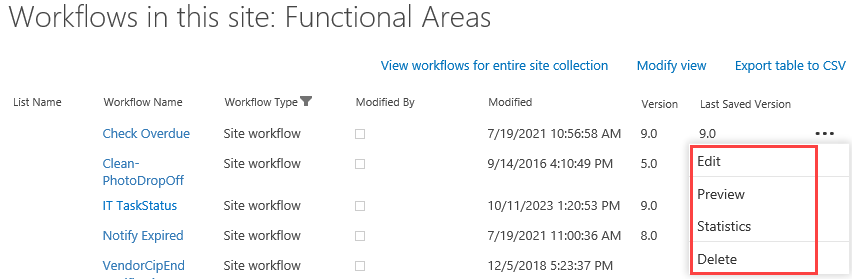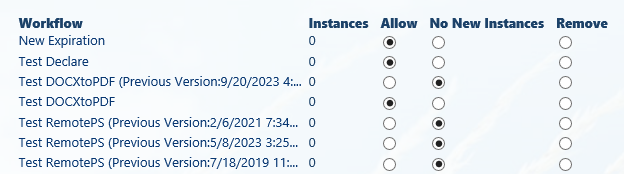The Nintex Site Workflow ASPX page doesn’t appear to provide any way to purge “previous versions” of site workflows.
For list workflows, one can use the List Settings/Workflow Settings do manage the previous versions.
Can you provide similar instruction/guidance for Site Workflows?
TIA