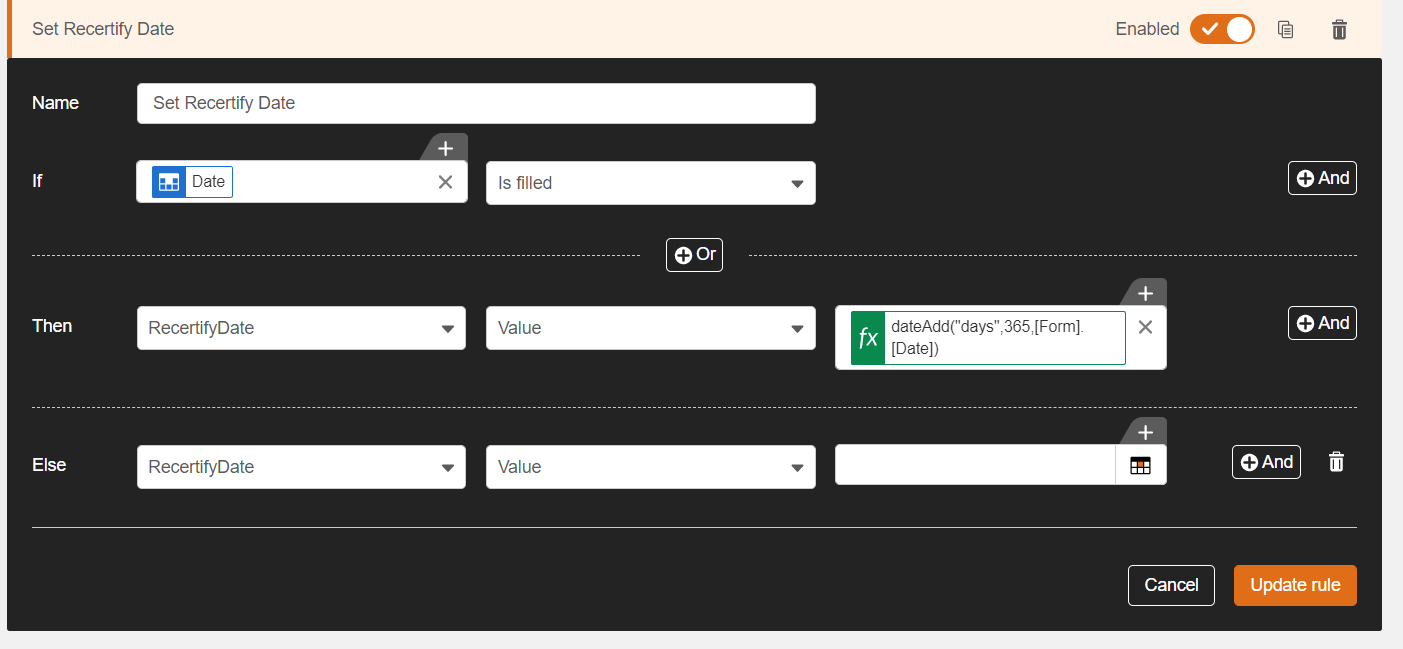So far, no luck in figuring this one out. I have 2 date fields in my form. In the 1st field (Date), a user enters a date. The 2nd field (Recertify Date) then populates with the entered date plus 365 days. My issue is...I have a Nintex Workflow that would look at that Recertify Date and send out a notification 45 days before the date as a reminder. Since that Recertify Date field is a Calculated Value field, I can't find it to use within the workflow. Is there a way to get the value of that Calculated Value field into an actual field that the workflow could then use?
Enter your E-mail address. We'll send you an e-mail with instructions to reset your password.