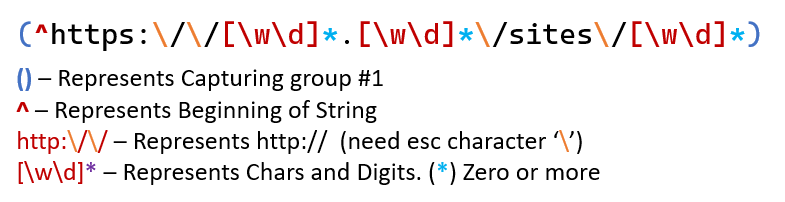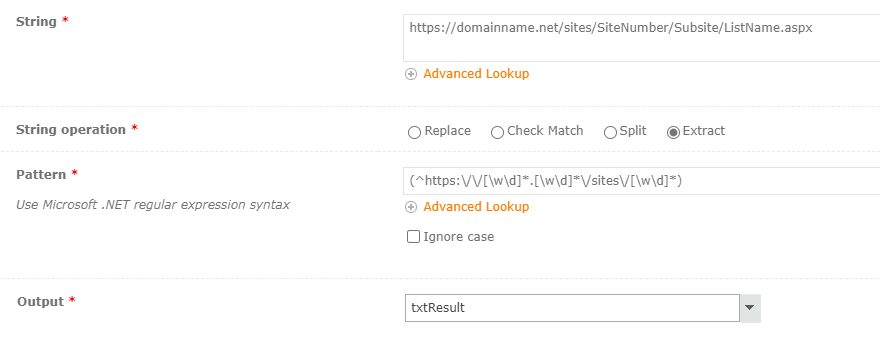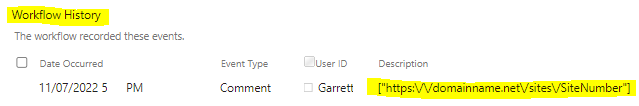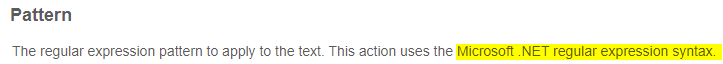Hello All,
I am fetching a Share Point URL from a column and It has site URL details .
https://domainname.net/sites/SiteNumber/Subsite/ListName.aspx [This is the format, And domain name will differ for every entries in list]
I need to extract the URL only till Site number that is Ex: https://domainname.net/sites/SiteNumber for every entry. How can I do this.