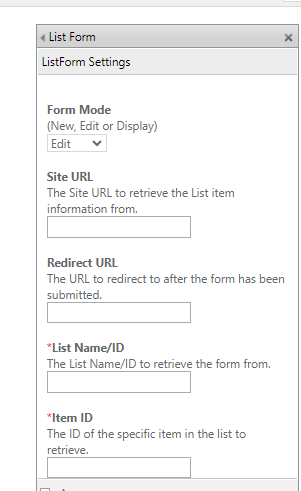Hello All,
I had an issue with one of our SharePoint 2016 lists with a Nintex form that caused the form to not load properly due to some web part error (I can’t get the error to show back up). So I thought I could just start fresh and delete the web-part and re-add it. I went in and added a Web Part > Nintex Forms > List form, which asks for an Item ID. I’d obviously want the Item ID to load the current item selected and not a fixed ID to load. Any help would be appreciated as I’ve been stumped on this for hours!
I’ve tried making a template of the list and creating a new one with that template with the same issue. I tried to delete the form entirely from the Nintex Form menu, but then I get a message saying I need Nintex to view this item.
I was thinking I would like to just wipe the form.aspx settings somehow and try to re-publish the form? Just not sure how to go about that as a Site Collection Admin.