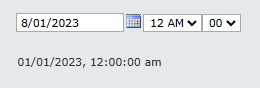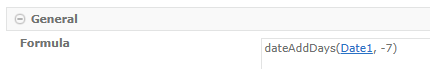I want to subtract specific number of days as required from a specified date ‘File Receipt date’ selected on the form by users and show them in a calculated value field. Similar to using the ‘dateAddDays’ function, only subtracting the days and not adding them.
End goal is to show the next milestone dates as M1 Date:19 days before, and M2 Date:3 days before, the specified ‘File Receipt date’ on the form once users select the File Receipt Day.
Any idea?