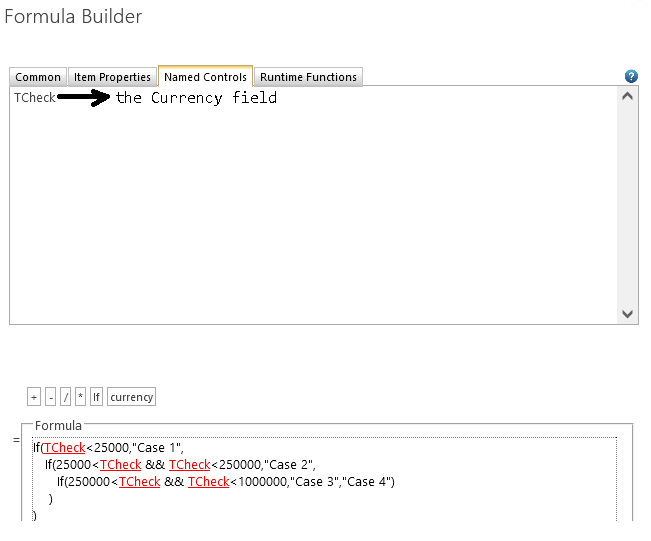I have a currency field, "Currency" that I want to use in an IF statement in a calculated field. I am using SP2013. I have 6 different number ranges
ex)
IF "Currency"<25000 I want the calculated field to return "45"
IF 25000>="Currency"<250000 I want the calculated field to return "75"
IF 250000>="Currency"<1000000 I want the calculated field to return "100"
IF 1000000>="Currency"<5000000 I want the calculated field to return "150"
etc.
I can't figure out how to write the IF statement in the calculated field to achieve this. This post https://community.nintex.com/t5/Nintex-for-SharePoint-Forum/Nintex-Form-calculated-field-if-statement/td-p/107051 was helpful but as I have 6 different number ranges I need a way to incorporate all of them in one line.