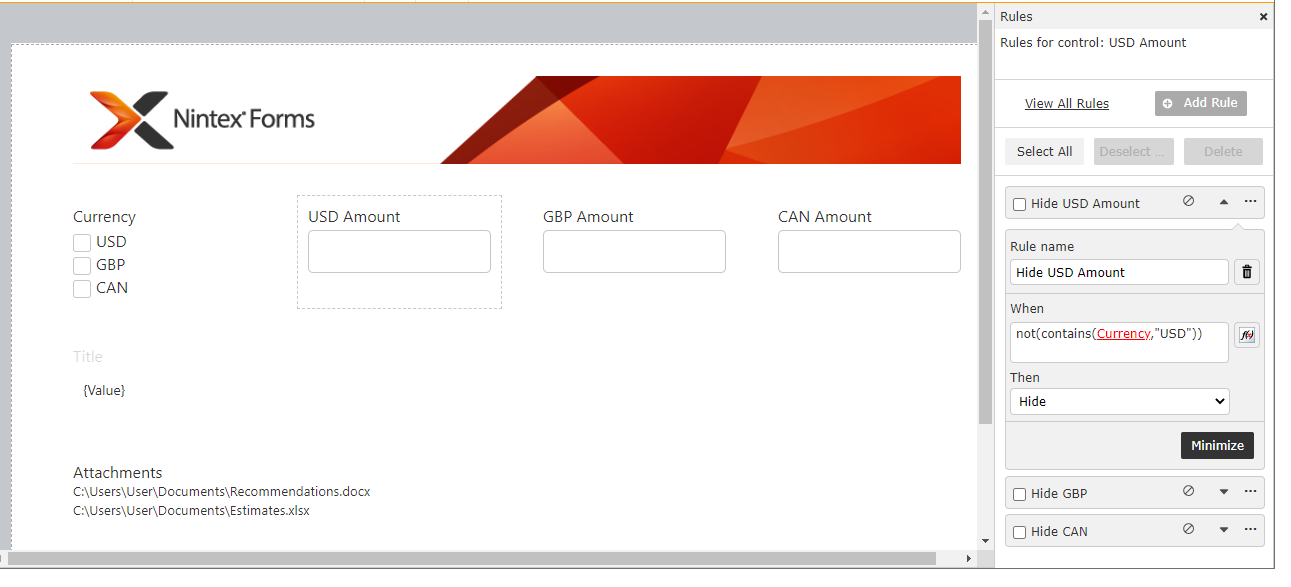Hi, I have a problem with the multiple selection column I created. So I have a column called Currency with many currencies, I have given the option to select more than one option for the users. What I want is for each option they choose another column to appear to record the information of each currency. for example, let's say the user selects USD and GBP under currency then I want two text columns to appear, If more currencies are selected more columns to appear Can any kind soul help me ( I'm using SharePoint integrated with Nintex 2013)
Multiple selection column rules
Enter your E-mail address. We'll send you an e-mail with instructions to reset your password.