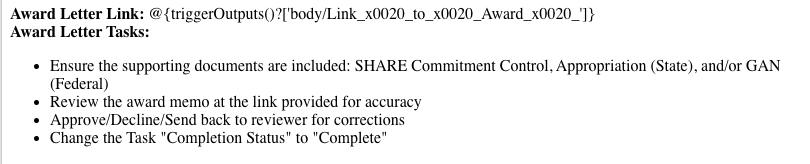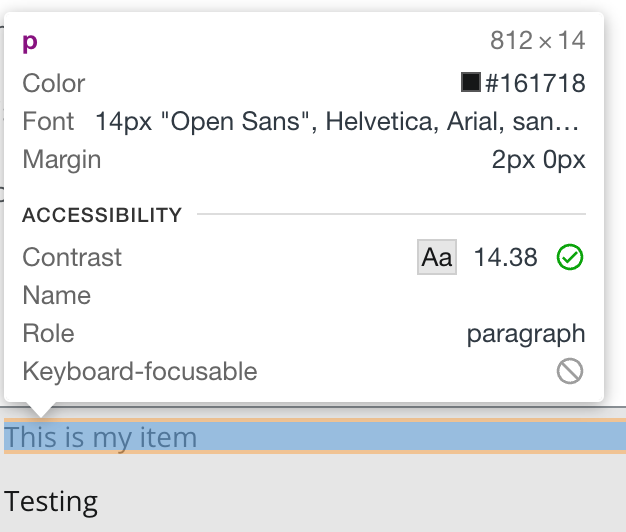Hello Community,
I am working with Nintex New Responsive Designer, and I have created a SharePoint Online Modern list. The form has a “Text-Long” field, that is in Read Only mode, and the formatting of the field is Rich Text. Additionally, the text in the Text-Long form is populated dynamically by a Power Automate workflow.
Here is a screen shot of the field with data in it, and in read-only mode:
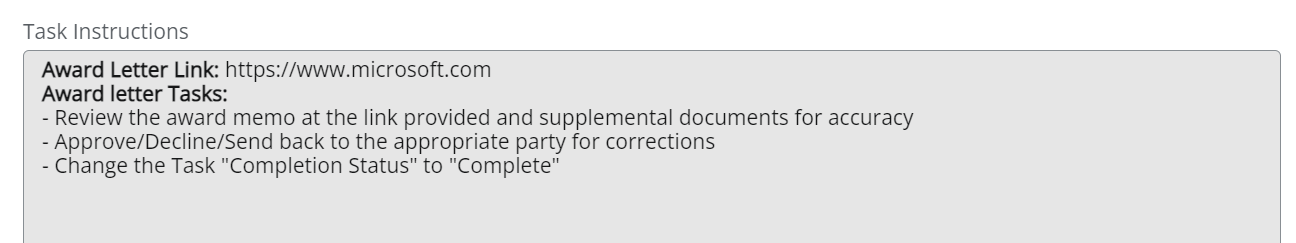
Here is the screen shot of the field with data in it, and in edit mode:
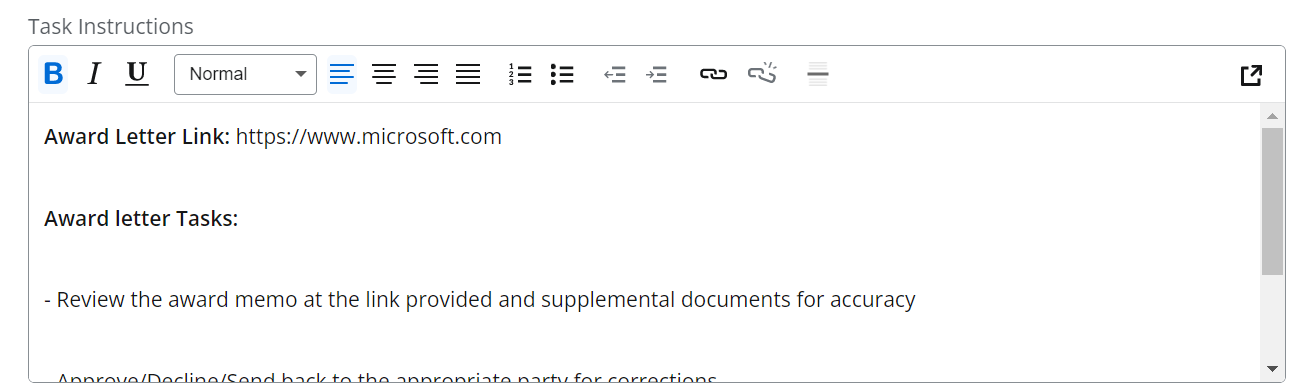
Here is the actual HTML behind the field:
<b>Award Letter Link:</b> @{triggerOutputs()?['body/Link_x0020_to_x0020_Award_x0020_']}</br>
<b>Award Letter Tasks:</b></br>
<ul>
<li> Ensure the supporting documents are included: SHARE Commitment
Control, Appropriation (State), and/or GAN (Federal)</li>
<li> Review the award memo at the link provided for accuracy</li>
<li> Approve/Decline/Send back to reviewer for corrections</li>
<li> Change the Task "Completion Status" to "Complete"</li>
</ul>
My question is this - How can I make the field in read only mode appear spaced, or not concatenated as it does now, and yet still be in the edit only mode?
Thanks!
Tom