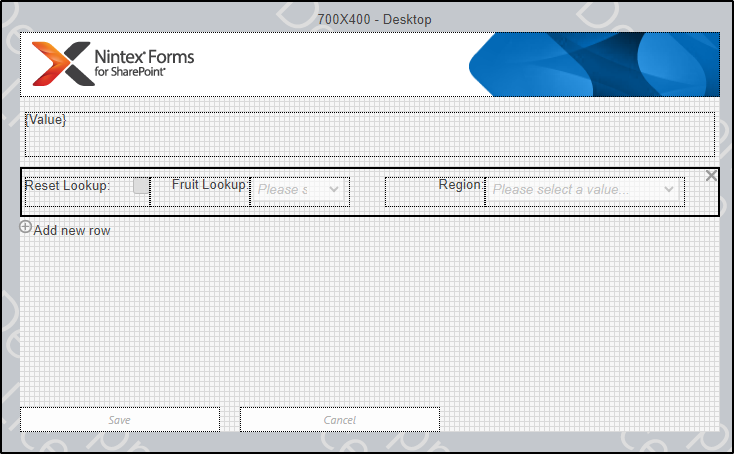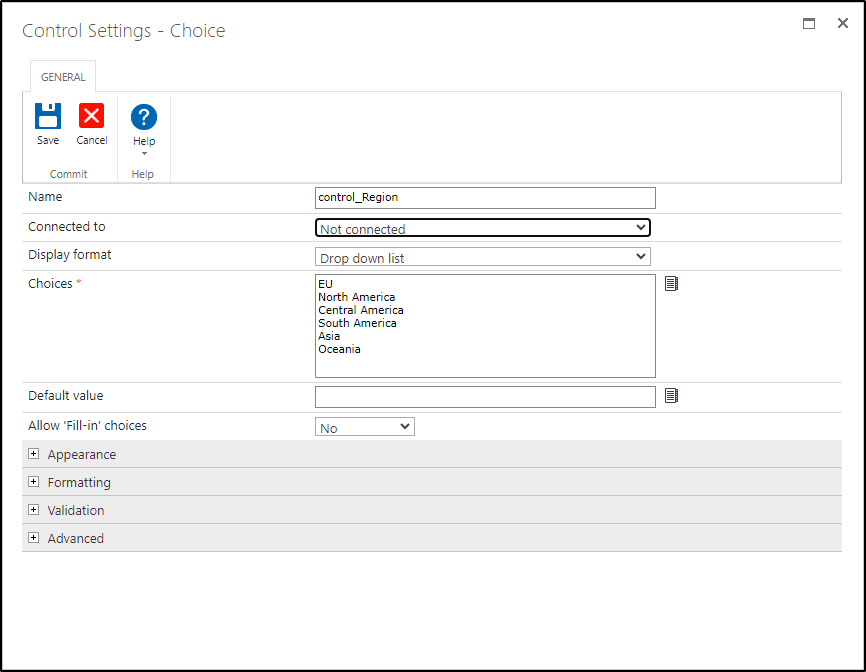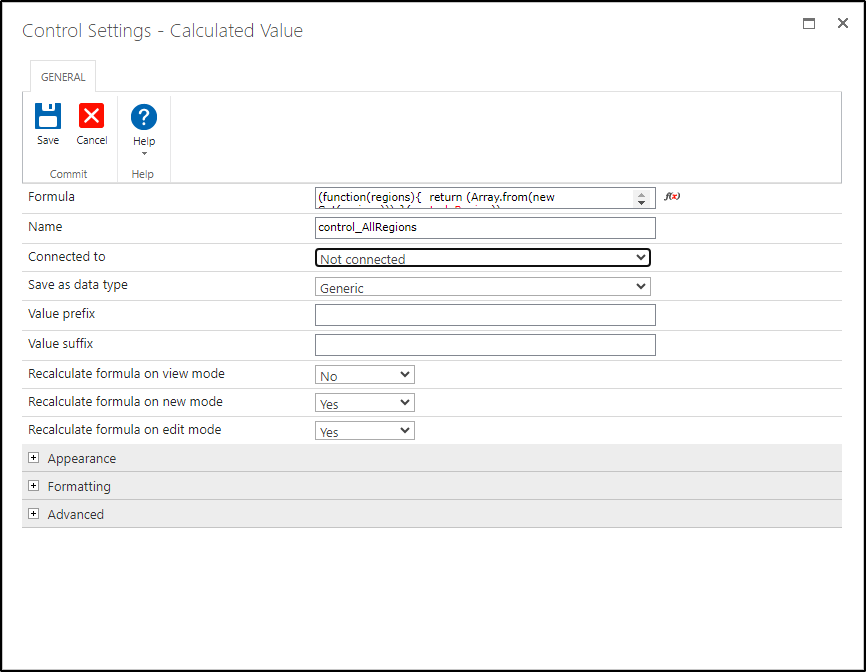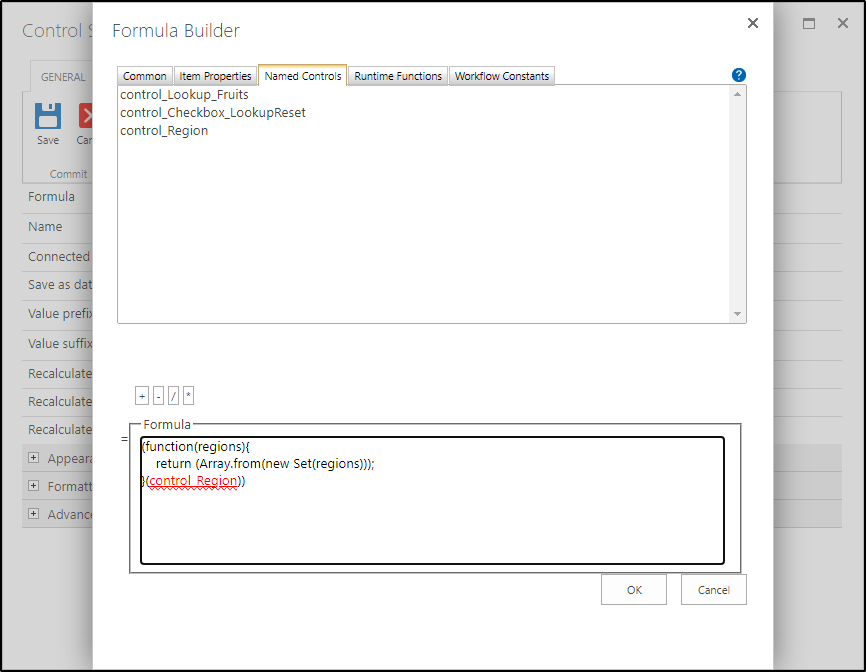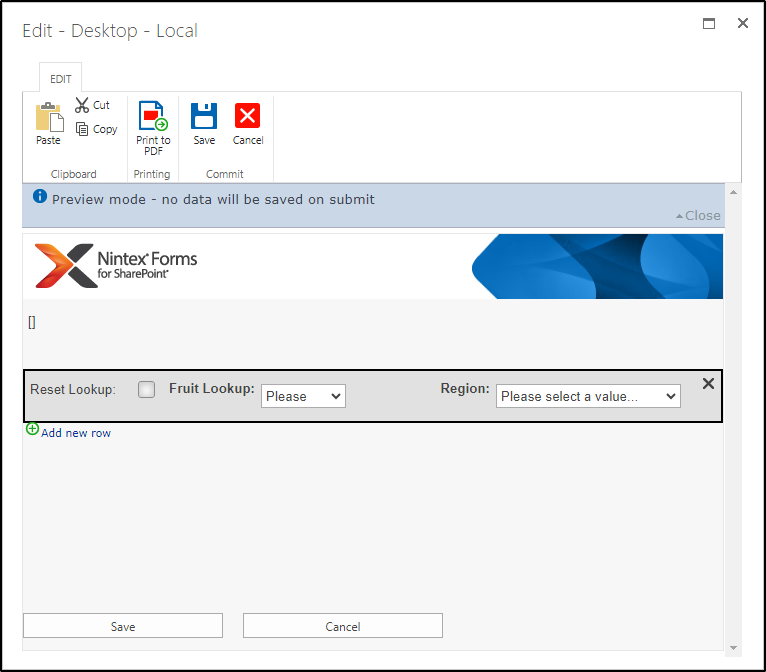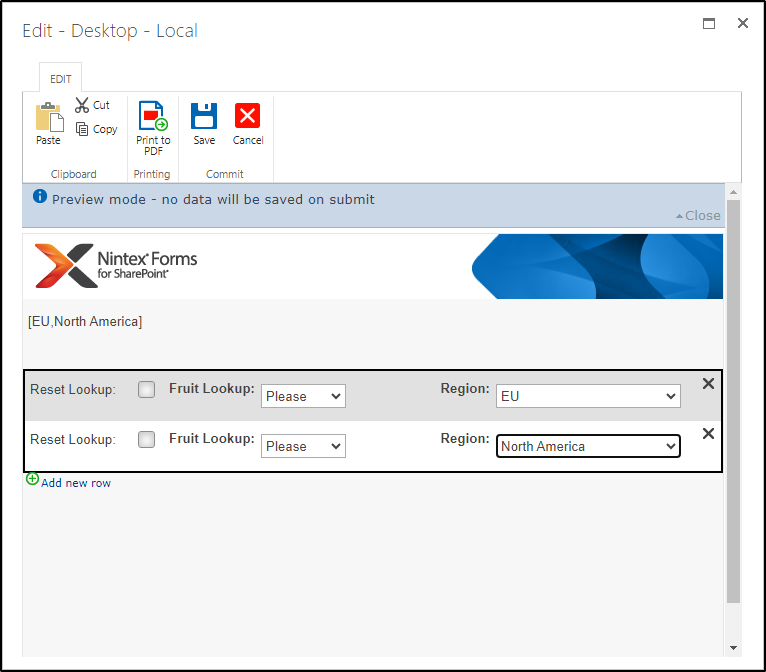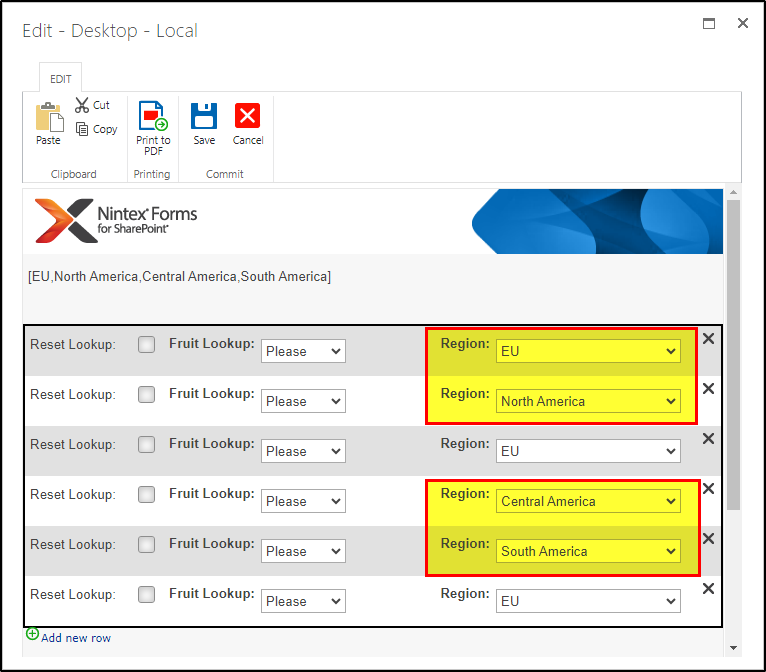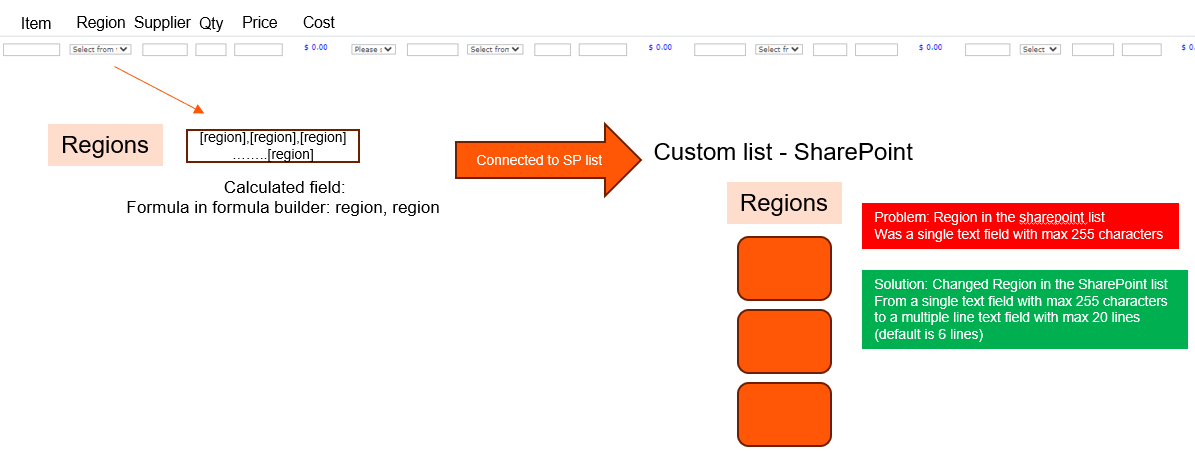Greeting
I have two part question regarding repeating section:
Part 1:
I am developing a form and observed that anytime, I have more than three rows in a repeating section. I cannot save the form. It throws an error.
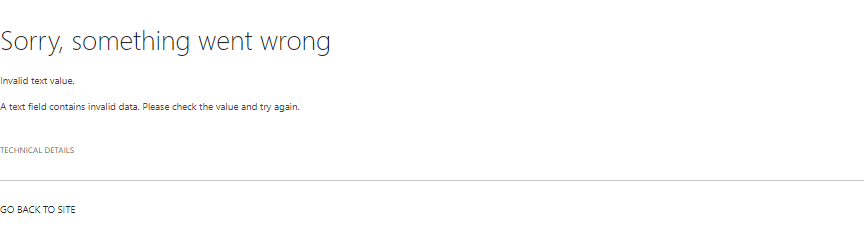
Once I delete the row and save, it works perfectly. In the repeating section, the min rows are 1, max rows are 10000, default rows is 1.
I have a calculated field in the form that concatenates the values of a column in the repeating section. Are the values in this calc. field exceeding 255 characters? Any thoughts?
Part 2:
In the concatenated filed in Nintex form that combines all values in the repeating section has duplicate values. I have used fx (columnname,columnname) that helps combine all values in the column. This is working fine, other than repeating duplicate values. Is it possible to ensure distinct values in the field?
Any help in this regard is appreciated