1. I put in another site source
2. Select the Source List
3. Enter the List Column Name
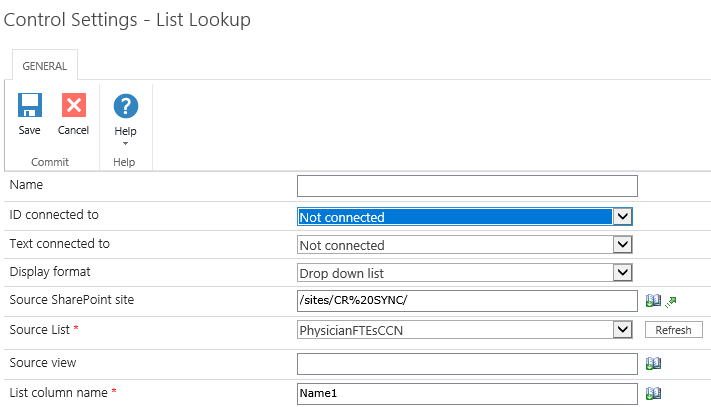
4. Preview and nothing returns

5. I have full permission for the site I'm referencing
Please and thank you!
Enter your E-mail address. We'll send you an e-mail with instructions to reset your password.