Hi there,
We currently have a problem with one of our lists. There are two workflows configured on this list:
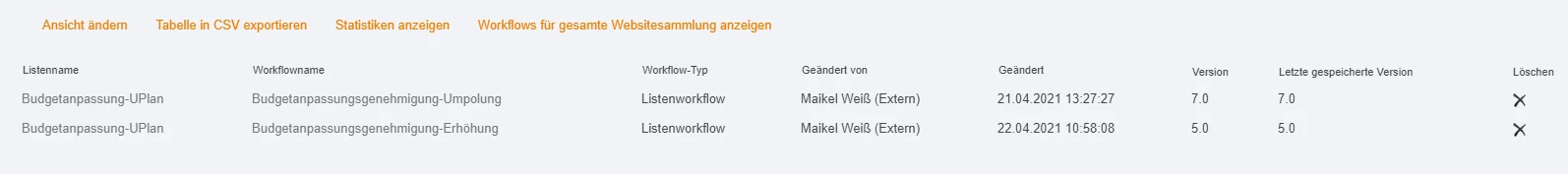
But as soon as I want to start a workflow, I receive the following overview:
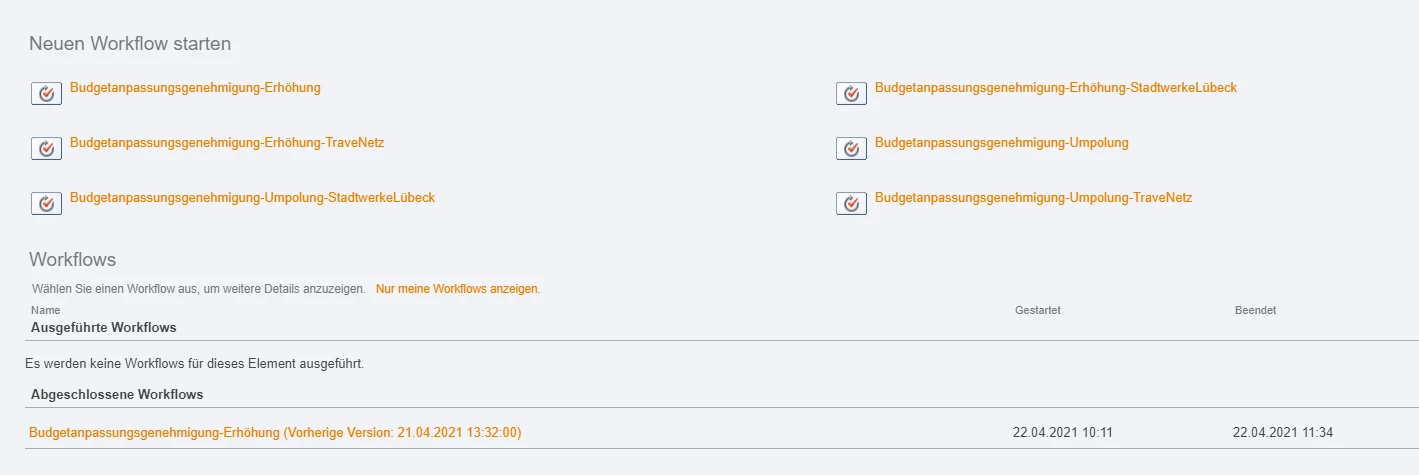
As you can see, there are more workflow displayed. We assume that this is due to the fact, that we have initially copied this list (as we now observe with workflows :o).
How can we get rid of them, it seems that this is confusing the complete workflow system here?!
Cheers
mai-kel


