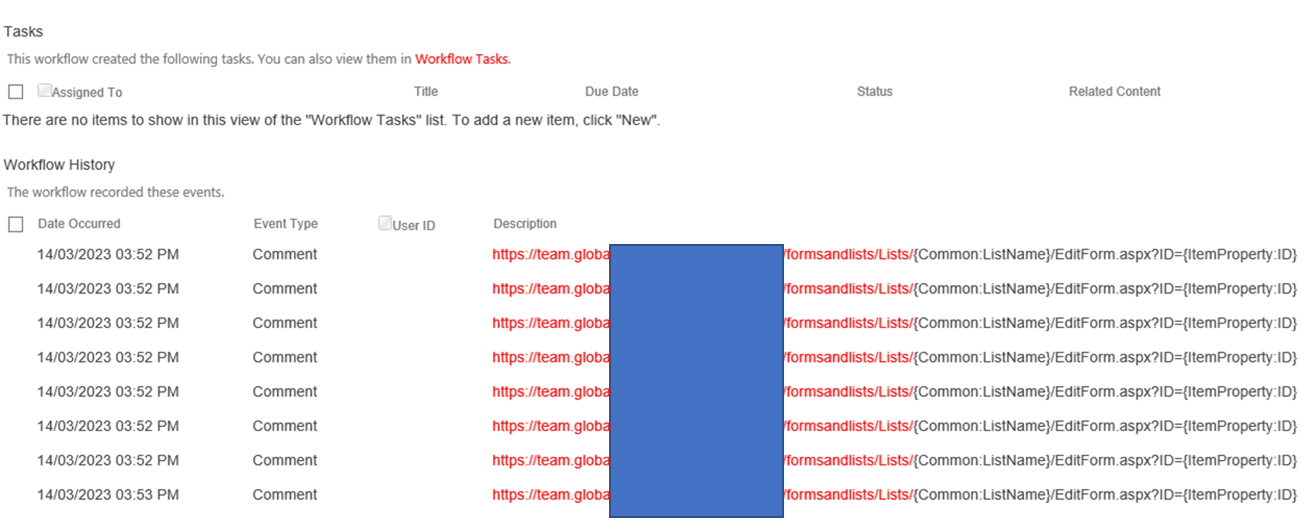Hi all, I need some help some from the Nintex community and am relatively new to Nintex.
I have created a Nintex site workflow in Sharepoint 2013 which is scheduled to run each day and looks for any items in a custom list which are 15 days overdue and sends an email notification to the assigned person of that item the item with the url to bring them to the “edit item” page for that specific item.
My issue is that I cannot figure out how to include the “edit item URL” for a specific item in that list. I have done this a lot for list workflows, but because it is a site workflow I just cannot figure out how to capture the URL and insert it.
Below is the entire workflow and my explanation of each section:
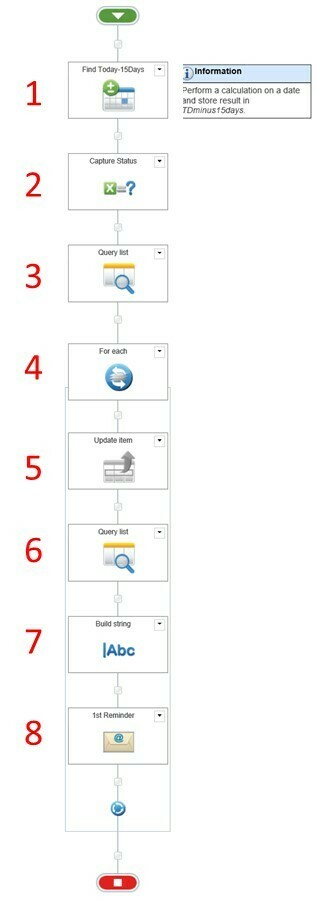
- I look for the date which is 15 days earlier than today and store it in a variable.
- I set a variable to when a specific item’s status in the workflow is labelled as “In Progress”
- Query List - I look into my list (RBB - Request for Information Tracker) and i filter for the following fields:
- Anything that was created before 15 days ago using the date variable i created in number 1 above.
- Anything that has a status which aligns to my status variable captured in number 2 above.
- Anything that hasn’t already had a reminder.
- I then store the ID number and the Customer Name in collection variables.
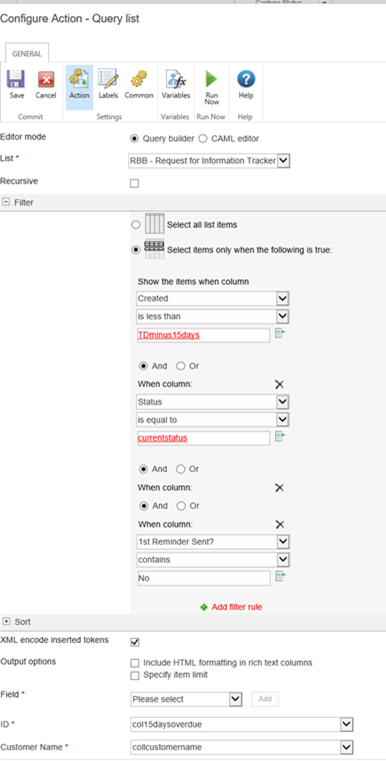
- For Each item, I then target the collection variable containing the ID number and store result in a VARID List item variable
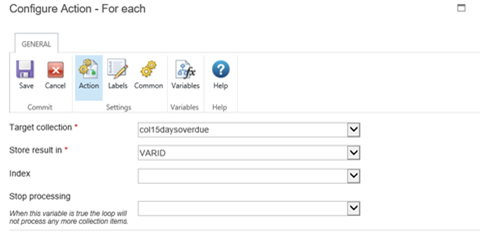
- This Update item simply updates the “1st Reminder sent?” field from No to “Yes”, which will prevent another reminder from going out the following day the workflow runs. I disabled it so while I'm testing it doesn't update the field every time.
- I then Query another list for each item which filters for any ID that is equal to the IDs stored within the VARID List variable. This query then looks for the ID, the Customer name and the URL path for each item and stores them in collection variables.
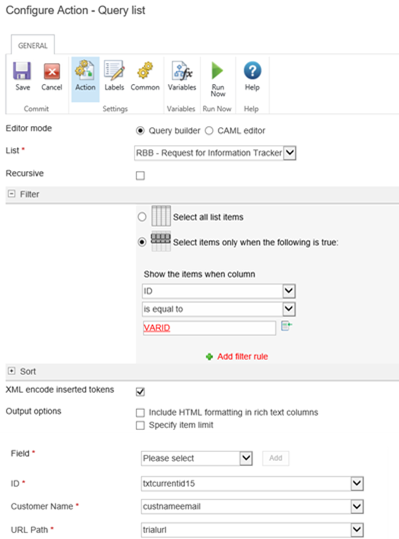
- This is where i am stuck. This “Build String” item is using the same approach i use for list workflows, where it captures the “EditForm” url. However this is not working.
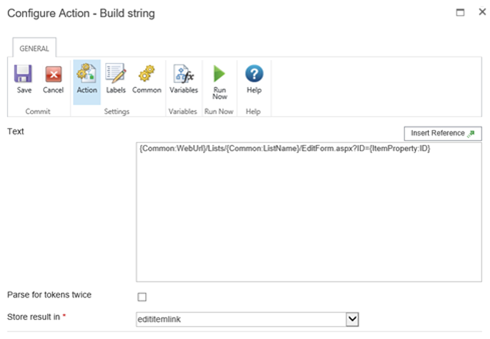
- Send Notification is the email that i want to be sent to the assigned person (which is a field in the list), and which includes the URL that brings the receiver to the “editform” page. Obviously as per the screenshot it does not even include the URL which was built in step 7, but that is only because I tried it and it does not return a valid link.
I am hoping someone can recommend the right approach to being able to capture the editform URL properly and which i can then insert in the body of the email in Step 8.
I appreciate the community’s time and support in advance!