I am trying to save a document directly to a company fileshare via workflow. We have SharePoint intranet 2010 and working with Nintex forms. When you create a nintex form there is an attachment upload that appears at the bottom of the form. See example:
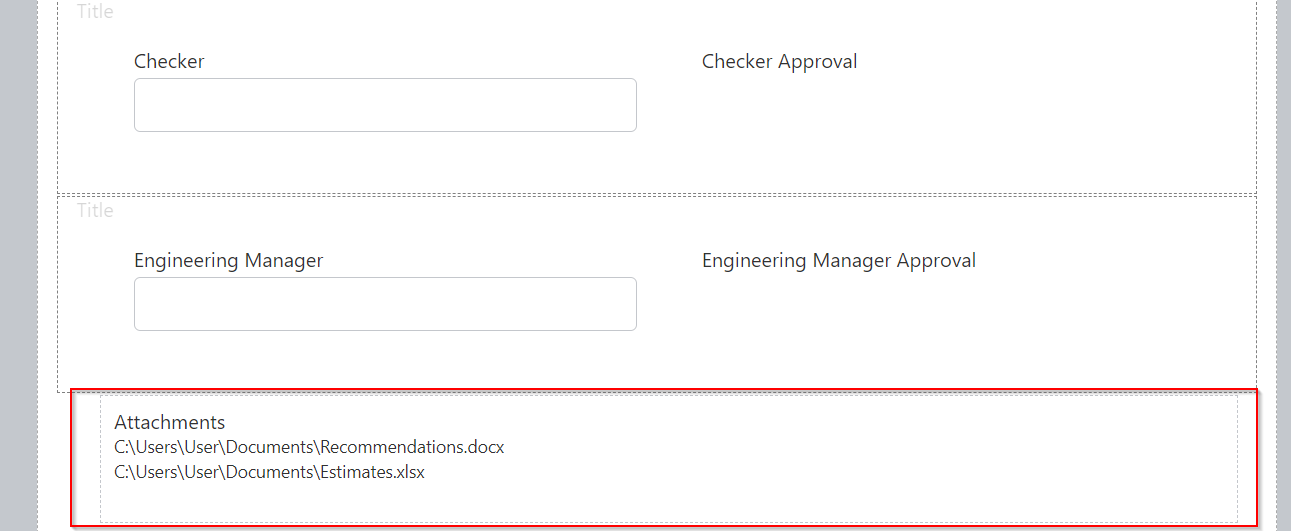
When I select the controls, I don’t see where I can specify a location to deposit the attachment.
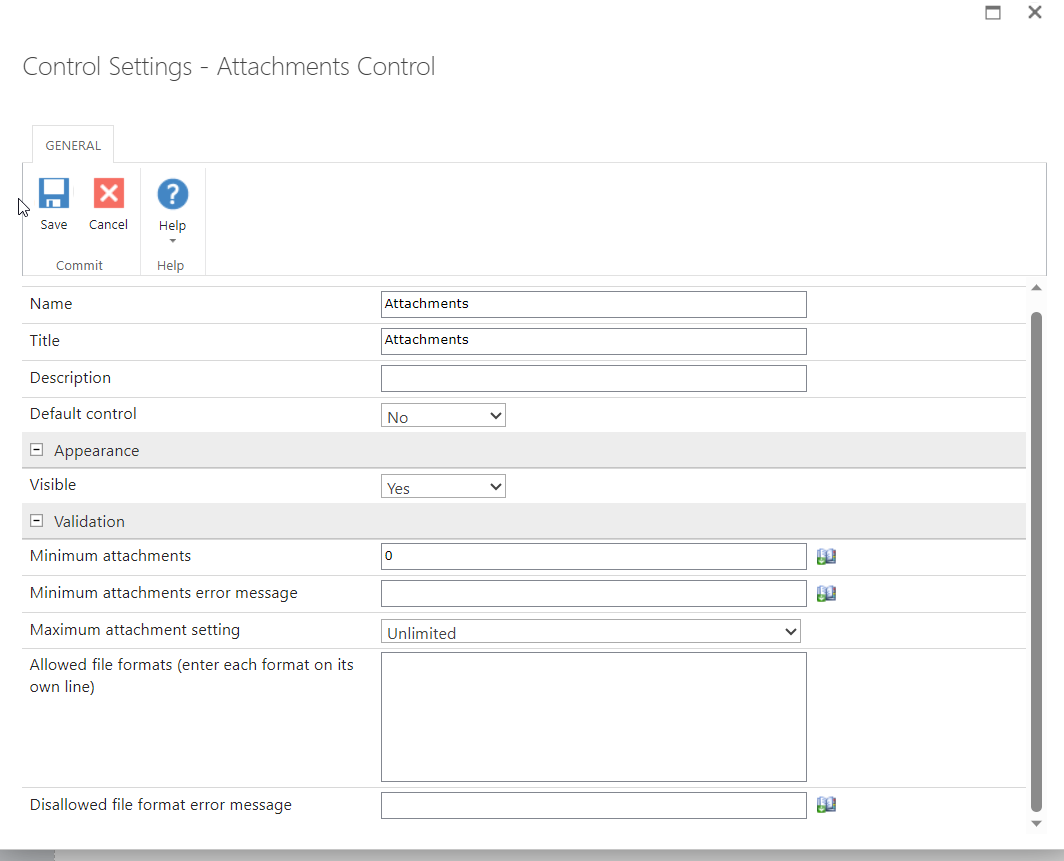
Same in the workflow.
I am trying to save this to the following:
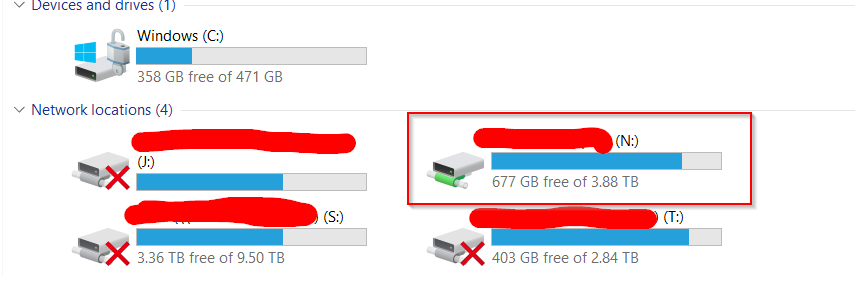
Is there a way to accomplish this and incorporate it into a workflow?





