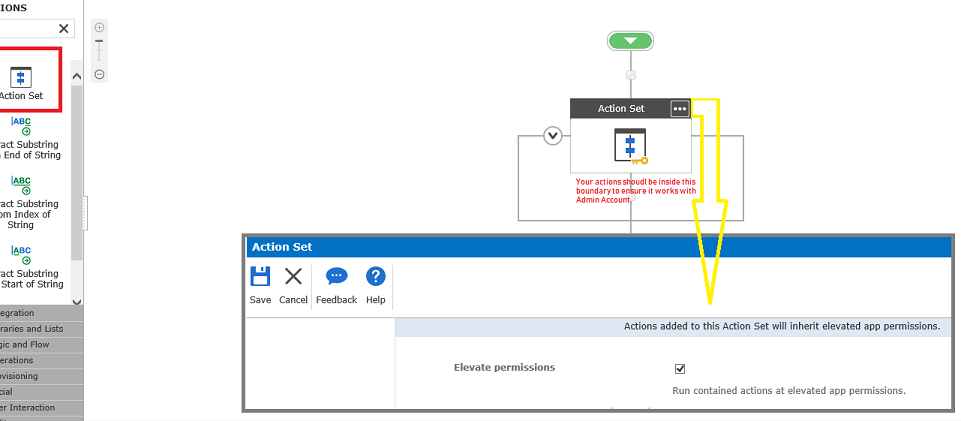I have a workflow where users submit a request for a new price on a part. Once the form is filled out, it goes to a Price List Admin group for approval. If the request is approved, the Price list is updated with the new price.
We are running into a problem in that the workflow is failing when it tries to create a new item in the price list. The only people who have the ability to create or edit the price list are the price list admins. Anyone can make a request, but only the admins can approve the request and modify the price list.
It appears that the workflow is attempting to create the new price in the price list under the credentials of the initiator. Since the initiator does not have permissions to create a list item, or edit a list item in the price list, the workflow errors out.
I seem to remember that there used to be a way to run an action with elevated privileges but I can't find it. Google searching doesn't help. This seems like a very common use-case. It should be obvious but I can't find it.
Thanks
Dave Petersen