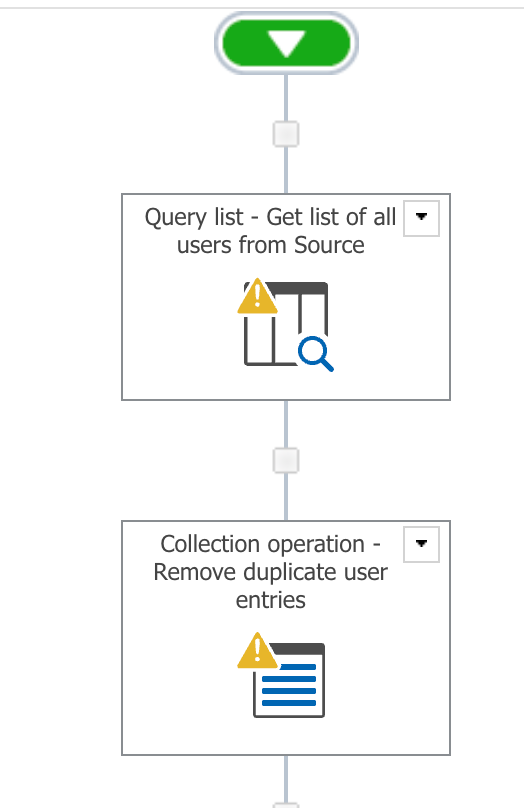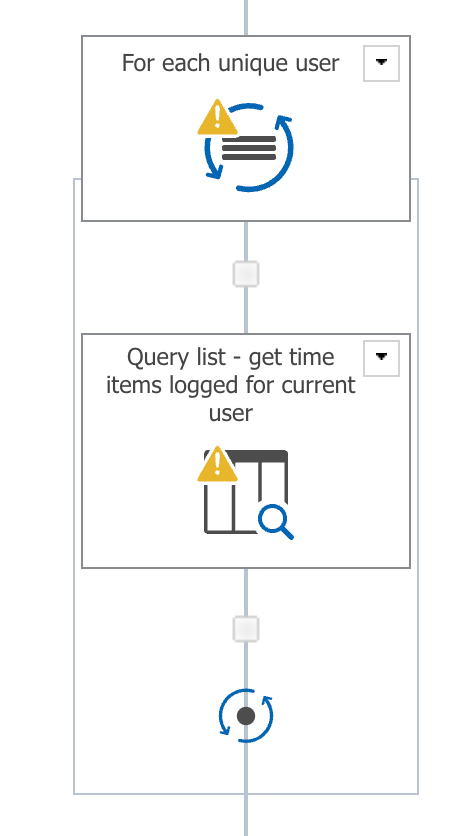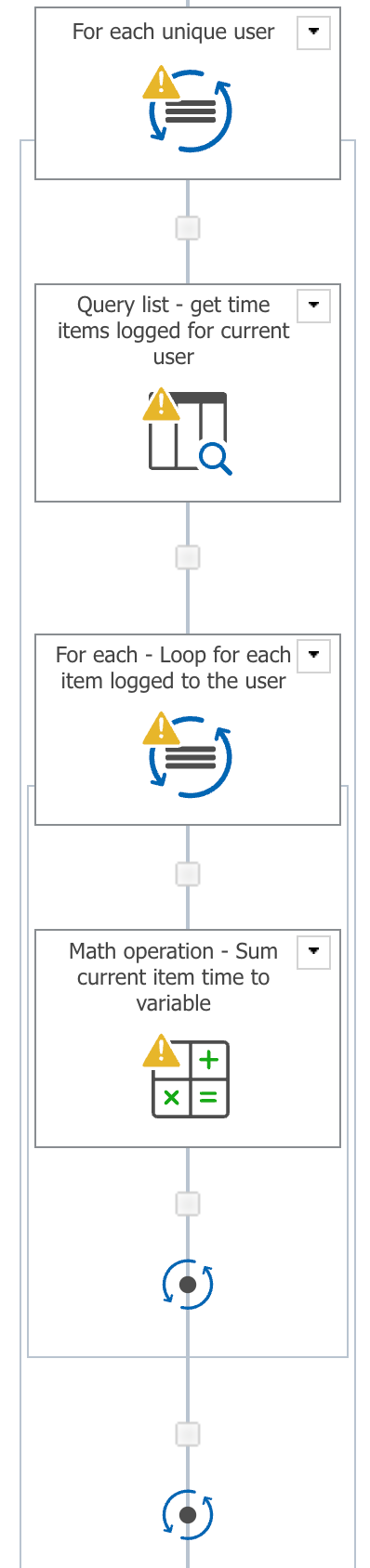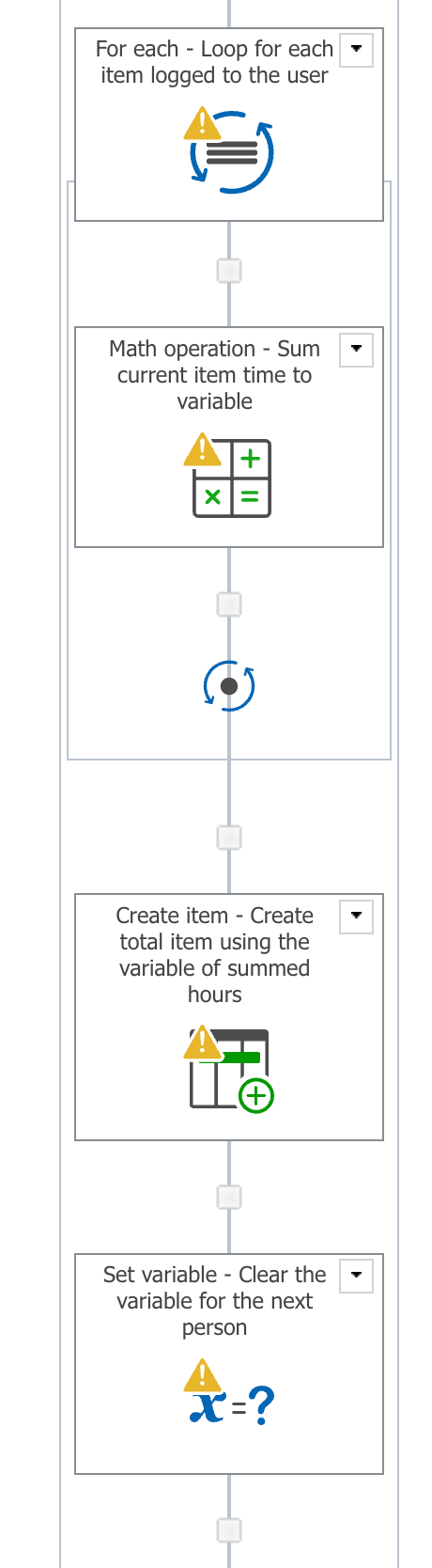This is in SharePoint 2016.
I have an employee time tracking system where the employee submits time for a given week to specific projects, each entry is its own item. Example below.
| Employee | Project | Week | Time |
|---|---|---|---|
| John Doe | ABD | 1 | 12 |
| John Doe | XYZ | 1 | 16 |
| John Doe | LMNOP | 1 | 4 |
I need to take the separate items, filtered to the specific week, keep them associated to that employee, add the total time entered, and update a single list item in a different list with the new information. Like below.
| Employee | Total Week Time |
|---|---|
| John Doe | 32 |
I did look through this forum post, but I am uncertain that it will work since I need it to not be associated by ID, but by employee. I am not an expert in Nintex by any means either so the clearer the instructions the better.