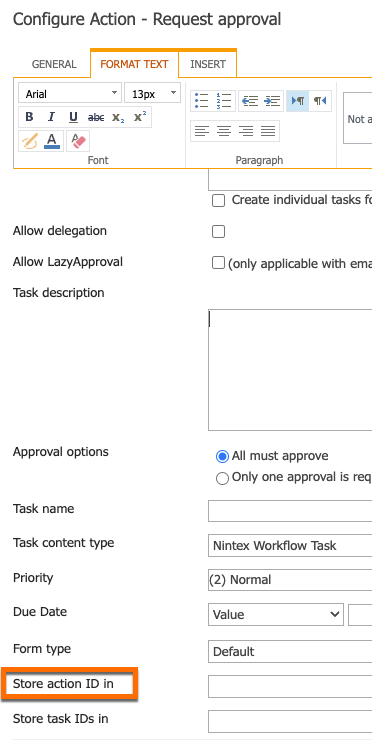I have an approval workflow designed in SharePoint 2016 on premise. The flexi tasks sends reminders. But I want to manually delegate the task after all reminders have been sent out. For that I created a site workflow and added an action item - Delete workflow task.
I read the following blog,
Not sure how I get the Action ID of the task. What exactly is the Action ID.
Thanks in advance.
Mayank Shyam